Fuel
Contents
Mission Statement
To streamline and accelerate the process of deploying, testing and maintaining various configurations of OpenStack at scale.
People
- PTL
- Vladimir Kuklin (aglarendil)
- Infrastructure Liaison
- Ivan Remizov (iremizov)
- Igor Belikov (igorbelikov)
See the Team Structure policy document for more details on the internal organization and operation of the Fuel team.
What is Fuel?
Fuel is an open source deployment and management tool for OpenStack. Developed as an OpenStack community effort, it provides an intuitive, GUI-driven experience for deployment and management of OpenStack, related community projects and plug-ins.
Fuel brings consumer-grade simplicity to streamline and accelerate the otherwise time-consuming, often complex, and error-prone process of deploying, testing and maintaining various configuration flavors of OpenStack at scale. Unlike other platform-specific deployment or management utilities, Fuel is an upstream OpenStack project that focuses on automating the deployment and testing of OpenStack and a range of third-party options, so it’s not compromised by hard bundling or vendor lock-in.
This installer has been battle-tested during 2013 in a number of OpenStack deployments on platforms like as Dell (C6220 & R320), HP (DL380), Supermicro (6027TR-HTRF), Lenovo ThinkServer (RD530) and Cisco UCS-C.
The key features are:
- hardware discovery
- hardware configuration in UI (networks & disk partitioning)
- ability to spin up and manage multiple OpenStack clusters
- support for non-HA and HA OpenStack deployment configurations
- pre-deployment checks and network validation
- post-deployment checks and running a set of tests for validating deployed OpenStack
- view logs in real-time through UI
- support for CentOS and Ubuntu, and it can be extended to support other distributions too
- support for multiple OpenStack distributions
Mirantis uses Fuel as a part of their Openstack related solutions and they are our major contributor. For more details look at http://software.mirantis.com/
Fuel online demo
If you would like to play with it in a demo environment, visit http://demo.fuel-infra.org:8000/ (login and passwords is 'admin'). This deployment emulates the provisioning process giving you a chance to see how the UI works without needing to install anything on your own hardware.
Fuel architecture
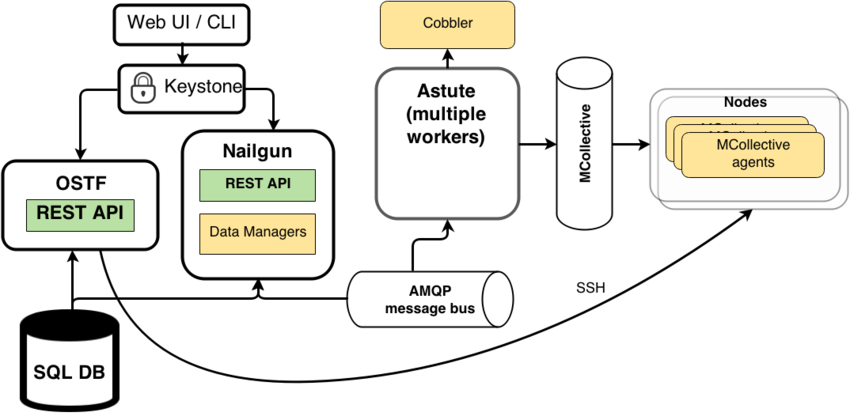
Fuel is not monolithic. It consists of several independent components. Some of those components are Fuel specific components, while others are third-party services like Cobbler, Puppet, Mcollective, etc. Some components can be reused separately from Fuel without any modifications, some will require little tweaks.
- UI is single page application, written in JavaScript. It uses bootstrap and backbone frameworks underneath. Check out video which demonstrates UI and basic capabilities of Fuel of version 4.0 (this is Mirantis distribution version, which is different from the community by Mirantis logo only).
- Nailgun is the heart of the Fuel project. Nailgun like other Openstack projects is written in the Python programming language. It implements a REST API as well as deployment data management. It manages disk volumes, configuration data, network configuration data and any other environment specific data which are necessary for successful deployment. It has required orchestration logic to build instructions for provisioning and deployment in the right order. Nailgun uses a SQL database to store its data and AMQP service to interact with workers. Fuel CLI provides even more possible actions than the UI.
- Astute is another important component, which represents Nailgun's workers, and its function is to run certain actions according to the instructions provided by Nailgun. In fact, Astute is nothing more than just a layer which encapsulates all the details about interaction with a variety of services such as Cobbler, Puppet, shell scripts, etc. and provides universal asynchronous interface to those services. Depending on what we need to do we can either manage a service directly via its native protocol (for example the XML-RPC protocol is used for Cobbler) or we can use MCollective agents to perform specific tasks such as launching "puppet apply" on a remote node or running a script. Astute exchanges the data with Nailgun via AMQP.
- Cobbler is used as a provisioning service at the moment. There is a POC ready to move to Ironic, and a production version is being implemented.
- Puppet is our only deployment service at the moment. It would be possible to create MCollective agents to manage other configuration management frameworks, such as Chef, SaltStack, etc.
- MCollective agents allow us to perform specific tasks like hard drive clearing, network connectivity probing etc.
- OSTF (OpenStack Testing Framework, or Health Check) is a separate component, which can be easily removed and reused without Fuel. It implements post-deployment verification of OpenStack. Its main goal is to verify maximum functionality taking a minimum of time.
Where to get Fuel
Releases
- Download Fuel 11.0 ISO (torrent)
- Download Fuel 10.0 ISO (torrent)
- Download Fuel 9.0 ISO (torrent)
- Download Fuel 8.0 ISO (torrent)
Nightly builds
- Fuel nightly builds are available from our CI via torrent: Nightly builds
Release Schedule
Upcoming Releases
Old Releases
- 5.0 Release Schedule
- 5.1 Release Schedule
- 5.1.1 Release Schedule
- 6.0 Release Schedule
- 6.1 Release Schedule
- 7.0 Release Schedule
- 8.0 Release Schedule
- 9.0 Release Schedule
- 9.1-10.0 Release Schedule
Source code
- Build system: https://github.com/openstack/fuel-main
- REST API + CLI + UI: https://github.com/openstack/fuel-web
- Task executor: https://github.com/openstack/fuel-astute
- Puppet modules: https://github.com/openstack/fuel-library
- User documentation: https://github.com/openstack/fuel-docs
- Openstack Healthcheck: https://github.com/openstack/fuel-ostf
- Launchpad project: https://launchpad.net/fuel
- Code review dashboards (generated by gerrit-dash-creator): Fuel Review Inbox, Fuel Python Review Inbox, Fuel Documentation Review Inbox, OpenStack Gerrit Dashboards
- Development documentation: http://docs.fuel-infra.org/fuel-dev
- Feature Design template: http://git.openstack.org/cgit/openstack/fuel-specs/tree/specs/template.rst
- Approved specifications specs.fuel-infra.org
- Nightly builds https://ci.fuel-infra.org/view/ISO/
How is Fuel developed?
Weekly meetings
Fuel team holds weekly meetings on Thursdays at 1600 UTC in IRC, at the #openstack-meeting-alt channel. If you have a topic to discuss, you can add it to the agenda.
Features blueprints and specs
See Blueprints for details.
Release Milestones
Where can documentation be found?
- The primary Fuel documentation is available at http://docs.fuel-infra.org/openstack/fuel/. Documents available here are:
- Planning Guide
- User Guide
- Operations Guide
- Running Mirantis OpenStack on VirtualBox
- Reference Architectures
- Terminology Reference
- Release Notes
- Fuel License
- Fuel development documentation is available at http://docs.fuel-infra.org/fuel-dev/. This is the best source of information for anyone interested in doing Fuel development work, or if you'd just like to get a better look behind the scenes.
- Documentation for using and developing Fuel Plugins can be found at Plugins wiki page.
Contributing to Fuel
How does the contribution process work?
Fuel is an open source project developed as an OpenStack community effort, and adheres to the same collaboration and development methods shared by OpenStack projects. The repositories live in Github and use the same Development workflow followed by all other OpenStack related projects.
More information on contributing to Fuel
If you are interested in learning more about how you can contribute to Fuel, you can find more information on the "How to contribute" page.
Keywords
openstack deploy deployment automated juno icehouse havana cobbler install installation provisioning puppet mcollective tripleo ironic web cli ui opensource centos ubuntu distribution discovering python ruby diskimage-builder
=Subpages
- Fuel/5.0 Release Schedule
- Fuel/5.1.1 Release Schedule
- Fuel/5.1 Release Schedule
- Fuel/6.0 Release Schedule
- Fuel/6.1 Release Schedule
- Fuel/7.0 Release Schedule
- Fuel/8.0 Release Schedule
- Fuel/9.0 Release Schedule
- Fuel/9.1 Release Schedule
- Fuel/BugTriage
- Fuel/Bug tags
- Fuel/CI
- Fuel/CI/Puppet OpenStack CI duty
- Fuel/Code Review Rules
- Fuel/Elections Fall 2015
- Fuel/Elections Spring 2016
- Fuel/External Snapshots
- Fuel/FuelInfraCI
- Fuel/Hard Code Freeze
- Fuel/How to Test Your Code
- Fuel/How to contribute
- Fuel/Launchpad Series
- Fuel/Library and Upstream Modules
- Fuel/Plugins
- Fuel/Plugins/Launchpad projects list
- Fuel/Register
- Fuel/Release Schedule
- Fuel/Soft Code Freeze

