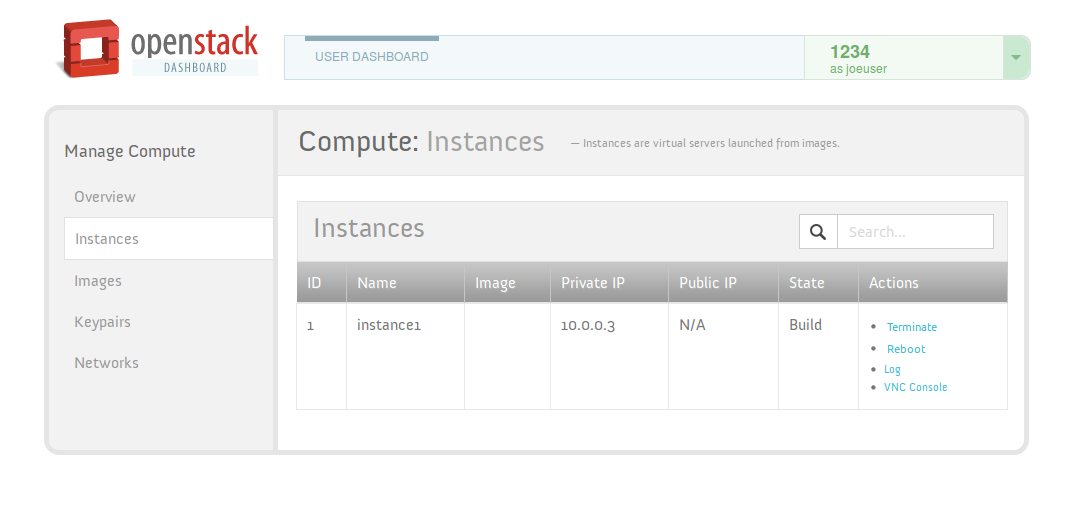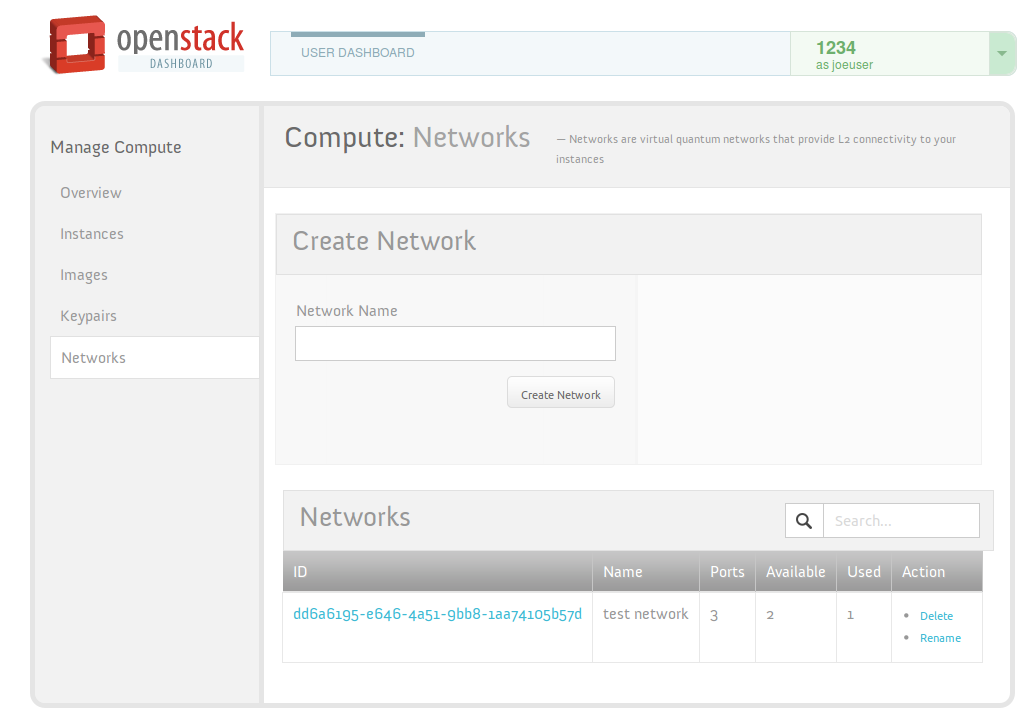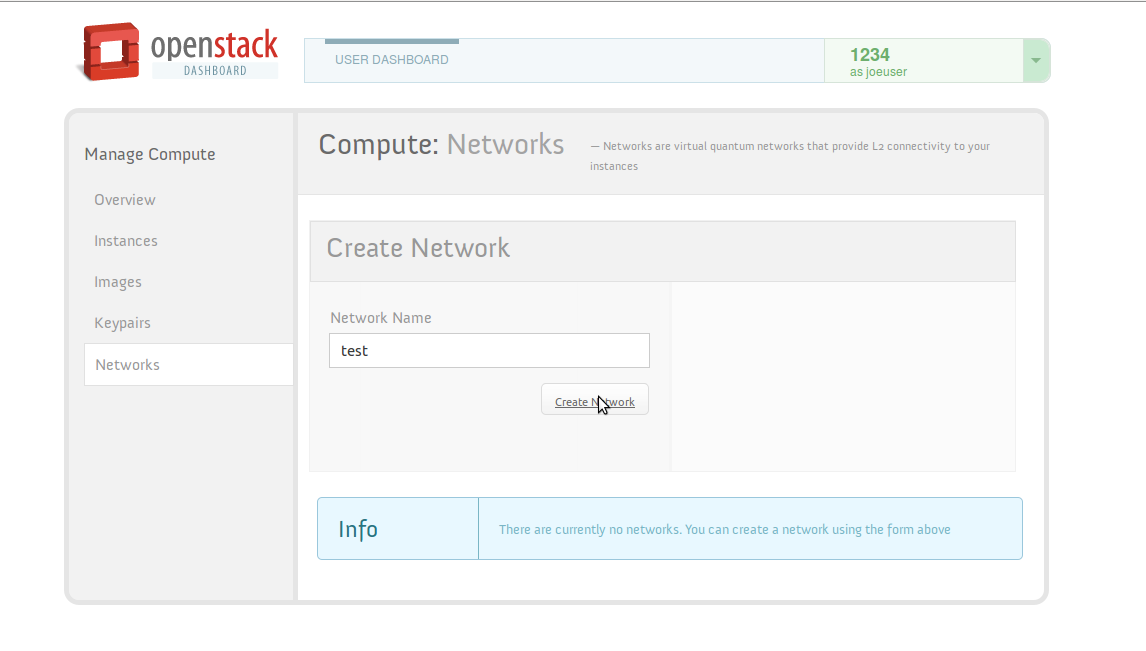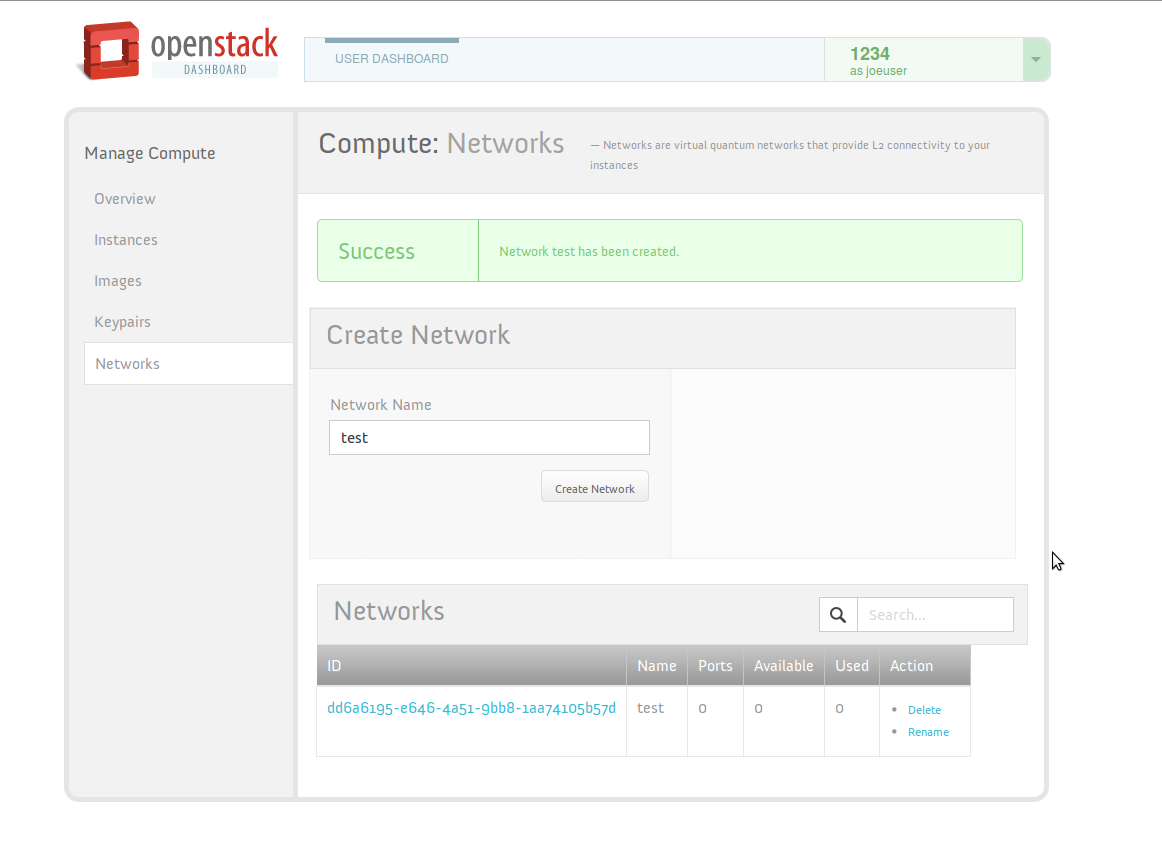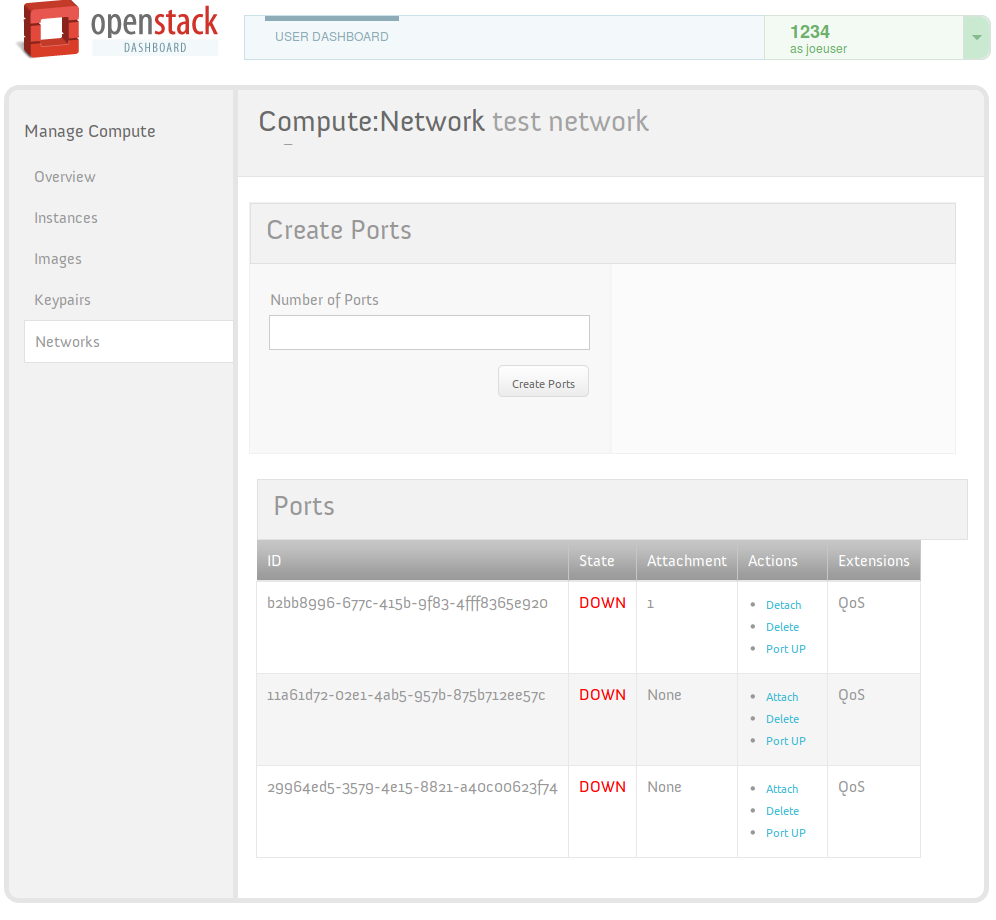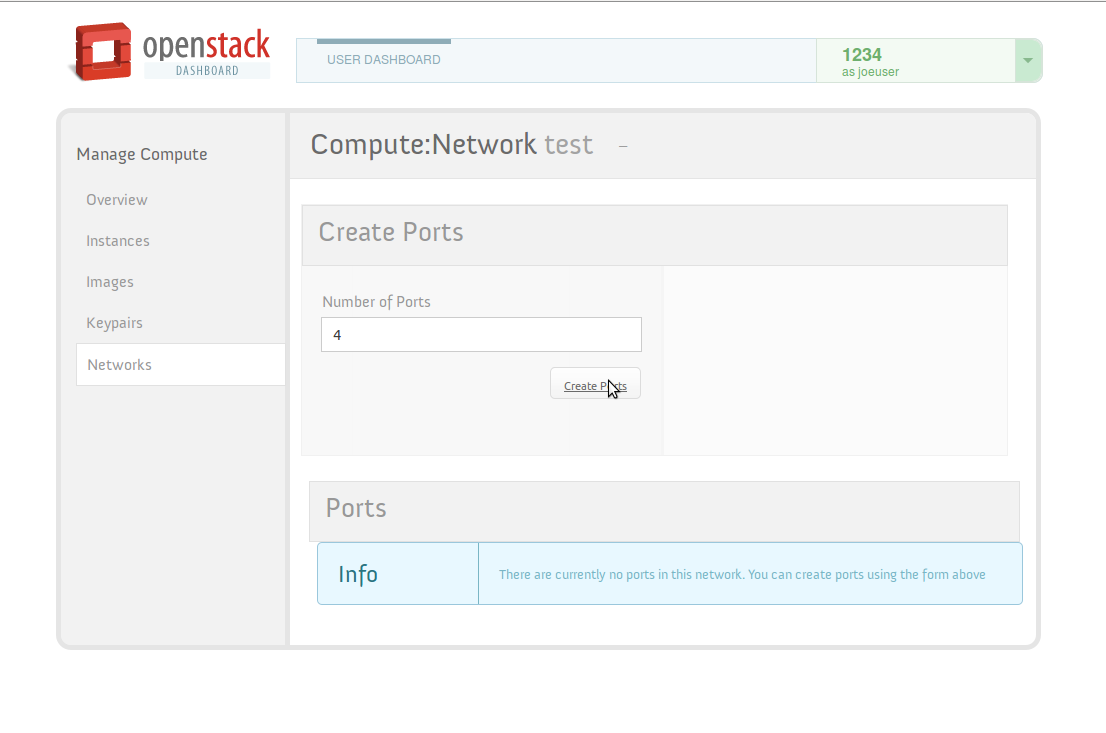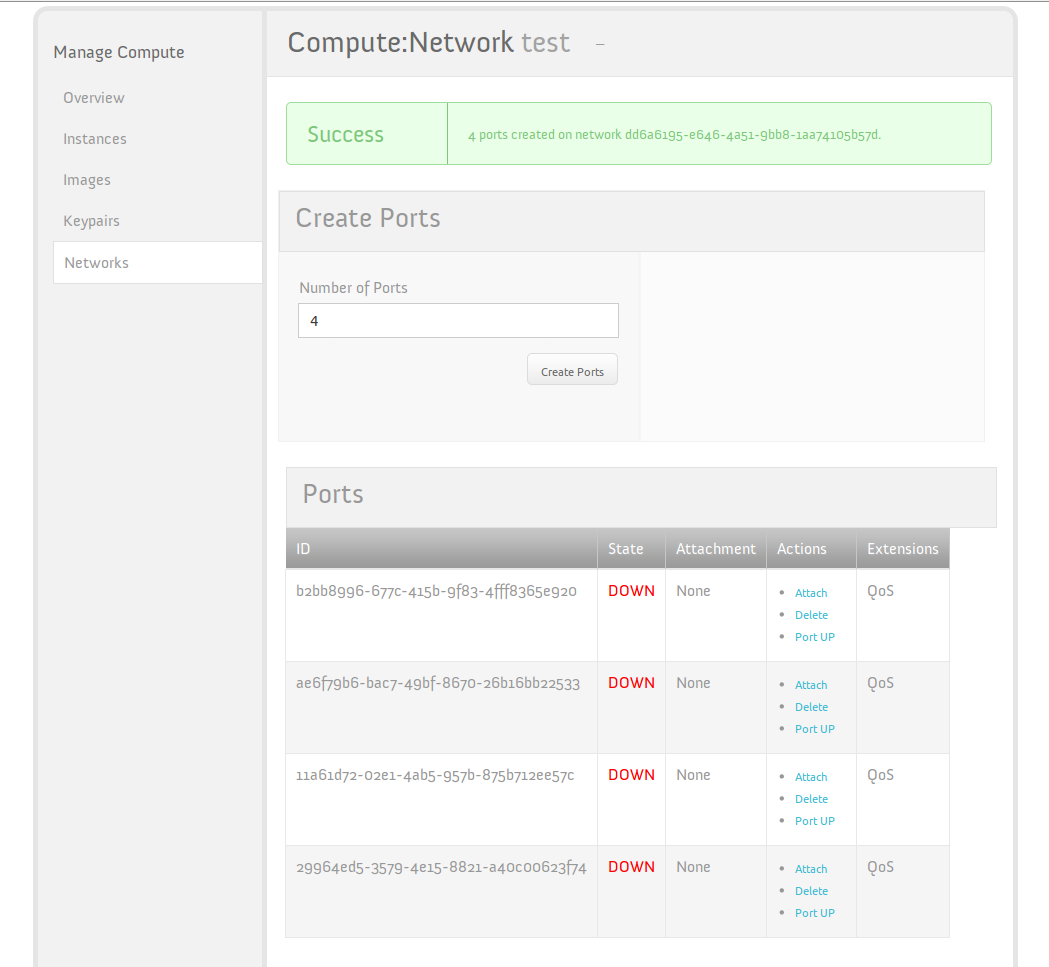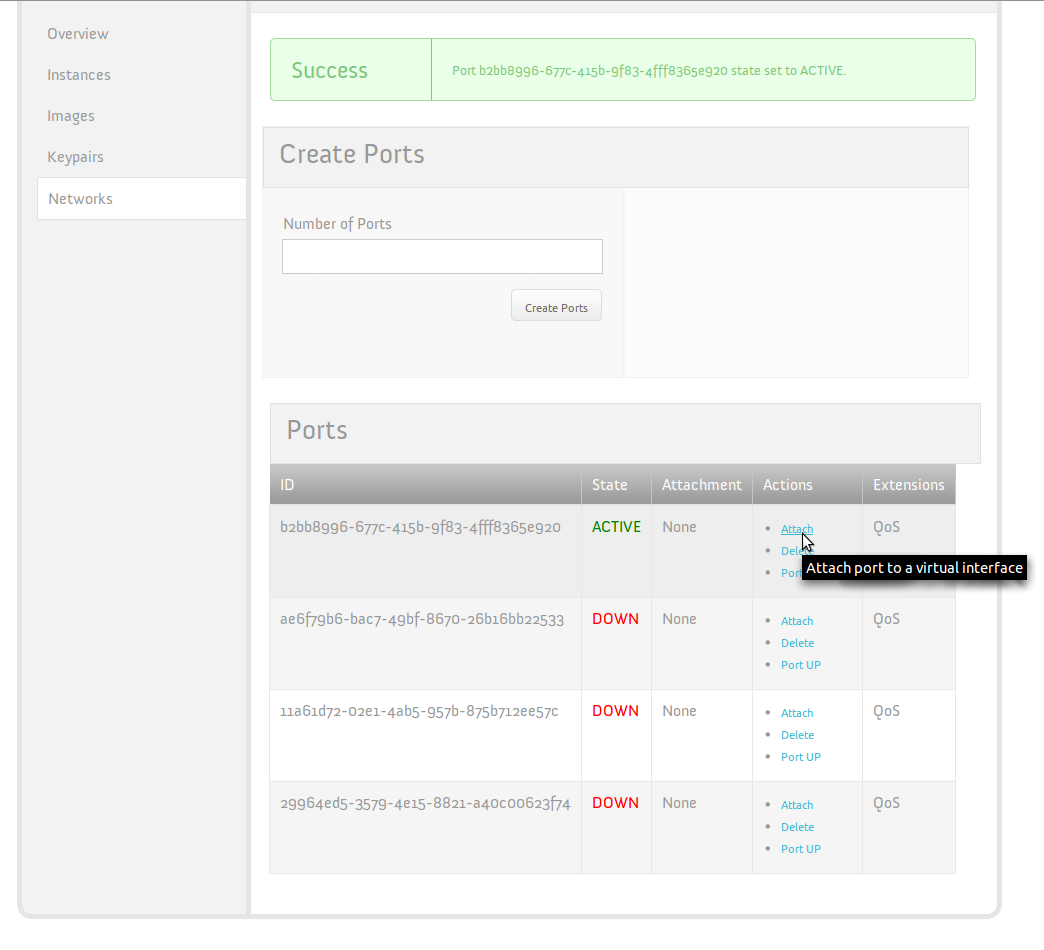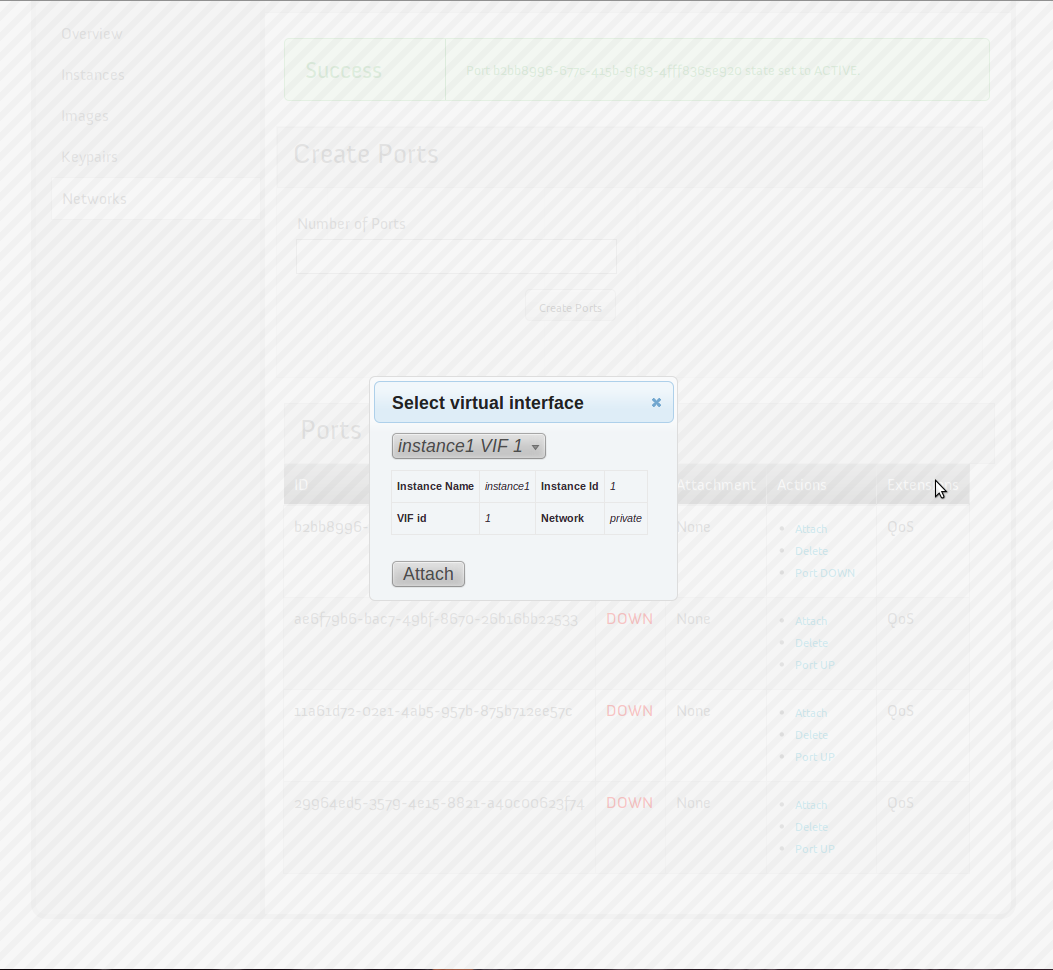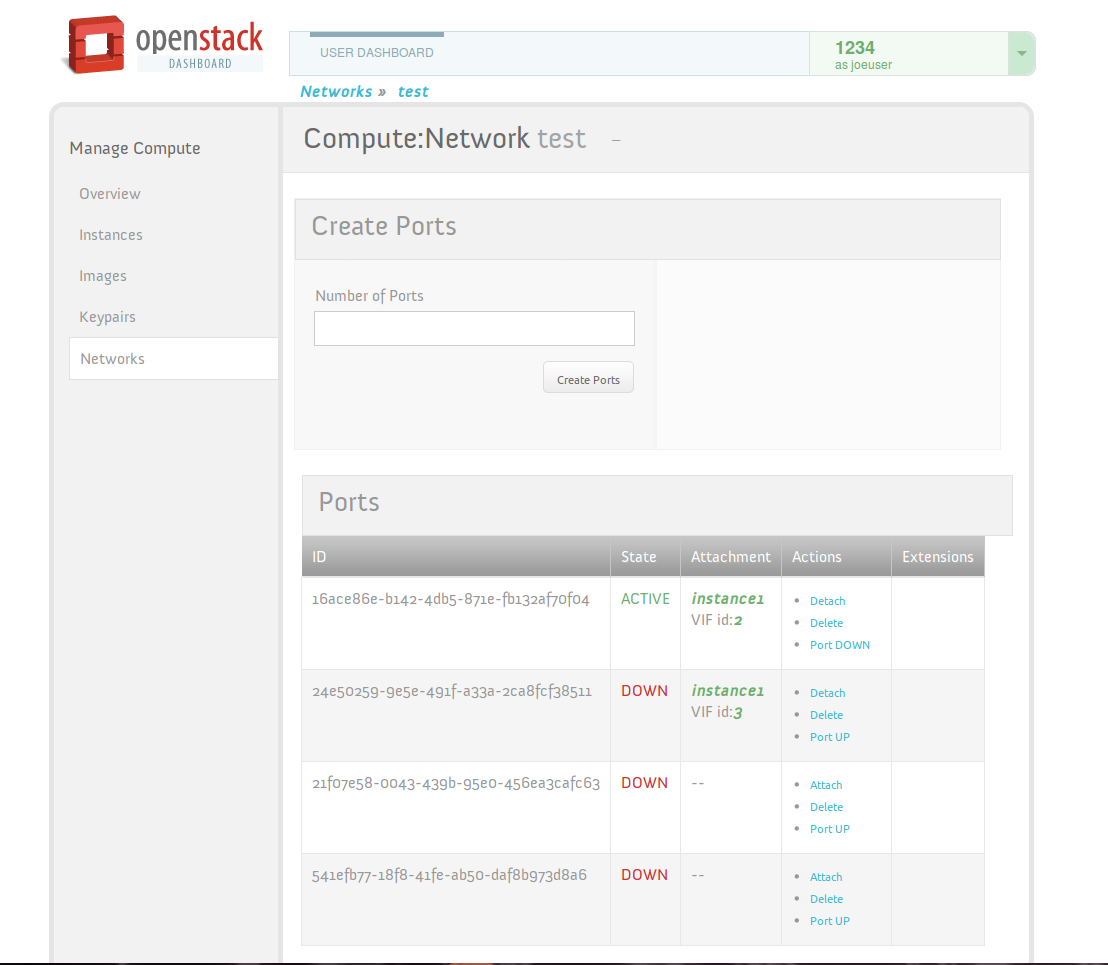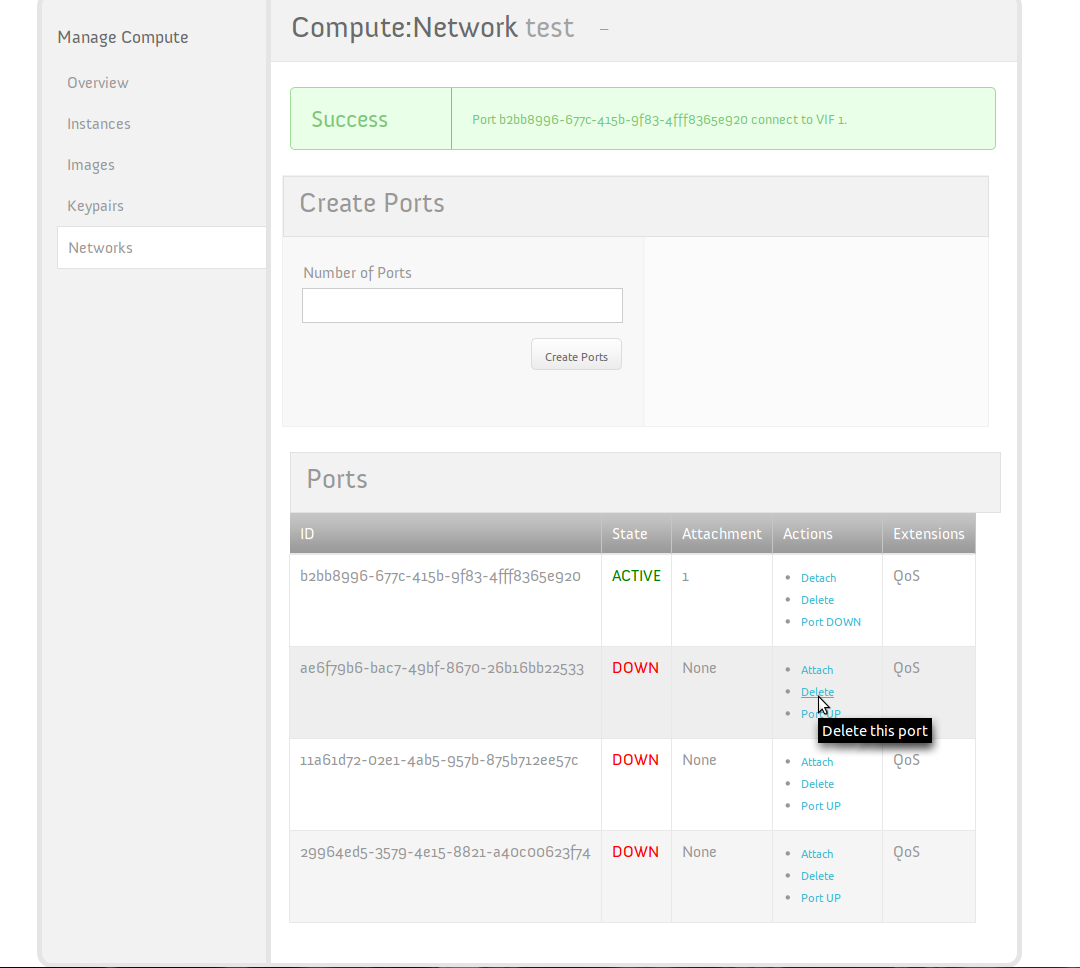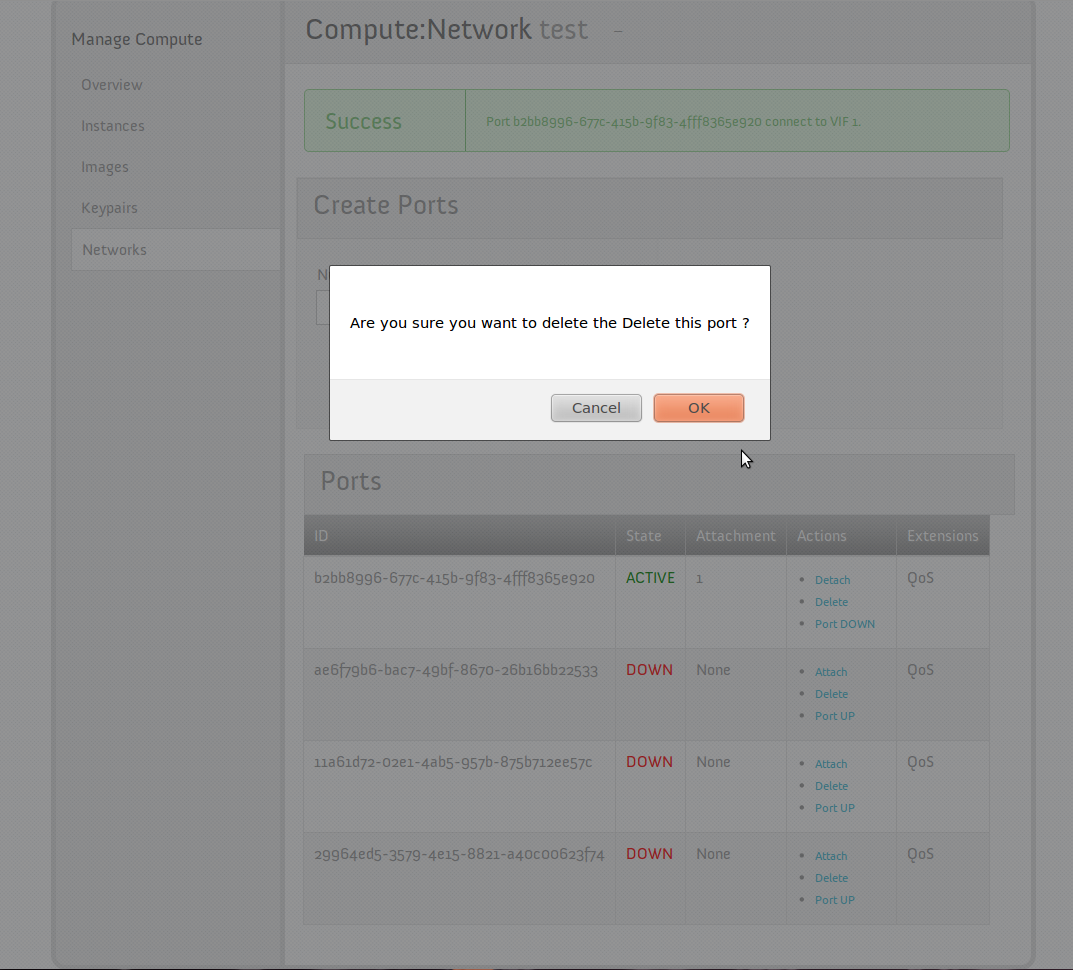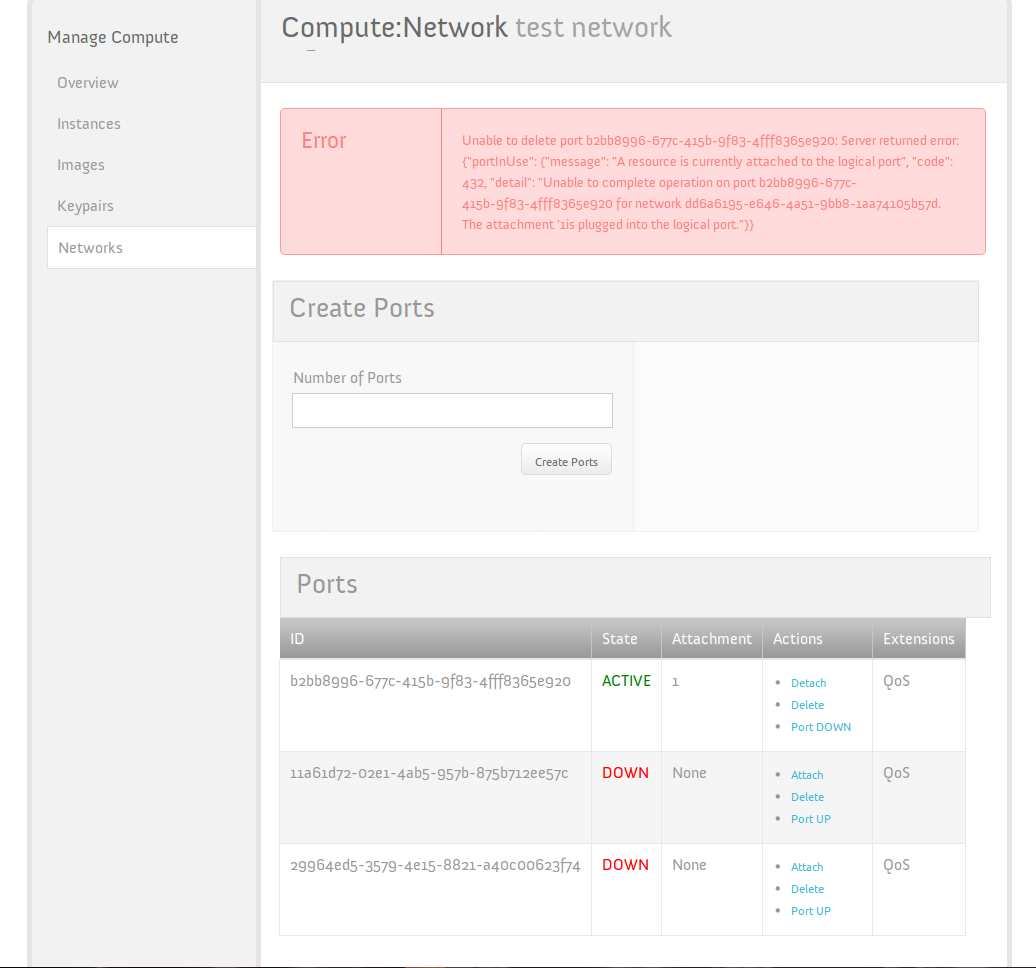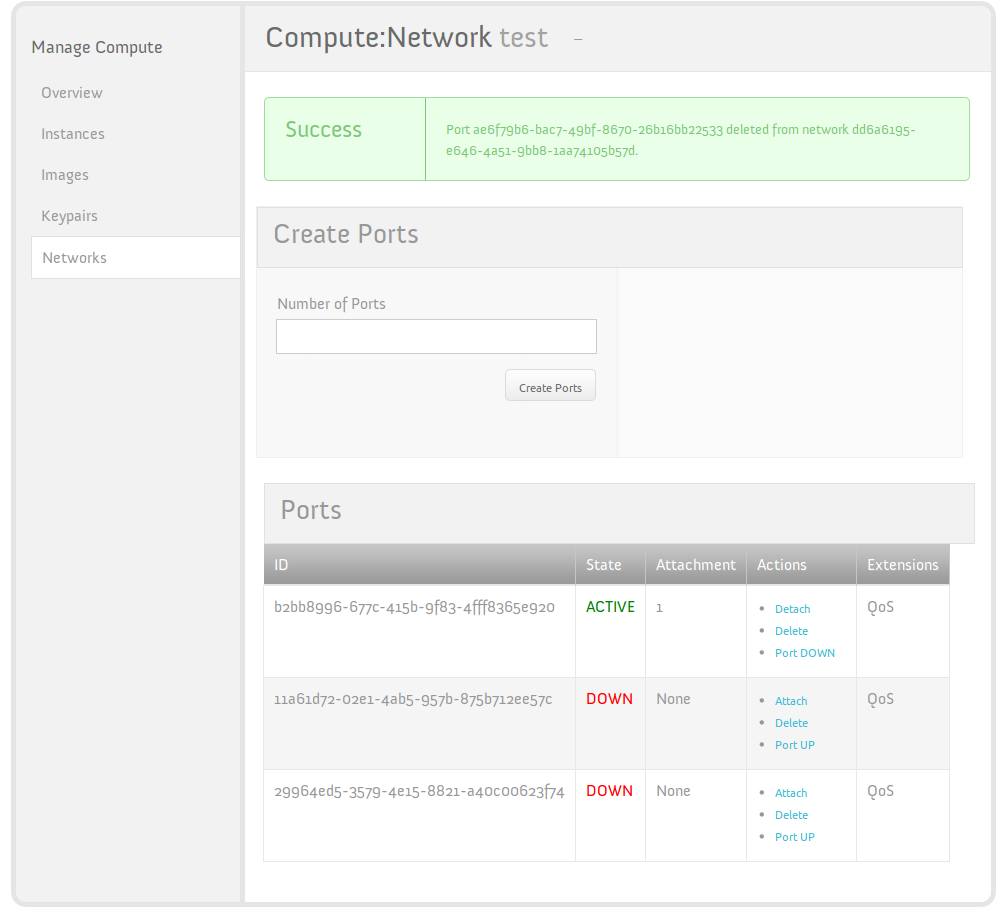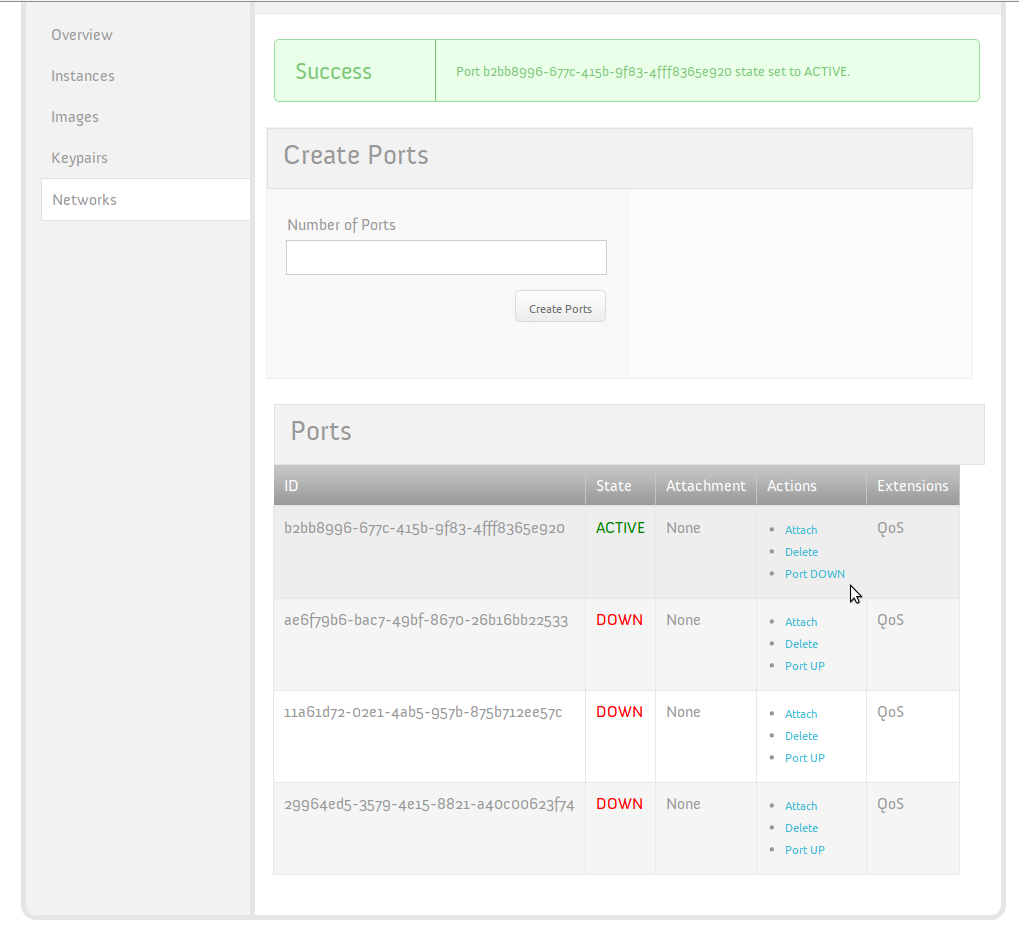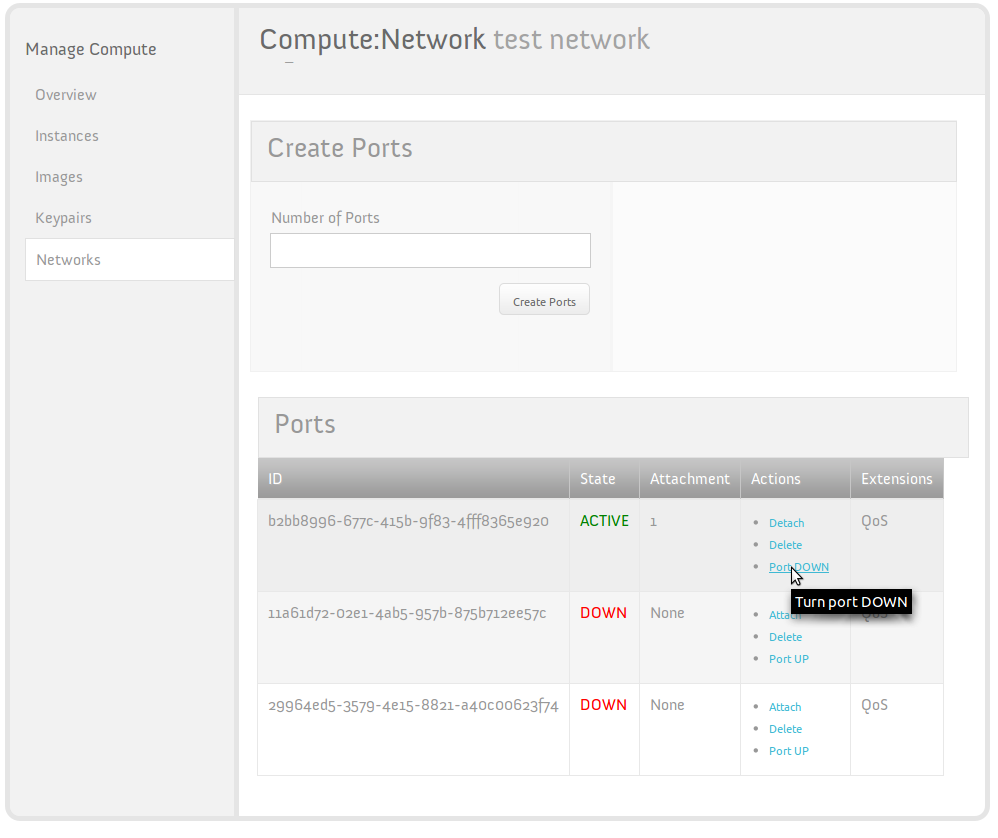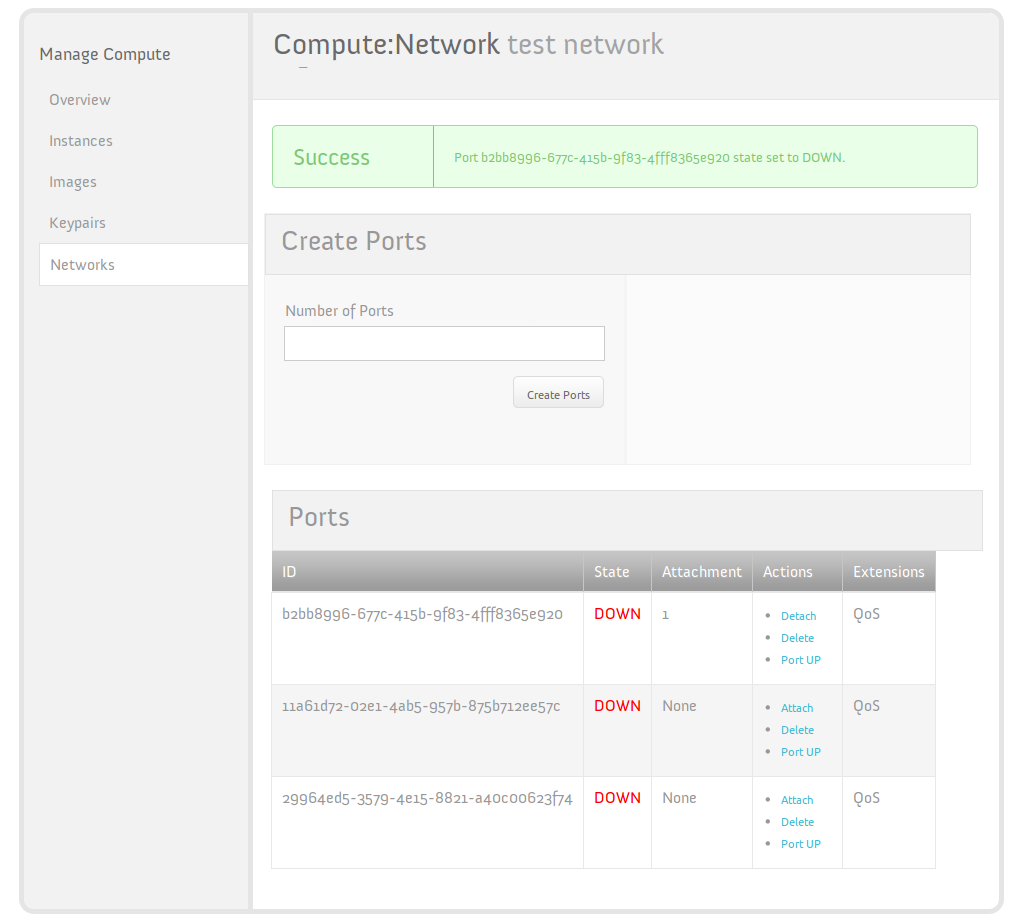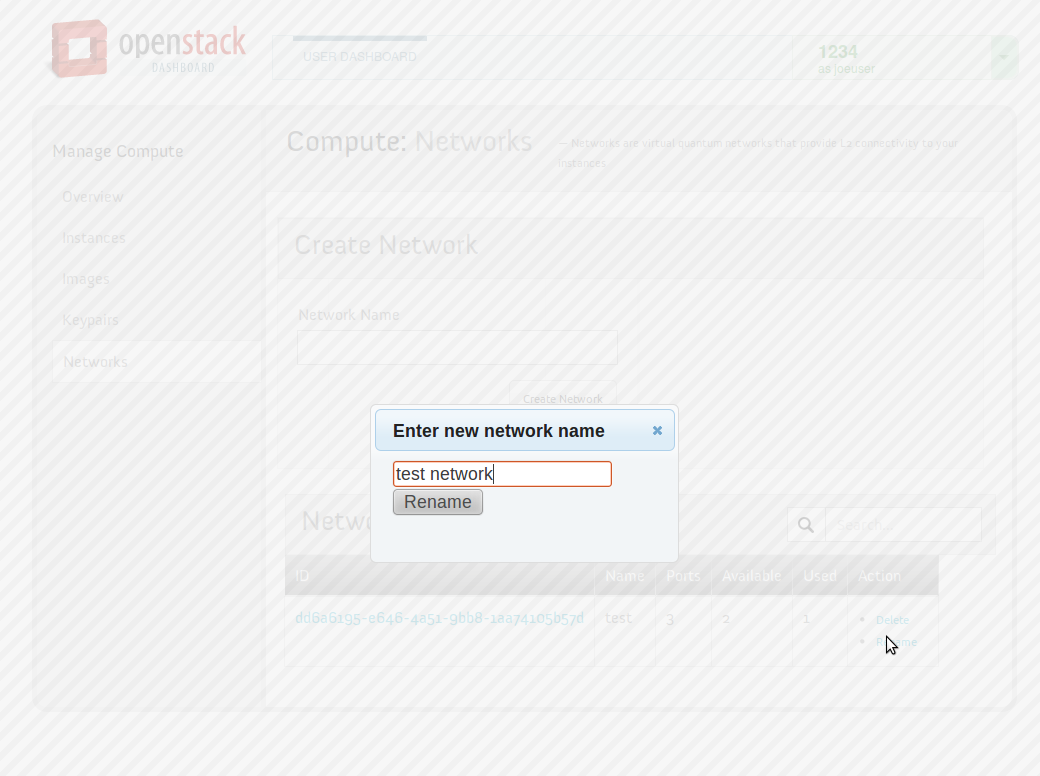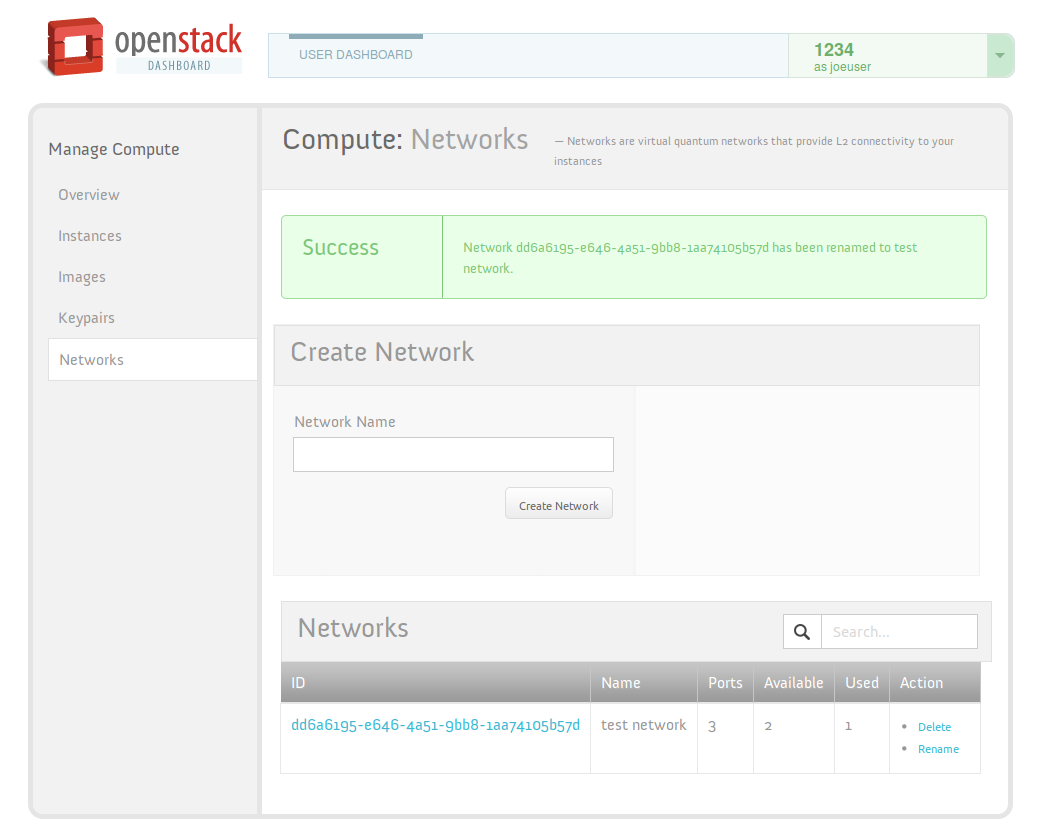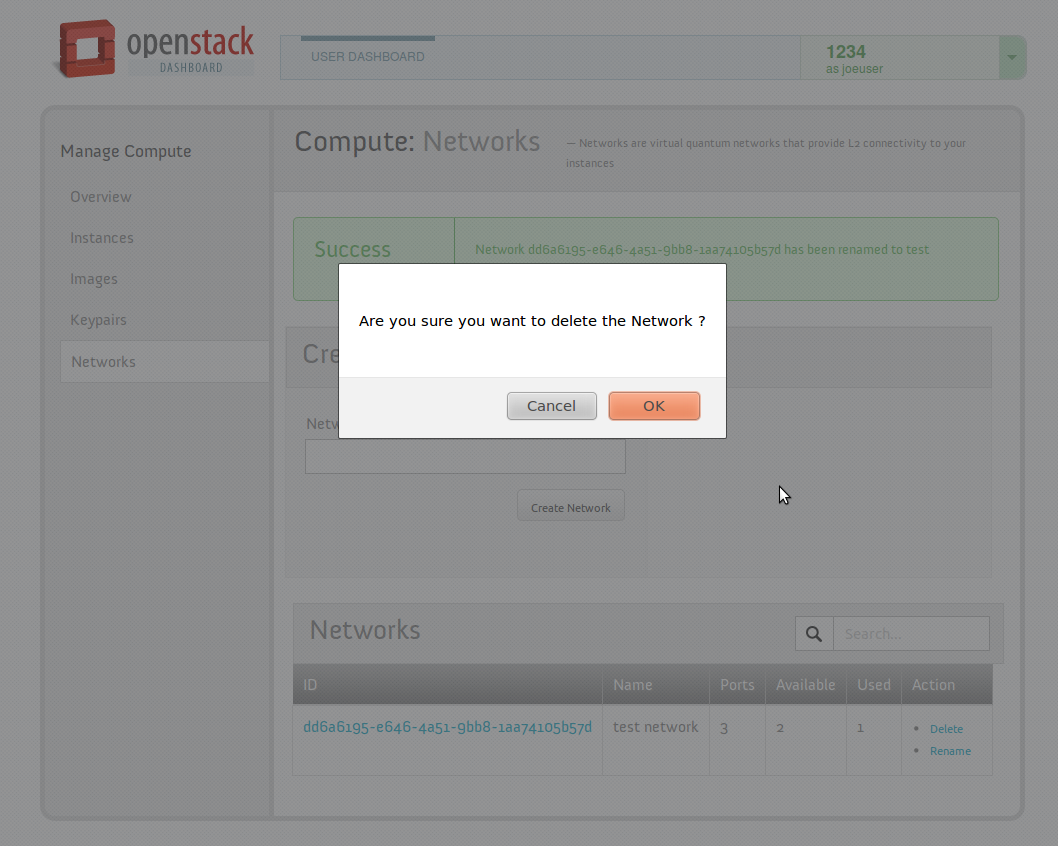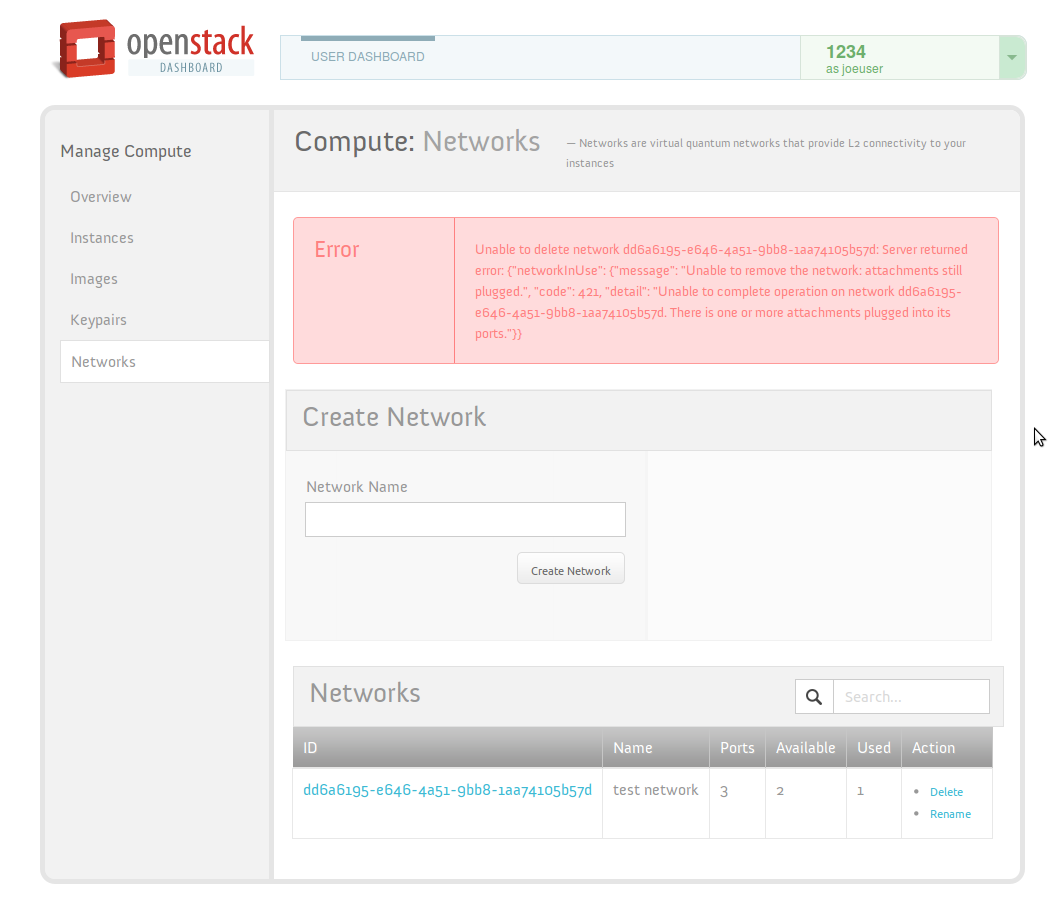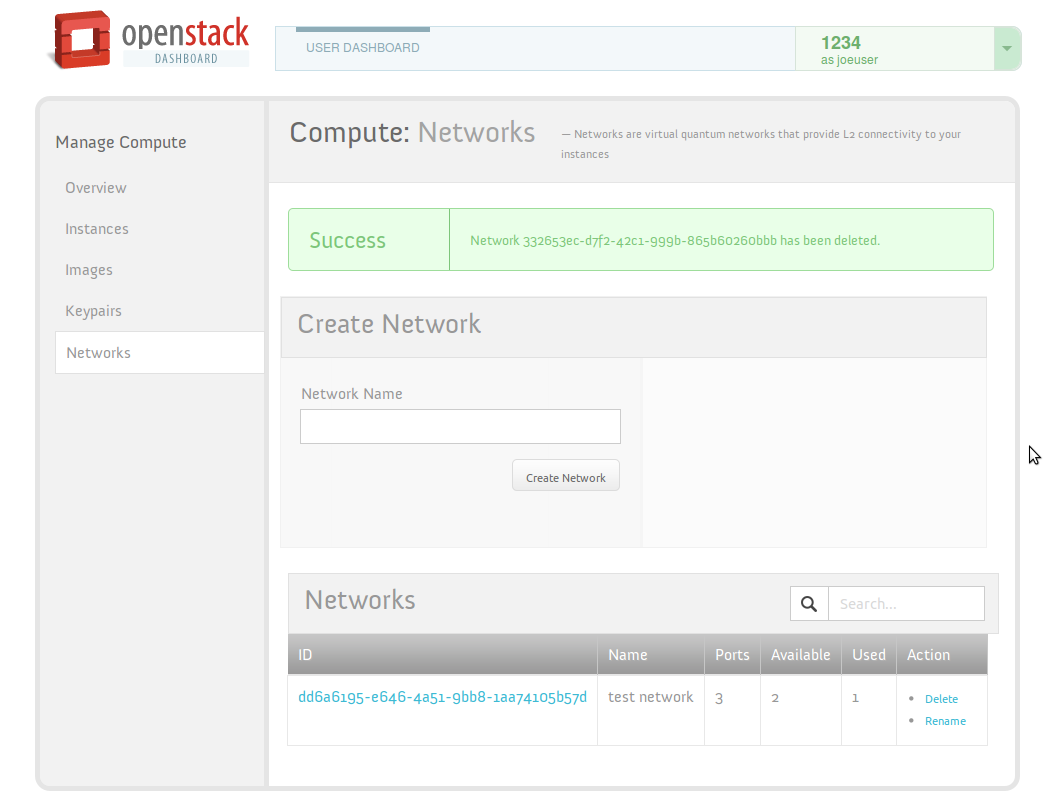QuantumClientGUI
The Quantum GUI should expose all tenant operations exposed as part of the core Quantum API.
Communication with Quantum should be over the tenant web services API.
Key operations include
- creation/modify/delete networks
- view set of available interfaces exposed by "interface services"
- attach/detach those interfaces from networks.
Some representation of additional attributes exposed by QuantumAPIExtensions may be desirable as well (e.g. QoS, ACL's, etc). An example template for this GUI would be the work to modify OpenStack dashboard for the Quantum demo given at the Diablo summit. The bulk of the code can be done in a "django-quantum" module.
This work may benefit from shared client library code with the QuantumClientCLI work.
Screenshots from the latest development branch of the dashboard:
Homepage:
List of networks:
Create a network:
Network created:
Network details:
Create ports:
Ports created:
Attach port:
VIF Select:
Port Attached:
Delete Port:
Delete Confirmation:
Port Delete error:
Port deleted:
Turn port UP:
Port activated:
Turn Port Down:
Port turned down:
Rename network:
Network renamed:
Delete Network:
Delet error (connected ports):
Network deleted: