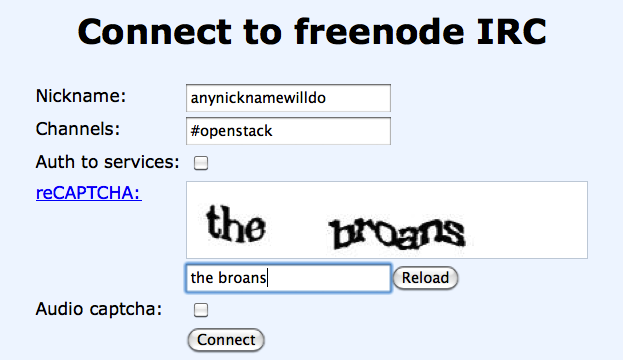Difference between revisions of "UsingIRC"
(Added notes for znc provided by Sean Dague) |
Ian Y. Choi (talk | contribs) m (Changes from #openstack-101 to #openstack-dev (FYI: https://review.openstack.org/#/q/topic:remove-openstack-101 )) |
||
| Line 2: | Line 2: | ||
IRC, or Internet Relay Chat, is often used as a real-time communication capability with open source projects. We're pretty proud of the friendly vibe in the OpenStack channel and invite anyone wanting to ask questions or talk about all things OpenStack to the channel. | IRC, or Internet Relay Chat, is often used as a real-time communication capability with open source projects. We're pretty proud of the friendly vibe in the OpenStack channel and invite anyone wanting to ask questions or talk about all things OpenStack to the channel. | ||
| − | You don't have to have a complex setup to use IRC. You can use the web client for Freenode, which doesn't require any download or setup. Just pick a nickname and join #openstack: http://webchat.freenode.net/?channels=openstack,openstack- | + | You don't have to have a complex setup to use IRC. You can use the web client for Freenode, which doesn't require any download or setup. Just pick a nickname and join #openstack: http://webchat.freenode.net/?channels=openstack,openstack-dev. For example: |
[[File:HowToIRC.png]] | [[File:HowToIRC.png]] | ||
Revision as of 14:34, 13 April 2018
Contents
How to talk to OpenStack community members on IRC Channel
IRC, or Internet Relay Chat, is often used as a real-time communication capability with open source projects. We're pretty proud of the friendly vibe in the OpenStack channel and invite anyone wanting to ask questions or talk about all things OpenStack to the channel.
You don't have to have a complex setup to use IRC. You can use the web client for Freenode, which doesn't require any download or setup. Just pick a nickname and join #openstack: http://webchat.freenode.net/?channels=openstack,openstack-dev. For example:
How to read messages exchanged when you're offline
IRC, unlike other chat systems, doesn't keep when you're offline. In order to be notified of relevant communications you can either look at the channel logs or setup an IRC proxy.
The most common IRC proxies are znc and bip.
Notes to configure bip
- Installation notes for Fedora/RH-like and example bip.conf contributed by Kashyap Chamarthy
Notes to configure znc
- Configuration notes contributed by Sean Dague