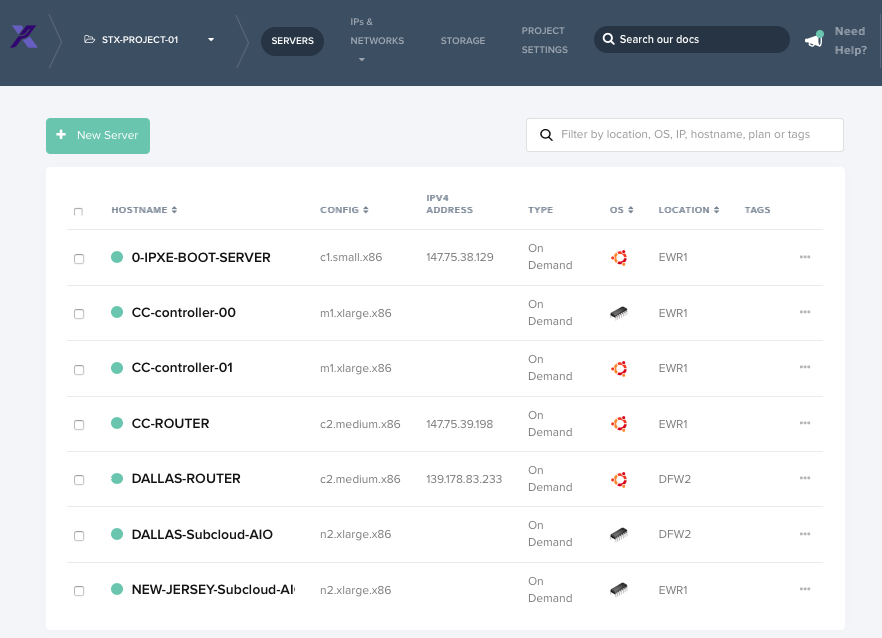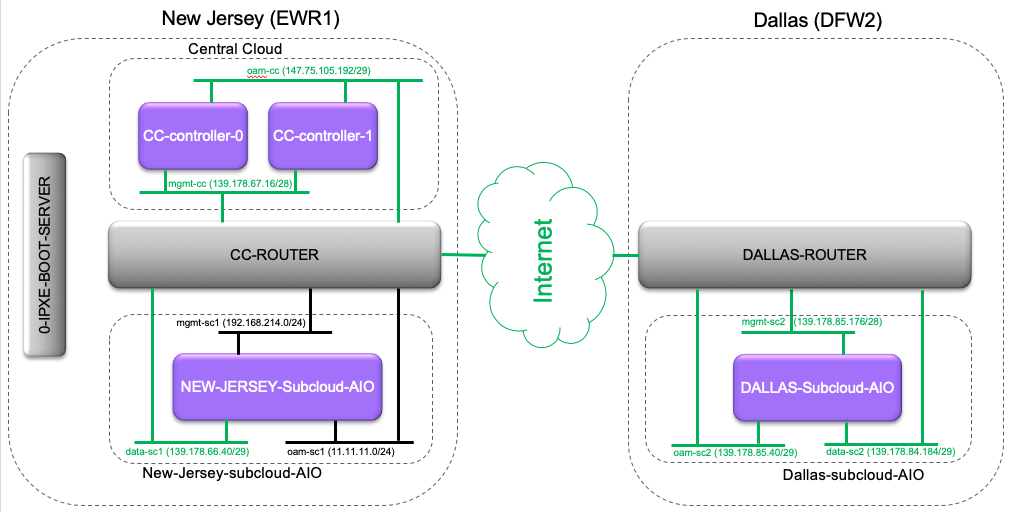Difference between revisions of "StarlingX/Packet SIG"
Greg-waines (talk | contribs) m (→Packet SIG) |
Greg-waines (talk | contribs) m (→Setting up the iPXE Boot Server) |
||
| Line 52: | Line 52: | ||
cd | cd | ||
/media/iso/pxeboot_setup.sh -u http://''<IPADDRESS-OF-IPXE-BOOT-SERVER>''/BIOS-Client -t /export/pxeboot | /media/iso/pxeboot_setup.sh -u http://''<IPADDRESS-OF-IPXE-BOOT-SERVER>''/BIOS-Client -t /export/pxeboot | ||
| − | |||
</pre> | </pre> | ||
<br /> | <br /> | ||
Revision as of 17:11, 5 July 2019
Contents
Packet SIG
Packet.com is a baremetal public cloud, and they have donated some resources to the StarlingX project. The resources are available under the STX-PROJECT-01 project on Packet.com.
StarlingX Distributed Cloud on Packet.Com
As a demonstration of the OpenStack Edge Computing Group's Distributed Control Plane MVP Architecture, StarlingX Distributed Cloud has been deployed on Packet.com.
STX R1 : http://mirror.starlingx.cengn.ca/mirror/starlingx/release/2018.10/centos/2018.10.0/outputs/iso/
Horizon for Central Cloud: http://147.75.105.202
SSH to Central Cloud: ssh wrsroot@147.75.105.202
Packet.com Servers deployed
Networking
Setting up the iPXE Boot Server
The initial server of a StarlingX cloud, i.e. controller-0, must be installed via a PXE Boot Server. For packet.com, IPXE Booting will actually be used ... however the setup of the ipxe boot server is the same.
Get a small packet.com server for the IPXE Boot Server. It should use packet.com L3 Networking and any OS can be used ... I used ubuntu 16.04 .
Setup the PXE Boot Server as follows:
apt-get update apt-install apache2 -y wget http://mirror.starlingx.cengn.ca/mirror/starlingx/release/2018.10/centos/2018.10.0/outputs/iso/bootimage.iso mkdir -p /media/iso mount -o loop ./bootimage.iso /media/iso mount -o remount,exec,dev /media/iso mkdir -p /export/pxeboot cd /var/www/html ln -s /export/pxeboot BIOS-Client # for some reason have to remove pxeboot directory before running pxeboot_setup.sh cd /export rmdir pxeboot cd /media/iso/pxeboot_setup.sh -u http://''<IPADDRESS-OF-IPXE-BOOT-SERVER>''/BIOS-Client -t /export/pxeboot
Installing the Central Cloud
SW Install of initial server (cc-controller-0):
Installing the Sub Clouds
Blah, blah, blah.
Problem Tracking
Problems Found with Packet.com:
- Multi-cast Packets appear to be dropped by Packet.com switches
- Results in StartingX Maintenance reporting a false alarm that it has lost connectivity with other nodes in the StarlingX Cloud. E.g. In Central Cloud, cc-controller-0 claims that it has a heartbeat audit failure with cc-controller-1.
- WORKAROUND: Change maintenance's heartbeat failure behaviour to simply raise an alarm ... rather than declare the node as failed and reset the node.
system service-parameter-list system service-parameter-modify platform maintenance heartbeat_failure_action=alarm system service-parameter-apply platform
- On some interfaces, packets between 1400 and 1500 bytes were dropped by packet.com switch, even though MTU of Interface was 1500 bytes.
- WORKAROUND: set all MTUs to 1400 bytes
Problems Found with StarlingX R1.0:
- config_subcloud would fail if prior to running the command on controller-0 of the subcloud, the mgmt interface was already configured and there were any unreachable DNS servers configured in /etc/resolv.conf
- WORKAROUND: ifdown <mgmt-if-dev> and vi /etc/resolv.conf and remove all DNS Server entries
- HORIZON subcloud 'managed' would fail with some error about JSON
- WORKAROUND: Use CLI to set subcloud to managed