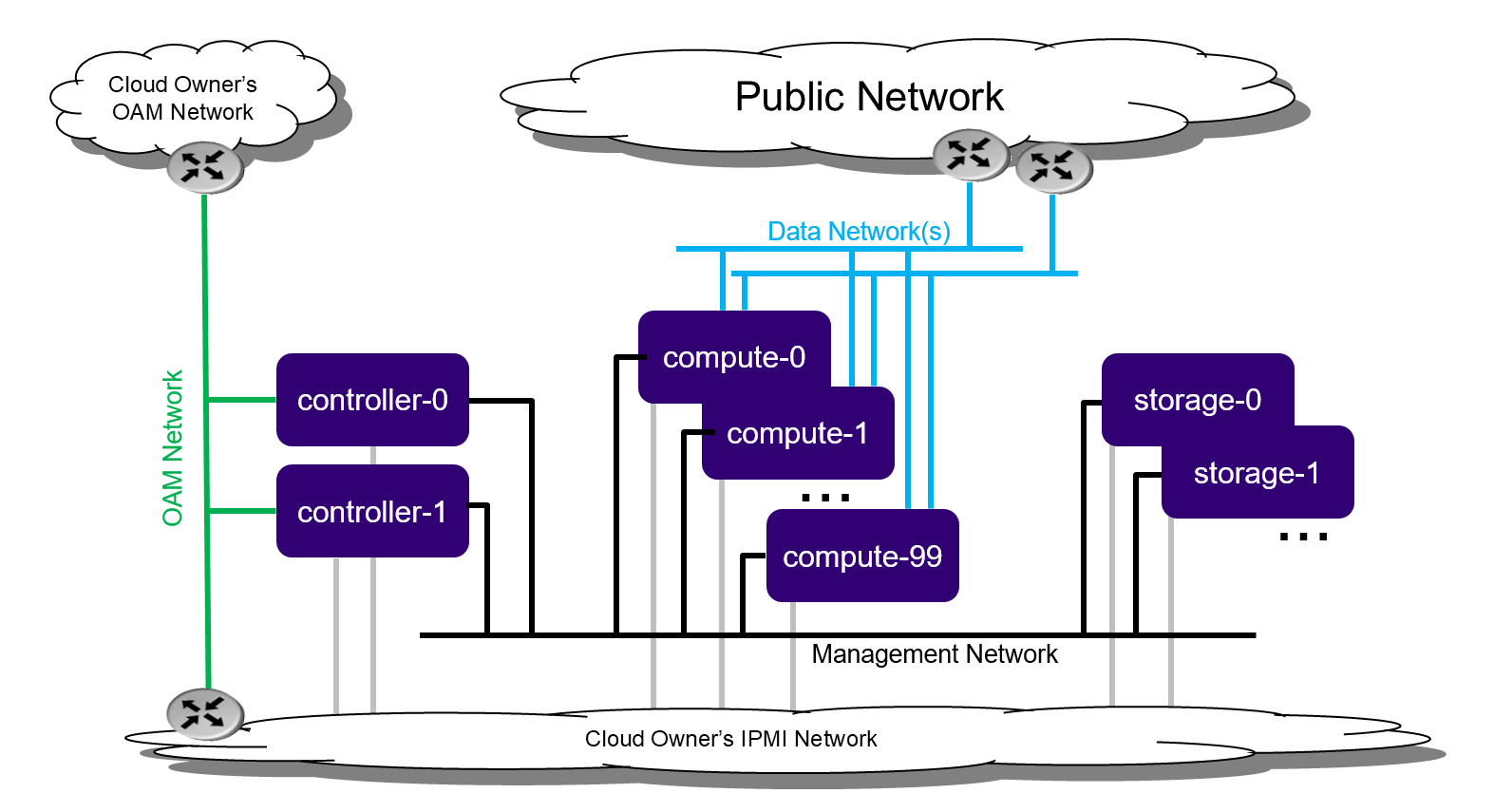Difference between revisions of "StarlingX/Docs and Infra/InstallationGuides/baremetal-Controllers-and-Computes-with-Storage-Cluster"
Greg-waines (talk | contribs) (→Prepare the Virtual Environment and Servers) |
Greg-waines (talk | contribs) (→Prepare Servers) |
||
| Line 35: | Line 35: | ||
** with the far-end switch ports properly configured to realize the networking of the above deployment diagram | ** with the far-end switch ports properly configured to realize the networking of the above deployment diagram | ||
* all disks should be wiped | * all disks should be wiped | ||
| − | ** such that servers will boot from either the network or USB storage (if present), | + | ** such that servers will boot from either the network or USB storage (if present), |
| − | * powered off. | + | * and powered off. |
<br /> | <br /> | ||
<br /> | <br /> | ||
---- | ---- | ||
Revision as of 00:20, 11 August 2019
Deployment Diagram
Hardware Requirements for Bare Metal Servers
The recommended minimum requirements for the Bare Metal Servers for the various host types are:
| Minimum Requirement | Controller Node | Storage Node | Compute Node |
|---|---|---|---|
| Number of Servers | 2 | 2 - 9 | 2 - 100 |
| Minimum Processor Class | Dual-CPU Intel® Xeon® E5 26xx Family (SandyBridge) 8 cores/socket | ||
| Minimum Memory | 64 GB | 64GB | 32 GB |
| Primary Disk | 500 GB SDD or NVMe | 120 GB (min. 10K RPM) | 120 GB (Minimum 10K RPM) |
| Additional Disks | None | 1 or more 500 GB (min. 10K RPM) for Ceph OSD. Recommend, but not required, 1 or more SSDs or NVMe drives for Ceph journals (min. 1024 MiB per OSD journal) |
For OpenStack, recommend 1 or more 500 GB (min. 10K RPM) for VM local ephemeral storage |
| Minimum Network Ports | Mgmt/Cluster: 1x10GE OAM: 1x1GE |
Mgmt/Cluster: 1x10GE | Mgmt/Cluster: 1x10GE Data: 1 or more x 10GE |
| BIOS Settings | Hyper-Threading technology enabled Virtualization technology enabled VT for directed I/O enabled CPU power and performance policy set to performance CPU C state control disabled Plug & play BMC detection disabled | ||
Prepare Servers
Prior to starting the installation, the Bare Metal Servers should be:
- physically installed,
- cabled for power,
- cabled for networking
- with the far-end switch ports properly configured to realize the networking of the above deployment diagram
- all disks should be wiped
- such that servers will boot from either the network or USB storage (if present),
- and powered off.