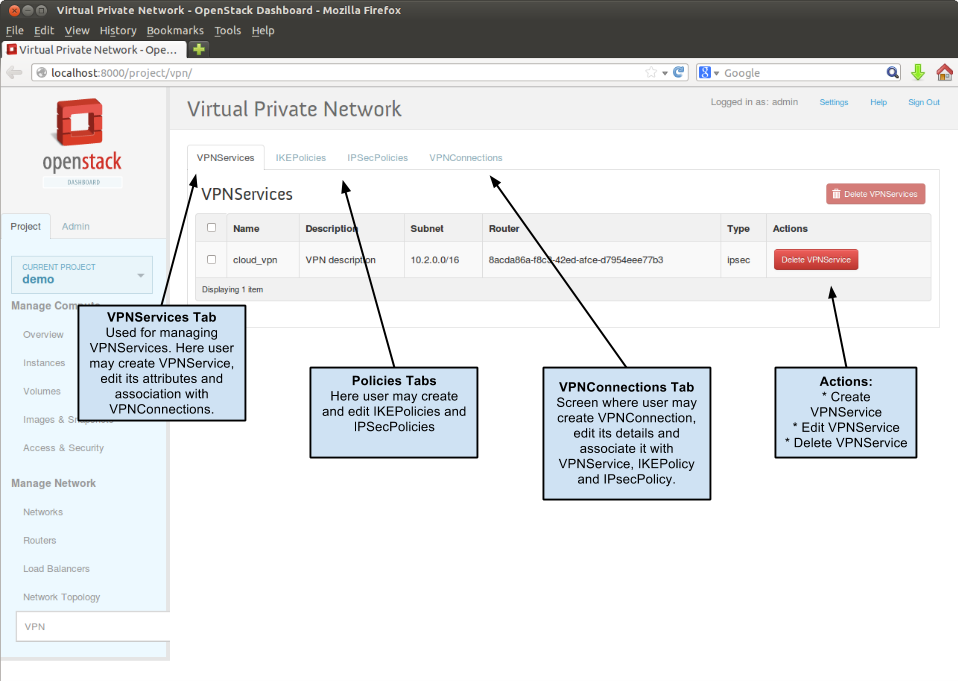Difference between revisions of "Neutron/VPNaaS/UI"
m (ThierryCarrez moved page Quantum/VPNaaS/UI to Neutron/VPNaaS/UI) |
|
(No difference)
| |
Latest revision as of 15:54, 21 June 2013
Contents
User Scenarios
Scenario 1. Create a VPNService for tenant
- Log in as user.
- Go to VPN screen. In VPNServices tab (it opens by default) click Create VPNService.
- Provide VPNService details, click Ok. New VPNService without any connections will appear in VPNServices tab.
Scenario 2. Create policies
- Log in as user
- Go to VPN screen. In IKEPolicies tab click Create IKEPolicy.
- Provide IKEPolicy details, click Ok. New IKEPolicy will appear in IKEPolicies tab.
- Go to IPsecPolicies tab and click Create IPsecPolicy.
- Provide IPsecPolicy details, click Ok. New IPsecPolicy will appear in IPsecPolicies tab.
Scenario 3. Create a VPNConnection for tenant
- Log in as user
- Go to VPN screen, VPNConnections tab. Click Create VPNConnection.
- Provide VPNConnection details. Associate with the VPNService id, IKEPolicy id and IPsecPolicy id. Click Ok.
- VPNConnection will be available to edit in VPNConnections tab.