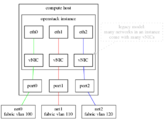Neutron/TrunkPort
< Neutron
This page mostly describes v4 of the trunk port spec, however it is slightly out-of-date.
Contents
Overview
Neutron extension to access lots of neutron networks over a single vNIC as tagged/encapsulated traffic.
API
- read-write: http://git.openstack.org/cgit/openstack/neutron/tree/neutron/extensions/trunk.py
- read-only convenience: http://git.openstack.org/cgit/openstack/neutron/tree/neutron/extensions/trunk_details.py
API-CLI mapping
| CLI verb | HTTP method | URL |
|---|---|---|
| trunk-create | POST | /v2.0/trunks |
| trunk-delete | DELETE | /v2.0/trunks/$trunk_id |
| trunk-list | GET | /v2.0/trunks |
| trunk-show | GET | /v2.0/trunks/$trunk_id |
| trunk-subport-add | PUT | /v2.0/trunks/$trunk_id/add_subports |
| trunk-subport-delete | PUT | /v2.0/trunks/$trunk_id/remove_subports |
| trunk-subport-list | GET | /v2.0/trunks/$trunk_id/get_subports |
Network dump
Dump of the Work-in-Progress API: https://etherpad.openstack.org/p/trunk-api-dump-2016-07-20
other
FIXME Special values to legacy port attributes, eg: device_owner, device_id
FIXME Ignored and/or problematic neutron port attributes for subports:
| attribute name | reason |
|---|---|
| mac_address | no mechanism to tell the guest os/app what mac to use |
| binding:* | FIXME |
CLI usage example
# Legacy ports. neutron port-create net0 --name port0 neutron port-create net1 --name port1 # Turn port0 into a trunk port, add port1 as a subport to it. neutron trunk-create --port-id PORT0-UUID --subport PORT1-UUID,vlan,101 --name trunk0 # The only vNIC in your instance corresponds to the legacy port (turned into a trunk), # so boot your instance with the trunk port given. Do not add subports as NICs to 'nova boot'. # Use an image with support for vlan interfaces. CirrOS will not cut it. # eg: sudo ip link add ... type vlan ... nova boot ... --image VLAN-CAPABLE-IMAGE --nic port-id=PORT0-UUID --poll vm0 # The typical cloud image will auto-configure eth0 only and not the vlan interfaces (eth0.VLAN-ID). ssh VM0-ADDRESS sudo ip link add link eth0 name eth0.101 type vlan id 101 # Further subports can be created at any time, including after boot. neutron port-create net2 --name port2 neutron trunk-subport-add TRUNK0-UUID PORT2-UUID,vlan,102 # Again you need to bring your subport vlan interfaces up. ssh VM0-ADDRESS sudo ip link add link eth0 name eth0.102 type vlan id 102 # Subports can be deleted at runtime too. ssh VM0-ADDRESS sudo ip link delete dev eth0.102 neutron trunk-subport-delete PORT2-UUID neutron port-delete port2 # Delete stuff when you're all done. neutron trunk-delete TRUNK0-UUID nova delete vm0 neutron port-delete port1 neutron port-delete port0
openvswitch vlan model
FIXME draw picture of wiring of tap interfaces, trunk and integration bridges
https://etherpad.openstack.org/p/trunk-bridge-tagged-patch-ovs-firewall-experiment
Drawings
Links
- blueprints.launchpad.net
- neutron: bp/vlan-aware-vms
- nova: bp/neutron-ovs-bridge-name
- specs.openstack.org
- neutron: neutron-specs/mitaka/vlan-aware-vms
- review.openstack.org
- neutron-spec
- v3, v4: neutron-specs/vlan-aware-vms
- v1, v2: neutron-specs/vlan-aware-vms
- neutron: project:openstack/neutron topic:bp/vlan-aware-vms
- nova: topic:bp/neutron-ovs-bridge-name
- python-neutronclient: project:openstack/python-neutronclient topic:bp/vlan-aware-vms
- tempest: project:openstack/tempest topic:bp/vlan-aware-vms
- neutron-spec
- obsolete blueprints/specs/code/etc.
- bp/trunk-port
- nova-specs/mitaka/trunk-port
- neutron-specs/liberty/vlan-aware-vms
- nova-specs/trunk-port
- project:openstack/nova topic:bp/trunk-port
- project:openstack/python-novaclient topic:bp/trunk-port
- break down of work items: v2 (etherpad.openstack.org)
- open design questions (etherpad.openstack.org)
- log of design decisions (etherpad.openstack.org)
- Mitaka Summit, Tokyo, 2015-10
- meeting etherpads
- irc meet @ 2015-11-18 00:00 (utc)
- etherpad of the trunk port contributors' meetup