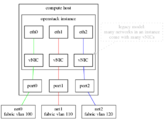Difference between revisions of "Neutron/TrunkPort"
< Neutron
(→CLI usage example) |
|||
| Line 100: | Line 100: | ||
<pre> | <pre> | ||
| − | + | neutron port-create net0 --name port0 | |
| − | neutron | + | neutron port-create net1 --name port1 |
| − | # | + | # Turn port0 into a trunk port, add one subport to it. |
| − | + | neutron trunk-create --port-id PORT0_UUID --subport PORT1_UUID,vlan,101 --name trunk0 | |
| − | |||
| − | |||
| − | |||
| − | |||
| − | |||
| − | |||
| − | |||
| − | |||
| − | |||
| − | |||
| − | neutron | ||
| − | |||
| − | |||
| − | |||
| − | |||
# The only vNIC in your instance corresponds to the trunk port, so boot your instance with the trunk port given. Do not add subports as NICs to 'nova boot'. | # The only vNIC in your instance corresponds to the trunk port, so boot your instance with the trunk port given. Do not add subports as NICs to 'nova boot'. | ||
# Use an image with support for vlan interfaces. CirrOS will not cut it. eg: sudo ip link add ... type vlan ... | # Use an image with support for vlan interfaces. CirrOS will not cut it. eg: sudo ip link add ... type vlan ... | ||
| − | nova boot ... --image VLAN-CAPABLE-IMAGE --nic trunk-port-id= | + | nova boot ... --image VLAN-CAPABLE-IMAGE --nic trunk-port-id=PORT0-UUID --poll vm0 |
# The typical cloud image will auto-configure eth0 only and not the vlan interfaces (eth0.VLAN-ID). | # The typical cloud image will auto-configure eth0 only and not the vlan interfaces (eth0.VLAN-ID). | ||
ssh VM0-ADDRESS sudo ip link add link eth0 name eth0.101 type vlan id 101 | ssh VM0-ADDRESS sudo ip link add link eth0 name eth0.101 type vlan id 101 | ||
| − | # | + | # Further subports can be created at any time, including after boot. |
| − | + | neutron port-create net2 --name port2 | |
| − | + | neutron trunk-subport-add TRUNK0_UUID PORT2_UUID,vlan,102 | |
| − | neutron port-create net2 --name port2 | ||
# Again you need to bring your subport vlan interfaces up. | # Again you need to bring your subport vlan interfaces up. | ||
| Line 138: | Line 122: | ||
# Subports can be deleted at runtime too. | # Subports can be deleted at runtime too. | ||
ssh VM0-ADDRESS sudo ip link delete dev eth0.102 | ssh VM0-ADDRESS sudo ip link delete dev eth0.102 | ||
| − | neutron port-delete | + | neutron trunk-subport-delete PORT2_UUID |
| + | neutron port-delete port2 | ||
# When you're all done, deleting the trunk port deletes all the subports too. | # When you're all done, deleting the trunk port deletes all the subports too. | ||
| + | neutron trunk-delete TRUNK0_UUID | ||
nova delete vm0 | nova delete vm0 | ||
| − | neutron | + | neutron port-delete port1 |
| − | neutron | + | neutron port-delete port0 |
| − | |||
| − | |||
</pre> | </pre> | ||
Revision as of 12:29, 20 January 2016
This page is currently outdated. It still describes v2 of the spec proposal. It should be updated to v4.
Contents
Overview
Neutron extension to access lots of neutron networks over a single vNIC as tagged/encapsulated traffic.
API
FIXME attribute types
neutron trunk port
| attribute name | attribute type |
|---|---|
| admin_state_up | |
| binding:host_id | str |
| binding:vif_details | |
| binding:vif_type | |
| device_id | uuid |
| device_owner | |
| id | uuid |
| mac_address | |
| name | str |
| status | |
| tenant_id | uuid |
wishlist attributes:
- subport_count
neutron subport
Usage of pre-existing neutron port attributes:
| attribute name | attribute value |
|---|---|
| device_id | UUID OF PARENT TRUNK PORT |
| device_owner | trunk-port |
Additional neutron port attributes:
| attribute name | attribute type |
|---|---|
| trunk-port:segmentation-id | uint |
| trunk-port:segmentation-type | str |
Ignored and problematic neutron port attributes:
| attribute name | reason |
|---|---|
| mac_address | no mechanism to tell the guest os/app what mac to use |
| binding:* | FIXME |
nova
FIXME nova boot --nic trunk-port-id
CLI usage example
neutron port-create net0 --name port0 neutron port-create net1 --name port1 # Turn port0 into a trunk port, add one subport to it. neutron trunk-create --port-id PORT0_UUID --subport PORT1_UUID,vlan,101 --name trunk0 # The only vNIC in your instance corresponds to the trunk port, so boot your instance with the trunk port given. Do not add subports as NICs to 'nova boot'. # Use an image with support for vlan interfaces. CirrOS will not cut it. eg: sudo ip link add ... type vlan ... nova boot ... --image VLAN-CAPABLE-IMAGE --nic trunk-port-id=PORT0-UUID --poll vm0 # The typical cloud image will auto-configure eth0 only and not the vlan interfaces (eth0.VLAN-ID). ssh VM0-ADDRESS sudo ip link add link eth0 name eth0.101 type vlan id 101 # Further subports can be created at any time, including after boot. neutron port-create net2 --name port2 neutron trunk-subport-add TRUNK0_UUID PORT2_UUID,vlan,102 # Again you need to bring your subport vlan interfaces up. ssh VM0-ADDRESS sudo ip link add link eth0 name eth0.102 type vlan id 102 # Subports can be deleted at runtime too. ssh VM0-ADDRESS sudo ip link delete dev eth0.102 neutron trunk-subport-delete PORT2_UUID neutron port-delete port2 # When you're all done, deleting the trunk port deletes all the subports too. neutron trunk-delete TRUNK0_UUID nova delete vm0 neutron port-delete port1 neutron port-delete port0
openvswitch vlan model
FIXME draw picture of wiring of tap interfaces, trunk and integration bridges
# create trunk bridge ovs-vsctl --may-exist add-br TRUNK-BRIDGE ovs-ofctl del-flows TRUNK-BRIDGE # patch trunk bridge to integration bridge ovs-vsctl add-port TRUNK-BRIDGE PATCH-TRUNK-END-PORT -- set Interface PATCH-TRUNK-END-PORT type=patch options:peer=PATCH-INT-END-PORT ovs-vsctl add-port br-int PATCH-INT-END-PORT -- set Interface PATCH-INT-END-PORT type=patch options:peer=PATCH-TRUNK-END-PORT # install default drop flows on patch ports ovs-ofctl add-flow TRUNK-BRIDGE hard_timeout=0,idle_timeout=0,priority=2,in_port=PATCH-TRUNK-END-OFPORT,actions=drop ovs-ofctl add-flow br-int hard_timeout=0,idle_timeout=0,priority=2,in_port=PATCH-INT-END-OFPORT,actions=drop # make the tap port pass all tags ovs-vsctl set Port TAP-PORT vlan_mode=trunk ## # install remap flows for untagged traffic (default subport) ovs-ofctl add-flow TRUNK-BRIDGE hard_timeout=0,idle_timeout=0,priority=3,dl_vlan=COMPUTE-INTERNAL-VLAN-ID,in_port=PATCH-TRUNK-END-OFPORT,actions=strip_vlan,normal ovs-ofctl add-flow br-int hard_timeout=0,idle_timeout=0,priority=3,dl_vlan=0xffff,in_port=PATCH-INT-END-OFPORT,actions=mod_vlan_vid:COMPUTE-INTERNAL-VLAN-ID,normal # install remap flows for tagged traffic (other subports) ovs-ofctl add-flow TRUNK-BRIDGE hard_timeout=0,idle_timeout=0,priority=3,dl_vlan=COMPUTE-INTERNAL-VLAN-ID,in_port=PATCH-TRUNK-END-OFPORT,actions=mod_vlan_vid:INNER-VLAN-ID,normal ovs-ofctl add-flow br-int hard_timeout=0,idle_timeout=0,priority=3,dl_vlan=INNER-VLAN-ID,in_port=PATCH-INT-END-OFPORT,actions=mod_vlan_vid:COMPUTE-INTERNAL-VLAN-ID,normal
Drawings
Links
- blueprints.launchpad.net
- neutron: bp/vlan-aware-vms
- nova: bp/trunk-port
- specs.openstack.org
- neutron: neutron-specs/liberty/vlan-aware-vms
-
nova: nova-specs/mitaka/trunk-port
- review.openstack.org
- neutron-spec
- nova-spec: nova-specs/trunk-port
- neutron: project:openstack/neutron topic:bp/vlan-aware-vms
-
nova: project:openstack/nova topic:bp/trunk-port - python-neutronclient: project:openstack/python-neutronclient topic:bp/vlan-aware-vms
-
python-novaclient: project:openstack/python-novaclient topic:bp/trunk-port - tempest: project:openstack/tempest topic:bp/vlan-aware-vms
- Mitaka Summit, Tokyo, 2015-10
- meeting etherpads
- irc meet @ 2015-11-18 00:00 (utc)
- etherpad of the trunk port contributors' meetup