Difference between revisions of "Neutron/Metering/Bandwidth"
(→Authorization) |
(→Iptables Chain Model) |
||
| Line 24: | Line 24: | ||
== Iptables Chain Model == | == Iptables Chain Model == | ||
[[File:MeteringIptablesModel.jpg|700px|link=]] | [[File:MeteringIptablesModel.jpg|700px|link=]] | ||
| − | |||
| − | |||
= Implementation plan = | = Implementation plan = | ||
Revision as of 09:15, 23 August 2013
Contents
Overview
The idea is to meter this as the L3 routers levels. The point is to allow operators to configure IP ranges and to assign a label to them. For example we will be able to set two labels; one for the internal traffic, and the other one for the external traffic. Each label will measure the traffic for a specific set of ip range. Then, bandwidth measurement will be send for each label to the Oslo notification system and could be collected by Ceilometer.
Blueprints
https://blueprints.launchpad.net/neutron/+spec/bandwidth-router-label
https://blueprints.launchpad.net/neutron/+spec/bandwidth-router-measurement
https://blueprints.launchpad.net/ceilometer/+spec/ceilometer-quantum-bw-metering
Implementation overview
The metering of the bandwidth can be realized by set up some IPtables rules on each l3 namespaces.
- Add a global rule for the metering on the FORWARD chain of each router.
- Add rules to the metering chain for each traffic that we want to measure.
- These rules will point to a specific chain used to collect the traffic (packets, bytes). This chain will represent the metering label.
- Add an agent to get the bandwidth information from IPtables chain. This agent will populate bandwidth usage informations as delta with the Oslo notifications mechanism.
Technical implementation
Data Model
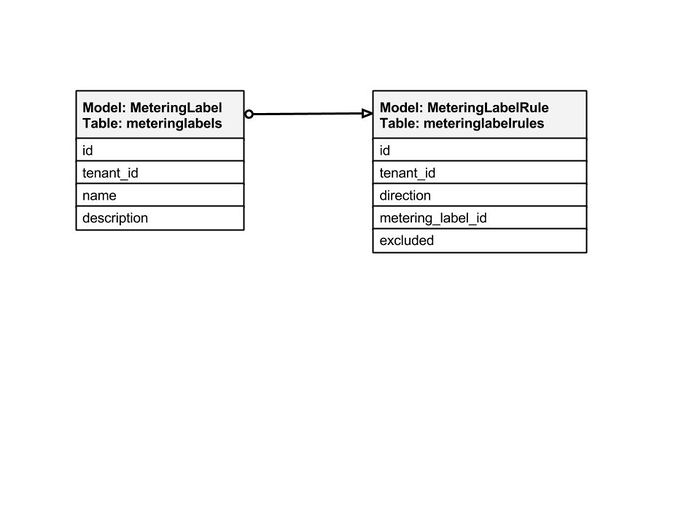
Iptables Chain Model
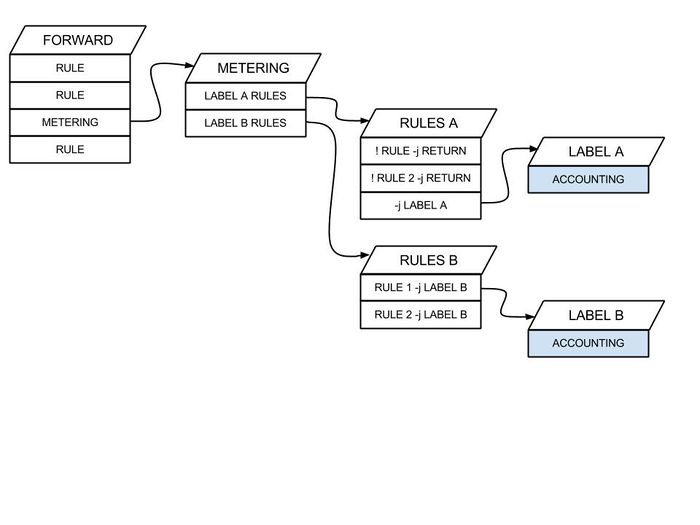
Implementation plan
The implementation of this extension follow the next plan:
- Implementation of the metering service plugin
- Implementation of the metering agent
- Implementation of a first metering driver based on IPTables
- Database model and API modifications
- Add metering agent notification at the router creation
- Add new command to CLI
CLI
Creation of a metering label :
# neutron metering-label-create NAME
Add some rules to this label :
# neutron metering-label-rule-create METERING_LABEL_ID REMOTE_IP_PREFIX --direction egress --excluded
Authorization
Only admin user will be authorized to manipulate the metering labels/rules.
Plugin Support
This extension will be added to the OVS plugin to begin.
