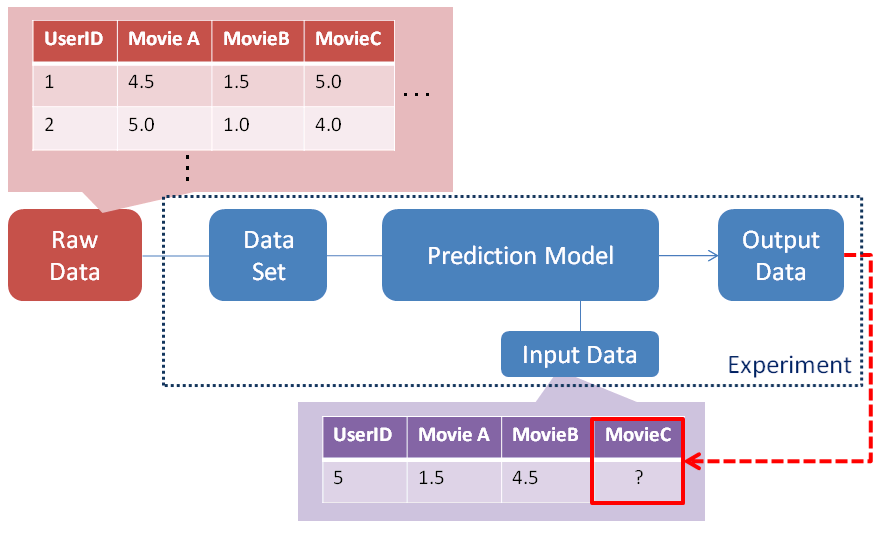Difference between revisions of "Meteos/ExampleRecommend"
(→5. Predict) |
(→Recommend a Movie using Meteos) |
||
| Line 1: | Line 1: | ||
== Recommend a Movie using Meteos == | == Recommend a Movie using Meteos == | ||
| − | In this example, | + | In this example, you create a prediction model which recommend a movie by using Recommendation Model. |
[[ File:Recommendation.png ]] | [[ File:Recommendation.png ]] | ||
| Line 130: | Line 130: | ||
=== 3. Upload a raw data === | === 3. Upload a raw data === | ||
| − | Upload a raw data (in this example movie | + | Upload a raw data (in this example movie rating data) to OpenStack Swift. |
You can use a sample data located in '''python-meteosclient/sample/data/recommendation_data.txt''' | You can use a sample data located in '''python-meteosclient/sample/data/recommendation_data.txt''' | ||
| − | Raw data shows "UserID", "MovieID", " | + | Raw data shows "UserID", "MovieID", "Rating" from left. |
<pre> | <pre> | ||
| Line 207: | Line 207: | ||
=== 5. Predict === | === 5. Predict === | ||
| − | Create a learning job predicting a | + | Create a learning job predicting a Rating of specified user to determine weather you should recommend this movie to user or not. |
Specify the input value as "args" parameter. | Specify the input value as "args" parameter. | ||
Revision as of 05:14, 8 December 2016
Contents
Recommend a Movie using Meteos
In this example, you create a prediction model which recommend a movie by using Recommendation Model.
1. Create a experiment template
Create template of experiment. Experiment is a workspace of Machine Learning.
You have to confirm a glance image id of meteos image, and a neutron network id before creating a template.
You can use a format located in python-meteosclient/sample/json/template.json
$ glance image-list | grep meteos | 45de4bbd-8419-40ff-8ed7-fc065c05e34f | meteos |
$ neutron net-list | grep public | 84c13e76-ced9-4142-a885-280784f1f7a3 | public | a14de1c5-b8d4-434b-a056-9b0049b93402 |
$ vim sample/json/template.json
$ cat sample/json/template.json
{
"display_name": "example-template",
"display_description": "This is a sample template of experiment",
"image_id" : "45de4bbd-8419-40ff-8ed7-fc065c05e34f",
"master_nodes_num": 1,
"master_flavor_id": "4",
"worker_nodes_num": 2,
"worker_flavor_id": "2",
"spark_version": "1.6.0",
"floating_ip_pool": "84c13e76-ced9-4142-a885-280784f1f7a3"
}
$ meteos template-create --json sample/json/template.json +---------------+-----------------------------------------+ | Property | Value | +---------------+-----------------------------------------+ | cluster_id | None | | created_at | 2016-12-04T07:16:29.000000 | | description | This is a sample template of experiment | | id | 8b7b9b89-f119-4b9b-b9b0-31598f819f1a | | master_flavor | 4 | | master_nodes | 1 | | name | example-template | | project_id | 67401cca74c2409b939e944bc6c8fcbe | | spark_version | 1.6.0 | | status | available | | user_id | 181b1caa9d5b470393ca66b9e511d5b0 | | worker_flavor | 2 | | worker_nodes | 2 | +---------------+-----------------------------------------+
2. Create a experiment from template
Create a experiment by using template created in the above step. You have to confirm a neutron private network id and create keypair before creating a template.
You can use a format located in python-meteosclient/sample/json/experiment.json
$ nova keypair-add key1 > ~/key1.pem && chmod 600 ~/key1.pem
$ neutron net-list | grep private | 8abc626e-2b06-4c67-9b2c-0231f0cef5b8 | private | cb58940f-859b-48c6-b92a-3861470f1fc1 20.0.0.0/26 |
$ vim sample/json/experiment.json
$ cat sample/json/experiment.json
{
"display_name": "example-experiment",
"display_description": "This is a sample experiment",
"key_name": "key1",
"neutron_management_network": "8abc626e-2b06-4c67-9b2c-0231f0cef5b8",
"template_id": "8b7b9b89-f119-4b9b-b9b0-31598f819f1a"
}
$ meteos experiment-create --json sample/json/experiment.json +--------------------+--------------------------------------+ | Property | Value | +--------------------+--------------------------------------+ | created_at | 2016-12-04T07:20:11.000000 | | description | This is a sample experiment | | id | 91504a65-01cf-428f-81aa-596be7ca8619 | | key_name | key1 | | management_network | 8abc626e-2b06-4c67-9b2c-0231f0cef5b8 | | name | example-experiment | | project_id | 67401cca74c2409b939e944bc6c8fcbe | | status | creating | | user_id | 181b1caa9d5b470393ca66b9e511d5b0 | +--------------------+--------------------------------------+
Meteos creates a experiment using OpenStack Sahara spark plugin.
You can see a sahara cluster and nova VMs created by Meteos as below.
$ openstack dataprocessing cluster list (or sahara cluster-list) +------------------+--------------------------------------+-------------+----------------+----------+ | Name | Id | Plugin name | Plugin version | Status | +------------------+--------------------------------------+-------------+----------------+----------+ | cluster-91504a65 | 13418fd9-5d2a-4ee6-b384-cb250b7e7714 | spark | 1.6.0 | Spawning | +------------------+--------------------------------------+-------------+----------------+----------+
$ openstack server list (or nova list) +--------------------------------------+----------------------------+--------+----------+------------+ | ID | Name | Status | Networks | Image Name | +--------------------------------------+----------------------------+--------+----------+------------+ | 58818eb5-ade7-407c-8c76-9fd9809632b4 | cluster-91504a65-workers-1 | BUILD | | meteos | | a151dbd9-de51-43ca-afb8-1fdeecce2891 | cluster-91504a65-workers-0 | BUILD | | meteos | | d02d85c5-0960-4b7e-880c-26b73c5dd8ad | cluster-91504a65-master-0 | BUILD | | meteos | +--------------------------------------+----------------------------+--------+----------+------------+
3. Upload a raw data
Upload a raw data (in this example movie rating data) to OpenStack Swift.
You can use a sample data located in python-meteosclient/sample/data/recommendation_data.txt
Raw data shows "UserID", "MovieID", "Rating" from left.
$ cd sample/data/
/sample/data$ head recommendation_data.txt 1,1,4.5 1,2,1.5 1,3,5.0 1,4,2.0 2,1,5.0 2,2,1.0 2,3,4.0 2,4,1.0 3,1,1.5 3,2,4.0
/sample/data$ swift upload meteos recommendation_data.txt recommendation_data.txt
4. Create a prediction model
In this example, User creates a Recommendation Model from swift directly.
$ vim sample/json/model_recommendation.json
$ cat sample/json/model_recommendation.json
{
"display_name": "recommend-movie",
"display_description": "Sample Model",
"source_dataset_url": "swift://meteos/recommendation_data.txt",
"model_type": "Recommendation",
"model_params": "{'numIterations': 10}",
"experiment_id": "91504a65-01cf-428f-81aa-596be7ca8619",
"swift_tenant": "demo",
"swift_username": "demo",
"swift_password": "nova"
}
$ meteos model-create --json sample/json/model_recommendation.json +-------------+--------------------------------------+ | Property | Value | +-------------+--------------------------------------+ | created_at | 2016-12-04T07:50:10.000000 | | description | Sample Model | | id | 6e0f8633-fac4-46d8-a0ac-e9de00ef8b4b | | name | recommend-movie | | params | eydudW1JdGVyYXRpb25zJzogMTB9 | | project_id | 67401cca74c2409b939e944bc6c8fcbe | | status | creating | | stderr | None | | stdout | None | | type | Recommendation | | user_id | 181b1caa9d5b470393ca66b9e511d5b0 | +-------------+--------------------------------------+
$ meteos model-list +--------------------------------------+-----------------+--------------+-----------+----------------+----------------------------------------+----------------------------+ | id | name | description | status | type | source_dataset_url | created_at | +--------------------------------------+-----------------+--------------+-----------+----------------+----------------------------------------+----------------------------+ | 6e0f8633-fac4-46d8-a0ac-e9de00ef8b4b | recommend-movie | Sample Model | available | Recommendation | swift://meteos/recommendation_data.txt | 2016-12-04T07:50:10.000000 | +--------------------------------------+-----------------+--------------+-----------+----------------+----------------------------------------+----------------------------+
5. Predict
Create a learning job predicting a Rating of specified user to determine weather you should recommend this movie to user or not.
Specify the input value as "args" parameter.
$ vim sample/json/learning.json
$ cat sample/json/learning.json
{
"display_name": "example-learning-job",
"display_description": "This is a sample job",
"experiment_id": "91504a65-01cf-428f-81aa-596be7ca8619",
"model_id": "6e0f8633-fac4-46d8-a0ac-e9de00ef8b4b",
"method": "predict",
"args": "5,3"
}
$ meteos learning-create --json sample/json/learning.json +-------------+--------------------------------------+ | Property | Value | +-------------+--------------------------------------+ | args | NSwz | | created_at | 2016-12-04T08:02:49.000000 | | description | This is a sample job | | id | 8b6f17e1-a3cf-4296-9ff2-f98af04c0283 | | method | predict | | name | example-learning-job | | project_id | 67401cca74c2409b939e944bc6c8fcbe | | status | creating | | stderr | None | | stdout | None | | user_id | 181b1caa9d5b470393ca66b9e511d5b0 | +-------------+--------------------------------------+
Retrieve a predicted data as a stdout of job execution.
$ meteos learning-list +--------------------------------------+----------------------+----------------------+-----------+------+---------------+------------+ | id | name | description | status | args | stdout | created_at | +--------------------------------------+----------------------+----------------------+-----------+------+---------------+------------+ | 8b6f17e1-a3cf-4296-9ff2-f98af04c0283 | example-learning-job | This is a sample job | available | 5,3 | 1.47852627868 | | +--------------------------------------+----------------------+----------------------+-----------+------+---------------+------------+