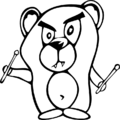Difference between revisions of "Ironic"
(→Register the Ironic service: split a new section for enrolling the node) |
Yoctozepto (talk | contribs) |
||
| (97 intermediate revisions by 24 users not shown) | |||
| Line 1: | Line 1: | ||
| + | = OpenStack Bare Metal Provisioning Program = | ||
| − | {| border="1" cellpadding="2" | + | OpenStack bare metal provisioning a.k.a '''Ironic''' is an integrated OpenStack program which aims to provision bare metal machines instead of virtual machines, forked from the Nova baremetal driver. It is best thought of as a bare metal hypervisor API and a set of plugins which interact with the bare metal hypervisors. By default, it will use PXE and IPMI in order to provision and turn on/off machines, but Ironic also supports vendor-specific plugins which may implement additional functionality. For a general overview please see: [https://docs.openstack.org/ironic/latest/user/index.html Introduction to Ironic]. |
| − | | | + | |
| + | = Latest Documentation = | ||
| + | |||
| + | This wiki is updated by volunteers as time permits. For the latest documentation, it is highly advisable to refer to the project documentation which is generated from the embedded documentation. Please see: [https://docs.openstack.org/ironic/latest/ latest ironic documentation]. | ||
| + | |||
| + | = Projects = | ||
| + | |||
| + | Ironic is governed by the OpenStack Technical Committee. The complete list of deliverables (and associated tags) that are officially under the Ironic umbrella is available [http://governance.openstack.org/reference/projects/ironic.html here]. | ||
| + | |||
| + | Some of the deliverables (or projects) are described below. | ||
| + | |||
| + | == ironic == | ||
| + | |||
| + | The '''ironic''' project includes the ironic-api and ironic-conductor processes. | ||
| + | |||
| + | {| border="1" cellpadding="2" | ||
| + | | Official name | ||
| + | | '''OpenStack Bare Metal Provisioning''' | ||
| + | |- | ||
| + | | Source code | ||
| + | | https://git.openstack.org/cgit/openstack/ironic | ||
| + | |- | ||
| + | | Documentation | ||
| + | | https://docs.openstack.org/ironic/latest/ | ||
| + | |- | ||
| + | | Bug tracker | ||
| + | | https://storyboard.openstack.org/#!/project/943 | ||
| + | |- | ||
| + | | Feature tracker | ||
| + | | https://storyboard.openstack.org/#!/project/943 | ||
| + | |- | ||
| + | | Specifications | ||
| + | | http://specs.openstack.org/openstack/ironic-specs | ||
| + | |- | ||
| + | | Weekly meetings | ||
| + | | https://wiki.openstack.org/wiki/Meetings/Ironic | ||
| + | |- | ||
| + | | Testing | ||
| + | | https://wiki.openstack.org/wiki/Ironic/Testing | ||
| + | |- | ||
| + | | Drivers | ||
| + | | https://wiki.openstack.org/wiki/Ironic/Drivers | ||
| + | |} | ||
| + | |||
| + | == python-ironicclient == | ||
| + | |||
| + | '''python-ironicclient''' is a package that includes the python client and CLI. | ||
| + | |||
| + | {| border="1" cellpadding="2" | ||
| + | | Source code | ||
| + | | https://git.openstack.org/cgit/openstack/python-ironicclient | ||
| + | |- | ||
| + | | Bug tracker | ||
| + | | https://storyboard.openstack.org/#!/project/959 | ||
| + | |- | ||
| + | | Feature tracker | ||
| + | | https://storyboard.openstack.org/#!/project/959 | ||
| + | |- | ||
| + | | Documentation | ||
| + | | https://docs.openstack.org/python-ironicclient/latest/ | ||
| + | |} | ||
| + | |||
| + | == ironic-python-agent == | ||
| + | |||
| + | '''ironic-python-agent''' is a small python application that is meant to be embedded in a deployment ramdisk. | ||
| + | |||
| + | {| border="1" cellpadding="2" | ||
| + | | Source code | ||
| + | | https://git.openstack.org/cgit/openstack/ironic-python-agent | ||
|- | |- | ||
| − | | | + | | Bug tracker |
| + | | https://storyboard.openstack.org/#!/project/947 | ||
|- | |- | ||
| − | | | + | | Documentation |
| + | | https://docs.openstack.org/ironic-python-agent/latest/ | ||
|- | |- | ||
| − | | | + | | Wiki page |
| + | | https://wiki.openstack.org/wiki/Ironic-python-agent | ||
| + | |} | ||
| + | |||
| + | == ironic-inspector == | ||
| + | |||
| + | '''ironic-inspector''' is a hardware introspection tool. | ||
| + | |||
| + | {| border="1" cellpadding="2" | ||
| + | | Source code | ||
| + | | https://git.openstack.org/cgit/openstack/ironic-inspector | ||
|- | |- | ||
| − | | | + | | Bug Tracker |
| + | | https://storyboard.openstack.org/#!/project/944 | ||
|- | |- | ||
| − | | | + | | Feature tracker |
| + | | https://storyboard.openstack.org/#!/project/944 | ||
| + | |- | ||
| + | | Documentation | ||
| + | | https://docs.openstack.org/ironic-inspector/latest/ | ||
|} | |} | ||
| − | + | == bifrost == | |
| − | + | '''bifrost''' consists of Ansible play books for running Ironic standalone (without other OpenStack components). | |
| − | + | {| border="1" cellpadding="2" | |
| + | | Source code | ||
| + | | https://git.openstack.org/cgit/openstack/bifrost | ||
| + | |- | ||
| + | | Bug tracker | ||
| + | | https://storyboard.openstack.org/#!/project/941 | ||
| + | |- | ||
| + | | Documentation | ||
| + | | https://docs.openstack.org/bifrost/latest/ | ||
| + | |} | ||
| − | + | == networking-baremetal == | |
| − | + | '''networking-baremetal''' is a Neutron plugin that covers bare metal use cases; it provides deep Ironic/Neutron integration. | |
| − | + | {| border="1" cellpadding="2" | |
| + | | Source code | ||
| + | | https://git.openstack.org/cgit/openstack/networking-baremetal | ||
| + | |- | ||
| + | | Bug tracker | ||
| + | | https://storyboard.openstack.org/#!/project/955 | ||
| + | |} | ||
| − | + | == ironic-lib == | |
| − | |||
| − | |||
| − | |||
| − | |||
| − | |||
| − | |||
| − | |||
| − | |||
| − | |||
| − | |||
| − | |||
| − | |||
| − | |||
| − | |||
| − | |||
| − | |||
| − | |||
| − | |||
| − | |||
| − | |||
| − | |||
| − | |||
| − | |||
| − | |||
| − | |||
| − | |||
| − | |||
| − | |||
| − | |||
| − | |||
| − | |||
| − | |||
| − | |||
| − | |||
| − | |||
| − | |||
| − | |||
| − | |||
| − | |||
| − | |||
| − | |||
| − | |||
| − | |||
| − | |||
| − | |||
| − | |||
| − | |||
| − | |||
| − | |||
| − | |||
| − | |||
| − | |||
| − | |||
| − | |||
| − | |||
| − | |||
| − | |||
| − | |||
| − | |||
| − | |||
| − | |||
| − | + | '''ironic-lib''' is a common library of functions used exclusively by the projects under the [http://governance.openstack.org/reference/projects/ironic.html Ironic governance]. | |
| − | + | {| border="1" cellpadding="2" | |
| + | | Source code | ||
| + | | https://git.openstack.org/cgit/openstack/ironic-lib | ||
| + | |- | ||
| + | | Bug tracker | ||
| + | | https://storyboard.openstack.org/#!/project/946 | ||
| + | |- | ||
| + | | Documentation | ||
| + | | https://docs.openstack.org/ironic-lib/latest/ | ||
| + | |} | ||
| + | |||
| + | == ironic-ui == | ||
| + | |||
| + | '''ironic-ui''' is a horizon plugin for ironic. | ||
| + | |||
| + | {| border="1" cellpadding="2" | ||
| + | | Source code | ||
| + | | https://git.openstack.org/cgit/openstack/ironic-ui | ||
| + | |- | ||
| + | | Bug Tracker | ||
| + | | https://storyboard.openstack.org/#!/project/952 | ||
| + | |- | ||
| + | | Documentation | ||
| + | | https://docs.openstack.org/ironic-ui/latest/ | ||
| + | |} | ||
| + | |||
| + | = People = | ||
| + | |||
| + | '''PTL''': Julia Kreger (TheJulia) | ||
| − | + | '''Core teams''': https://wiki.openstack.org/wiki/Ironic/CoreTeam | |
| − | |||
| − | + | '''Cross-project liaisons''': https://wiki.openstack.org/wiki/CrossProjectLiaisons | |
| − | |||
| − | |||
| − | |||
| − | |||
| − | |||
| − | |||
| − | |||
| − | |||
| − | |||
| − | |||
| − | |||
| − | |||
| − | |||
| − | |||
| − | |||
| − | |||
| − | |||
| − | |||
| − | + | = Status = | |
| − | |||
| − | + | Ironic was first available as an incubated project in the "Icehouse" release. The following "Juno" release saw improved integration with Nova, as well as many stability and feature improvements. Ironic completed the project graduation review at the end of the "Juno" cycle, and began "Kilo" development cycle as an officially integrated OpenStack project. | |
| − | + | Release notes for Ironic are available at http://docs.openstack.org/releasenotes/ironic/. | |
| − | + | Information on the latest status of Ironic's test suite can be found here: https://wiki.openstack.org/wiki/Ironic/Testing. | |
| − | |||
| − | + | For a list of current drivers and the status of their CI testing, see the [https://wiki.openstack.org/wiki/Ironic/Drivers wiki page we maintain] and the [http://stackalytics.com/report/driverlog?project_id=openstack%2Fironic Stackalytics page which tracks third-party CI]. | |
| − | |||
| − | |||
| − | |||
| − | |||
| − | |||
| − | + | = Etherpads = | |
| − | |||
| − | + | Our project teams frequently share ideas and coordinate by using etherpads, some of which stick around for a while. Those are listed here. | |
| − | + | * [https://etherpad.openstack.org/p/IronicWhiteBoard General-purpose "white board"] | |
| + | * [https://etherpad.openstack.org/p/IronicReviewDay Coordination point during "review days"] | ||
| − | + | = IRC = | |
| − | |||
| − | + | Discussion of the project also takes place in '''#openstack-ironic''' on irc.oftc.net. This is a great place to jump in and start your ironic adventure. The channel is very welcoming to new users - no question is a wrong question! | |
| − | + | = Developers = | |
| − | + | Guidelines for developers can be found here: https://wiki.openstack.org/wiki/Ironic/Developer_guidelines | |
| − | + | Please note that for any non-trivial change that is not a fix for a particular bug, you have to go through the [https://wiki.openstack.org/wiki/Ironic/Specs_Process specs review process] | |
| − | |||
| − | |||
| − | |||
| − | |||
| − | |||
| − | |||
| − | |||
| − | = | + | = Pixie Boots, the Ironic drummer bear = |
| − | |||
| − | |||
| − | |||
| − | + | Pixie Boots is the mascot of the "'''Bear Metal'''" Provisioning Program for OpenStack, a.k.a Ironic. It was drawn by [http://lucasgom.es Lucas Alvares Gomes] and two versions of it are available: One colored and one outlined. An icon shadowcut of pixie boots is also available, courtesy of [https://plus.google.com/u/0/+MichaelKrotscheck Michael Krotscheck]. Feel free to use the images to make t-shirts or any other paraphernalia. | |
| − | |||
| − | |||
| − | |||
| − | |||
| − | |||
| − | |||
| − | |||
| − | |||
| − | |||
| − | |||
| − | |||
| − | |||
| − | |||
| − | |||
| − | |||
| − | |||
| − | |||
| − | |||
| − | |||
| − | |||
| − | |||
| − | |||
| − | + | High-resolution PNGs versions are available by clicking on the images below: | |
| − | |||
| − | |||
| − | + | <gallery> | |
| − | + | Ironic_mascot_color.png|Colored | |
| + | Ironic_mascot_outline.png|Outlined | ||
| + | bear metal.svg|Icon | ||
| + | </gallery> | ||
| − | + | You can also download the Inkscape SVG vector file: [https://wiki.openstack.org/wiki/File:Ironic_mascot.svg Ironic_mascot.svg] | |
| − | + | All images are licensed [http://creativecommons.org/licenses/by-sa/4.0/ CC BY-SA]. | |
| − | |||
| − | + | Pixie Boots rockin': \m/ ʕ•͡ᴥ•ʔ \m/ | |
| − | |||
| − | |||
| − | |||
| − | |||
| − | |||
| − | |||
| − | = | + | = Misc. = |
| − | |||
| − | |||
| − | + | * [[Ironic/IPv6|Ironic + IPv6]] | |
| − | + | = Outside the OpenStack Bare Metal Provisioning Program = | |
| − | |||
| − | |||
| − | + | == Out-of-tree Ironic drivers == | |
| − | |||
| − | |||
| − | |||
| − | == | + | Drivers that can be used with Ironic but that aren't in the [https://git.openstack.org/cgit/openstack/ironic ironic] repository, may be found in the [https://git.openstack.org/cgit/openstack/ironic-staging-drivers ironic-staging-drivers] repository. |
| + | == Vendor-specific tools == | ||
| − | + | Third-party vendors are encouraged to share their tools/scripts which might help people using their hardware with '''ironic'''. These tools are not maintained by the ironic core team and are not under the governance of the OpenStack Technical Committee. Vendors themselves should be contacted for features requests/bug fixes. | |
| − | |||
| − | + | {| border="1" cellpadding="2" | |
| − | + | | Developer doc | |
| − | + | | https://wiki.openstack.org/wiki/Ironic/ThirdPartyVendorToolsDeveloperDoc | |
| − | + | |- | |
| − | + | | List of third party vendor tools | |
| − | + | | https://wiki.openstack.org/wiki/Ironic/ThirdPartyVendorToolsList | |
| − | + | |} | |
| − | |||
| − | |||
| − | |||
| − | |||
| − | |||
| − | + | [[category: baremetal]] | |
| − | + | [[category: ironic]] | |
Latest revision as of 08:56, 31 May 2021
Contents
OpenStack Bare Metal Provisioning Program
OpenStack bare metal provisioning a.k.a Ironic is an integrated OpenStack program which aims to provision bare metal machines instead of virtual machines, forked from the Nova baremetal driver. It is best thought of as a bare metal hypervisor API and a set of plugins which interact with the bare metal hypervisors. By default, it will use PXE and IPMI in order to provision and turn on/off machines, but Ironic also supports vendor-specific plugins which may implement additional functionality. For a general overview please see: Introduction to Ironic.
Latest Documentation
This wiki is updated by volunteers as time permits. For the latest documentation, it is highly advisable to refer to the project documentation which is generated from the embedded documentation. Please see: latest ironic documentation.
Projects
Ironic is governed by the OpenStack Technical Committee. The complete list of deliverables (and associated tags) that are officially under the Ironic umbrella is available here.
Some of the deliverables (or projects) are described below.
ironic
The ironic project includes the ironic-api and ironic-conductor processes.
| Official name | OpenStack Bare Metal Provisioning |
| Source code | https://git.openstack.org/cgit/openstack/ironic |
| Documentation | https://docs.openstack.org/ironic/latest/ |
| Bug tracker | https://storyboard.openstack.org/#!/project/943 |
| Feature tracker | https://storyboard.openstack.org/#!/project/943 |
| Specifications | http://specs.openstack.org/openstack/ironic-specs |
| Weekly meetings | https://wiki.openstack.org/wiki/Meetings/Ironic |
| Testing | https://wiki.openstack.org/wiki/Ironic/Testing |
| Drivers | https://wiki.openstack.org/wiki/Ironic/Drivers |
python-ironicclient
python-ironicclient is a package that includes the python client and CLI.
| Source code | https://git.openstack.org/cgit/openstack/python-ironicclient |
| Bug tracker | https://storyboard.openstack.org/#!/project/959 |
| Feature tracker | https://storyboard.openstack.org/#!/project/959 |
| Documentation | https://docs.openstack.org/python-ironicclient/latest/ |
ironic-python-agent
ironic-python-agent is a small python application that is meant to be embedded in a deployment ramdisk.
ironic-inspector
ironic-inspector is a hardware introspection tool.
| Source code | https://git.openstack.org/cgit/openstack/ironic-inspector |
| Bug Tracker | https://storyboard.openstack.org/#!/project/944 |
| Feature tracker | https://storyboard.openstack.org/#!/project/944 |
| Documentation | https://docs.openstack.org/ironic-inspector/latest/ |
bifrost
bifrost consists of Ansible play books for running Ironic standalone (without other OpenStack components).
| Source code | https://git.openstack.org/cgit/openstack/bifrost |
| Bug tracker | https://storyboard.openstack.org/#!/project/941 |
| Documentation | https://docs.openstack.org/bifrost/latest/ |
networking-baremetal
networking-baremetal is a Neutron plugin that covers bare metal use cases; it provides deep Ironic/Neutron integration.
| Source code | https://git.openstack.org/cgit/openstack/networking-baremetal |
| Bug tracker | https://storyboard.openstack.org/#!/project/955 |
ironic-lib
ironic-lib is a common library of functions used exclusively by the projects under the Ironic governance.
| Source code | https://git.openstack.org/cgit/openstack/ironic-lib |
| Bug tracker | https://storyboard.openstack.org/#!/project/946 |
| Documentation | https://docs.openstack.org/ironic-lib/latest/ |
ironic-ui
ironic-ui is a horizon plugin for ironic.
| Source code | https://git.openstack.org/cgit/openstack/ironic-ui |
| Bug Tracker | https://storyboard.openstack.org/#!/project/952 |
| Documentation | https://docs.openstack.org/ironic-ui/latest/ |
People
PTL: Julia Kreger (TheJulia)
Core teams: https://wiki.openstack.org/wiki/Ironic/CoreTeam
Cross-project liaisons: https://wiki.openstack.org/wiki/CrossProjectLiaisons
Status
Ironic was first available as an incubated project in the "Icehouse" release. The following "Juno" release saw improved integration with Nova, as well as many stability and feature improvements. Ironic completed the project graduation review at the end of the "Juno" cycle, and began "Kilo" development cycle as an officially integrated OpenStack project.
Release notes for Ironic are available at http://docs.openstack.org/releasenotes/ironic/.
Information on the latest status of Ironic's test suite can be found here: https://wiki.openstack.org/wiki/Ironic/Testing.
For a list of current drivers and the status of their CI testing, see the wiki page we maintain and the Stackalytics page which tracks third-party CI.
Etherpads
Our project teams frequently share ideas and coordinate by using etherpads, some of which stick around for a while. Those are listed here.
IRC
Discussion of the project also takes place in #openstack-ironic on irc.oftc.net. This is a great place to jump in and start your ironic adventure. The channel is very welcoming to new users - no question is a wrong question!
Developers
Guidelines for developers can be found here: https://wiki.openstack.org/wiki/Ironic/Developer_guidelines Please note that for any non-trivial change that is not a fix for a particular bug, you have to go through the specs review process
Pixie Boots, the Ironic drummer bear
Pixie Boots is the mascot of the "Bear Metal" Provisioning Program for OpenStack, a.k.a Ironic. It was drawn by Lucas Alvares Gomes and two versions of it are available: One colored and one outlined. An icon shadowcut of pixie boots is also available, courtesy of Michael Krotscheck. Feel free to use the images to make t-shirts or any other paraphernalia.
High-resolution PNGs versions are available by clicking on the images below:
You can also download the Inkscape SVG vector file: Ironic_mascot.svg
All images are licensed CC BY-SA.
Pixie Boots rockin': \m/ ʕ•͡ᴥ•ʔ \m/
Misc.
Outside the OpenStack Bare Metal Provisioning Program
Out-of-tree Ironic drivers
Drivers that can be used with Ironic but that aren't in the ironic repository, may be found in the ironic-staging-drivers repository.
Vendor-specific tools
Third-party vendors are encouraged to share their tools/scripts which might help people using their hardware with ironic. These tools are not maintained by the ironic core team and are not under the governance of the OpenStack Technical Committee. Vendors themselves should be contacted for features requests/bug fixes.
| Developer doc | https://wiki.openstack.org/wiki/Ironic/ThirdPartyVendorToolsDeveloperDoc |
| List of third party vendor tools | https://wiki.openstack.org/wiki/Ironic/ThirdPartyVendorToolsList |