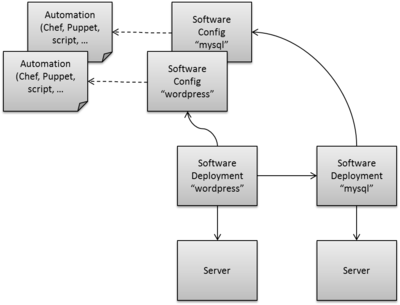Difference between revisions of "Heat/Blueprints/hot-software-config-spec"
| Line 93: | Line 93: | ||
value: { get_attr: [ wordpress_deployment, wp_url ]} | value: { get_attr: [ wordpress_deployment, wp_url ]} | ||
| − | = Responsibilities of the Software Deployment Resource = | + | |
| + | == Responsibilities of the Software Deployment Resource == | ||
There are several aspects to be covered by implementations of Software Deployment resources. First of all, the resource code is responsible to injecting metadata into the referened deployed target (server) for doing bootstrapping of the respective software config tool (Chef etc.). Furthermore, the resource is responsible to triggering deployment of the respective software (by invoking the underlying software config tool) when all dependencies are met. Up completing of software deployment, the resource has to update its state to CREATE_COMPLETE so overall orchestration thru Heat can progress (or failures have to be indicated via the appropriate failure state). Finally, attributes specified in the associated Software Config resource have to be obtained from the underlying software config tool so uses of the <code>get_attr</code> can be resolved. | There are several aspects to be covered by implementations of Software Deployment resources. First of all, the resource code is responsible to injecting metadata into the referened deployed target (server) for doing bootstrapping of the respective software config tool (Chef etc.). Furthermore, the resource is responsible to triggering deployment of the respective software (by invoking the underlying software config tool) when all dependencies are met. Up completing of software deployment, the resource has to update its state to CREATE_COMPLETE so overall orchestration thru Heat can progress (or failures have to be indicated via the appropriate failure state). Finally, attributes specified in the associated Software Config resource have to be obtained from the underlying software config tool so uses of the <code>get_attr</code> can be resolved. | ||
| + | |||
= Dependencies between Software Deployments = | = Dependencies between Software Deployments = | ||
| Line 161: | Line 163: | ||
In the example above, <code>client</code> would depend on both <code>server_process1</code> and <code>server_process2</code> to be completed. | In the example above, <code>client</code> would depend on both <code>server_process1</code> and <code>server_process2</code> to be completed. | ||
| + | |||
| + | |||
| + | = Packaging for re-use as provider templates = | ||
| + | In descriptions given so far it was outlined how <code>SoftwareConfig</code> and <code>SoftwareDeployment</code> can be used in a HOT template to address software orchestration in Heat. For simple examples or for getting started, it is possible to put all definitions into a single template file. However, to make definitions more re-usable or when it comes to bigger, more complex scenarios, it makes sense to split definitions of software components into separate files. For example, instead of having the software config definition of the Wordpress application (<code>wordpress_sw_config</code> in examples above) with all details (pointer to Chef cookbook, definition of inputs and outputs etc.) duplicated in each template that uses Wordpress, it is better to put those definitions into one file that can be leveraged by other templates as a ''provider template''. | ||
| − | work in progress - to be completed | + | '''work in progress - to be completed''' |
| Line 174: | Line 180: | ||
Implementations like <code>os-collect-config</code> etc. could be used for collecting software config metadata etc. | Implementations like <code>os-collect-config</code> etc. could be used for collecting software config metadata etc. | ||
| − | For synchronization | + | For synchronization purposes (e.g. in case of an explicit dependency), existing mechanisms (e.g. WaitCondition signaling) could be used under the covers, however, without surfacing them in templates. |
| + | |||
| + | |||
| + | = Wordpress all-in-one Example = | ||
| + | The following listing shows the Wordpress example referenced earlier as a complete HOT template. The template includes all definitions of Software Configs, Software Deployments, as well as server resources (thus ''all-in-one example''). '''Note''' that the example is not meant to be 100% correct so it would be used in Heat, but it is meant to give a complete end-to-end draft of the concepts described on this wiki page. | ||
| + | |||
| + | heat_template_version: 2013-05-23 | ||
| + | |||
| + | description: > | ||
| + | This is an all-in-one template for deployment of Wordpress and MySQL on two servers. | ||
| + | The definition of software configs for Wordpress and MySQL as well as definition for | ||
| + | deployment onto servers is contained in this single template file. | ||
| + | |||
| + | parameters: | ||
| + | wp_admin_user: | ||
| + | description: Username of the Wordpress admin user. | ||
| + | type: string | ||
| + | wp_admin_pw: | ||
| + | description: Password of the Wordpress admin user. | ||
| + | type: string | ||
| + | db_user: | ||
| + | description: Username of the database admin user. | ||
| + | type: string | ||
| + | db_pw: | ||
| + | description: Password of the database admin user. | ||
| + | type: string | ||
| + | db_name: | ||
| + | description: Database name for the Wordpress database. | ||
| + | type: string | ||
| + | image: | ||
| + | description: Image to be used for servers. | ||
| + | type: string | ||
| + | flavor: | ||
| + | description: Flavor to be used for servers. | ||
| + | type: string | ||
| + | |||
| + | resources: | ||
| + | wordpress_sw_config: | ||
| + | type: OS::Heat::SoftwareConfig::Chef | ||
| + | properties: | ||
| + | cookbook: http://www.example.com/hot/chef/wordpress.zip | ||
| + | role: wordpress | ||
| + | # parameters that the chef role(s) need | ||
| + | parameters: | ||
| + | wp_admin_user: | ||
| + | type: string | ||
| + | mapping: wordpress/admin_user | ||
| + | wp_admin_pw: | ||
| + | type: string | ||
| + | mapping: wordpress/admin_password | ||
| + | db_endpoint_url: | ||
| + | type: string | ||
| + | mapping: wordpress/db_url | ||
| + | db_user: | ||
| + | type: string | ||
| + | mapping: wordpress/db_user | ||
| + | db_pw: | ||
| + | type: string | ||
| + | mapping: wordpress/db_password | ||
| + | # output data that the chef automation produces | ||
| + | outputs: | ||
| + | wp_url: | ||
| + | type: string | ||
| + | mapping: wordpress/url | ||
| + | |||
| + | wordpress_deployment: | ||
| + | type: OS::Heat::SoftwareDeployment::Chef | ||
| + | properties: | ||
| + | software_config: wordpress_sw_config | ||
| + | server: wp_server | ||
| + | parameters: | ||
| + | wp_admin_user: { get_param: wp_admin_user } | ||
| + | wp_admin_pw: { get_param: wp_admin_pw } | ||
| + | db_endpoint_url: { get_attr: [ mysql_deployment, db_url ] } | ||
| + | db_user: { get_param: db_user } | ||
| + | db_pw: { get_param: db_pw } | ||
| + | |||
| + | wp_server: | ||
| + | type: OS::Nova::Server | ||
| + | properties: | ||
| + | image: { get_param: image } | ||
| + | flavor: { get_param: flavor } | ||
| + | |||
| + | mysql_sw_config: | ||
| + | type: OS::Heat::SoftwareConfig::Chef | ||
| + | properties: | ||
| + | cookbook: http://www.example.com/hot/chef/mysql.zip | ||
| + | role: mysql-server | ||
| + | # parameters that the chef role(s) need | ||
| + | parameters: | ||
| + | db_name: | ||
| + | type: string | ||
| + | mapping: mysql-server/db_name | ||
| + | db_user: | ||
| + | type: string | ||
| + | mapping: mysql-server/db_user | ||
| + | db_pw: | ||
| + | type: string | ||
| + | mapping: mysql-server/db_password | ||
| + | # output data that the chef automation produces | ||
| + | outputs: | ||
| + | db_endpoint_url: | ||
| + | type: string | ||
| + | mapping: mysql-server/db_url | ||
| + | |||
| + | mysql_deployment: | ||
| + | type: OS::Heat::SoftwareDeployment::Chef | ||
| + | properties: | ||
| + | software_config: mysql_sw_config | ||
| + | server: db_server | ||
| + | parameters: | ||
| + | db_name: { get_param: db_name } | ||
| + | db_user: { get_param: db_user } | ||
| + | db_pw: { get_param: db_pw } | ||
| + | |||
| + | db_server: | ||
| + | type: OS::Nova::Server | ||
| + | properties: | ||
| + | image: { get_param: image } | ||
| + | flavor: { get_param: flavor } | ||
| + | |||
| + | outputs: | ||
| + | wordpress_url: | ||
| + | description: URL to access deployed Wordpress application | ||
| + | value: { get_attr: [ wordpress_deployment, wp_url ]} | ||
| + | |||
| + | |||
| + | |||
| + | = Wordpress example with re-usable provider templates = | ||
| + | In section [[Heat/Blueprints/hot-software-config-WIP#Wordpress_all-in-one_Example|Wordpress all-in-one Example]] a HOT template was shown that included all definitions in a single file. This section lists the complete definitions of the same example, but with parts split into separate HOT templates that can be used as provider templates for better re-use. | ||
| + | |||
| + | TO BE DONE | ||
Revision as of 11:11, 18 November 2013
Contents
Background
This page presents a work-in-progress design for the HOT software configuration feature. It should be seen as an evolution a previous hot-software-config proposal, but factoring in result of design discussion at the recent OpenStack summit in Hong Kong. This refined proposal is captured as a new wiki page for readability reasons. Once the design is finalized, we will consolidate the various wiki pages into a single one.
Discussions page: https://wiki.openstack.org/wiki/Talk:Heat/hot-software-config-WIP
Requirements
A number of requirements have been stated during design discussions, and they are also captures in the design summit etherpad. The most important ones to be addressed by this design proposal are summarized below again.
- Composability and re-use: It must be possible to define software components once and compose and re-use them in different contexts without duplicating definitions.
- Separation of component definitions and deployment: It must be possible to define multiple deployments of a software component, e.g. a software component defined once must be able to be deployed on different servers in a template.
- Software components as stateful entities: It must be possible to track state of software components, i.e. whether a software deployment is in progress, has completed, or has failed. * Reference to software component outputs: It must be possible to retrieve outputs (attributes) of software components.
- Ability to express dependencies between software components: It must be possible to define dependencies between software component, e.g. that input for one component is obtained from output of another component.
High level overview
Re-usable software components are modeled as SoftwareConfig resources. Those SoftwareConfig definitions point to the actual automation to later perform software configuration (e.g. Chef, Puppet, scripts, ...) and they provide the metadata that is necessary for a generic SoftwareDeployment resource to deploy a given software on a server. The SoftwareDeployment resource represents one incarnation, i.e. one concrete use, of a software component in a template. It provide specific input parameters for that deployment, it will provide outputs produced by that deployment, and most importantly it maps the deployment to a specific target server.
It is assumed that there will be different pluggable implementations for SoftwareConfig and SoftwareDeployment - one per backend configuration tool like Chef, Puppet, scripting etc. - since each configuration tool will have specific requirements on metadata and runtime implementation.
The following figure shows those concepts based on a Wordpress example. Assume that there are Chef cookbooks for configuring the Wordpress application and MySQL. Those are referenced by two SoftwareConfig resources, along with the respective metadata for each automtion. The automation plus the corresponding SoftwareConfig definitions are the re-usable entities; they are not mapped to any concrete deployment target, and they do not define specific input values. There is one SoftwareDeployment resource for MySQL and one for Wordpress, each mapping the deployment to a separate server. A data dependency exists between the Wordpress deployment and the MySQL deployment (see also snippets later on this page) to get endpoint information about the MySQL database for configuring the Worpress application.
For simple template, it is possible to define all elements (SoftwareConfig, SoftwareDeployment and other base resources) in one template file. For more complex scenarios, and to increase composability, a subset of resources can be split into separate provider templates that can be bound via environments. This is explained in more detail and with example snippets in section Provider Templates.
Software Configs
SoftwareConfig resources contain definition of metadata for automation like Chef cookbooks, scripts, etc. along with a reference to the actual automation. Once defined, they can be mapped to one or more deployment targets (servers) by means of ServerDeployment resources (see Software Deployments). SoftwareConfig definitions are specific to the used software configuration tool, since they provide tool specific metadata. The following example shows a snippet for a Chef Software Config resource (the complete example is given in section Wordpress all-in-one Example):
resources:
wordpress_sw_config:
type: OS::Heat::SoftwareConfig::Chef
properties:
cookbook: http://www.example.com/hot/chef/wordpress.zip
role: wordpress
# parameters that the chef role(s) need
parameters:
wp_admin_user:
type: string
mapping: wordpress/admin_user
wp_admin_pw:
type: string
mapping: wordpress/admin_password
db_endpoint_url:
type: string
mapping: wordpress/db_url
# more input parameters ...
# output data that the chef automation produces
outputs:
wp_url:
type: string
mapping: wordpress/url
The resource type OS::Heat::SoftwareConfig::Chef indicates that this is a Chef-specific software config definition. The cookbook property points to the used Chef cookbook, and the role property points to the role to set up via this software config. The parameters section contains the definition of parameters that have to be passed to Chef for configuring the role. Parameters are defined in terms of name and type. In addition, a mapping specifies to which role attribute the respective input parameters needs to be assigned.
The outputs section defines attributes that can be retrieved once the software deployment at runtime has completed. Those values will be available as attributes of the corresponding SoftwareDeployment resource at runtime (see also Software Deployments).
Software Deployments
A SoftwareDeployment resource represents one concrete use of a piece of software (defined via a SoftwareConfig resource) in a template. It points to the SoftwareConfig that shall be applied to a deployment target, and it points to the actual deployment target (server). As with SoftwareConfig, it is assumed that SoftwareDeployment implementations will be specific to the used software configuration tools, since tool specific steps will have to be performed at runtime.
The following example show a SoftwareDeployment definition for the Wordpress component defined earlier using Chef. For brevity, definitions of overall template parameters, outputs or other resources have been left out - please refer to section Wordpress all-in-one Example for the complete example:
resources:
wordpress_sw_config:
type: OS::Heat::SoftwareConfig::Chef
properties:
# ...
wordpress_deployment:
type: OS::Heat::SoftwareDeployment::Chef
properties:
software_config: wordpress_sw_config
server: wp_server
parameters:
wp_admin_user: { get_param: wp_admin_user }
wp_admin_pw: { get_param: wp_admin_pw }
# more input parameters ...
wp_server:
type: OS::Nova::Server
properties:
# ...
The wordpress_deployment resource points to the wordpress_sw_config SoftwareConfig resource and specifies that one incarnation of it shall be deployed on (applied to) server wp_server. In the parameters section of the SoftwareDeployment properties, input for the configurable parameters of the Wordpress deployment is provided, for example, by getting global template parameters specified by the user at deployment time. Those parameters map to those defined in the wordpress_sw_config resource shown earlier.
The output parameters defined under outputs in the wordpress_sw_config resource can be observed as attributes of the wordpress_deployment resource via the get_attr instrinsic function. For example, the following snippet in a HOT template would pass the URL of the deployed Wordpress application to the user as an output value:
outputs:
wordpress_url:
description: URL to access deployed Wordpress application
value: { get_attr: [ wordpress_deployment, wp_url ]}
Responsibilities of the Software Deployment Resource
There are several aspects to be covered by implementations of Software Deployment resources. First of all, the resource code is responsible to injecting metadata into the referened deployed target (server) for doing bootstrapping of the respective software config tool (Chef etc.). Furthermore, the resource is responsible to triggering deployment of the respective software (by invoking the underlying software config tool) when all dependencies are met. Up completing of software deployment, the resource has to update its state to CREATE_COMPLETE so overall orchestration thru Heat can progress (or failures have to be indicated via the appropriate failure state). Finally, attributes specified in the associated Software Config resource have to be obtained from the underlying software config tool so uses of the get_attr can be resolved.
Dependencies between Software Deployments
Software Deployments in many cases depend on other Software Deployments. For example, the Wordpress application requires a MySQL database to be set up for storing content. There are two ways for declaring dependencies between Software Deployments: data flow based and explicit definition.
Data flow based
A data flow based dependency between two software deployments exists, when a property (input) of one Software Deployment is obtained from an attribute (output) of another Software Deployment. A dependency between the two Software Deployment resources is enforced by the Heat engine implicitly. For example
resources:
wordpress_deployment:
type: OS::Heat::SoftwareDeployment::Chef
properties:
software_config: wordpress_sw_config
server: wp_server
parameters:
wp_admin_user: { get_param: wp_admin_user }
wp_admin_pw: { get_param: wp_admin_pw }
db_endpoint_url: { get_attr: [ mysql_deployment, db_url ] }
# more input parameters ...
mysql_deployment:
type: OS::Heat::SoftwareDeployment::Chef
properties:
software_config: mysql_sw_config
server: db_server
parameters:
# input parameters for MySQL deployment ...
would introduce a dependency from wordpress_deployment to mysql_deployment since one of the properties of wordpress_deployment is set using the get_attr function refering to an attribute of the mysql_deployment resource. As a result, resource mysql_deployment must be in state CREATE_COMPLETE before processing of resource wordpress_deployment starts. The complete example is shown in section Wordpress all-in-one Example.
Explicit dependency
If no data dependency exists, but there is still a timing dependency (e.g. a process must be up before a client can connect to it), a mechanism for declaring an explicit dependency is required. This can be solved by explicitly defining dependencies of a software deployment in a depends_on clause which is a list of resource IDs of other resources that a Software Deployment depends on, for example:
resources:
client:
type: OS::Heat::SoftwareDeployment::Chef
properties:
software_config: { get_resource: client_sw_config }
server: { get_resource: my_server }
params:
# params ...
depends_on:
- get_resource: server_process1
- get_resource: server_process2
server_process1:
type: OS::Heat::SoftwareDeployment::Chef
properties:
software_config: { get_resource: server_process1_sw_config }
server: { get_resource: my_server }
params:
# params ...
server_process2:
type: OS::Heat::SoftwareDeployment::Chef
properties:
software_config: { get_resource: server_process2_sw_config }
server: { get_resource: my_server }
params:
# params ...
my_server:
type: OS::Nova::Server
properties:
# ...
In the example above, client would depend on both server_process1 and server_process2 to be completed.
Packaging for re-use as provider templates
In descriptions given so far it was outlined how SoftwareConfig and SoftwareDeployment can be used in a HOT template to address software orchestration in Heat. For simple examples or for getting started, it is possible to put all definitions into a single template file. However, to make definitions more re-usable or when it comes to bigger, more complex scenarios, it makes sense to split definitions of software components into separate files. For example, instead of having the software config definition of the Wordpress application (wordpress_sw_config in examples above) with all details (pointer to Chef cookbook, definition of inputs and outputs etc.) duplicated in each template that uses Wordpress, it is better to put those definitions into one file that can be leveraged by other templates as a provider template.
work in progress - to be completed
Implemenation considerations
This section is still very much in progress, but more or less a collection of some thoughts for now.
Bootstrapping of software configuration tools could be done using cloud-init. The software configuration resource implementation will have to inject the respective metadata into the server resource definition on which it is hosted.
Implementations like os-collect-config etc. could be used for collecting software config metadata etc.
For synchronization purposes (e.g. in case of an explicit dependency), existing mechanisms (e.g. WaitCondition signaling) could be used under the covers, however, without surfacing them in templates.
Wordpress all-in-one Example
The following listing shows the Wordpress example referenced earlier as a complete HOT template. The template includes all definitions of Software Configs, Software Deployments, as well as server resources (thus all-in-one example). Note that the example is not meant to be 100% correct so it would be used in Heat, but it is meant to give a complete end-to-end draft of the concepts described on this wiki page.
heat_template_version: 2013-05-23
description: >
This is an all-in-one template for deployment of Wordpress and MySQL on two servers.
The definition of software configs for Wordpress and MySQL as well as definition for
deployment onto servers is contained in this single template file.
parameters:
wp_admin_user:
description: Username of the Wordpress admin user.
type: string
wp_admin_pw:
description: Password of the Wordpress admin user.
type: string
db_user:
description: Username of the database admin user.
type: string
db_pw:
description: Password of the database admin user.
type: string
db_name:
description: Database name for the Wordpress database.
type: string
image:
description: Image to be used for servers.
type: string
flavor:
description: Flavor to be used for servers.
type: string
resources:
wordpress_sw_config:
type: OS::Heat::SoftwareConfig::Chef
properties:
cookbook: http://www.example.com/hot/chef/wordpress.zip
role: wordpress
# parameters that the chef role(s) need
parameters:
wp_admin_user:
type: string
mapping: wordpress/admin_user
wp_admin_pw:
type: string
mapping: wordpress/admin_password
db_endpoint_url:
type: string
mapping: wordpress/db_url
db_user:
type: string
mapping: wordpress/db_user
db_pw:
type: string
mapping: wordpress/db_password
# output data that the chef automation produces
outputs:
wp_url:
type: string
mapping: wordpress/url
wordpress_deployment:
type: OS::Heat::SoftwareDeployment::Chef
properties:
software_config: wordpress_sw_config
server: wp_server
parameters:
wp_admin_user: { get_param: wp_admin_user }
wp_admin_pw: { get_param: wp_admin_pw }
db_endpoint_url: { get_attr: [ mysql_deployment, db_url ] }
db_user: { get_param: db_user }
db_pw: { get_param: db_pw }
wp_server:
type: OS::Nova::Server
properties:
image: { get_param: image }
flavor: { get_param: flavor }
mysql_sw_config:
type: OS::Heat::SoftwareConfig::Chef
properties:
cookbook: http://www.example.com/hot/chef/mysql.zip
role: mysql-server
# parameters that the chef role(s) need
parameters:
db_name:
type: string
mapping: mysql-server/db_name
db_user:
type: string
mapping: mysql-server/db_user
db_pw:
type: string
mapping: mysql-server/db_password
# output data that the chef automation produces
outputs:
db_endpoint_url:
type: string
mapping: mysql-server/db_url
mysql_deployment:
type: OS::Heat::SoftwareDeployment::Chef
properties:
software_config: mysql_sw_config
server: db_server
parameters:
db_name: { get_param: db_name }
db_user: { get_param: db_user }
db_pw: { get_param: db_pw }
db_server:
type: OS::Nova::Server
properties:
image: { get_param: image }
flavor: { get_param: flavor }
outputs:
wordpress_url:
description: URL to access deployed Wordpress application
value: { get_attr: [ wordpress_deployment, wp_url ]}
Wordpress example with re-usable provider templates
In section Wordpress all-in-one Example a HOT template was shown that included all definitions in a single file. This section lists the complete definitions of the same example, but with parts split into separate HOT templates that can be used as provider templates for better re-use.
TO BE DONE