Difference between revisions of "Glance/Drivers"
(→State Flow) |
(→Blueprint State Flow) |
||
| Line 21: | Line 21: | ||
==== Rejected ==== | ==== Rejected ==== | ||
Some times, a proposal does not fit with the Driver's view of the project. In those cases, the blueprint will be moved into the '''Rejected''' state. | Some times, a proposal does not fit with the Driver's view of the project. In those cases, the blueprint will be moved into the '''Rejected''' state. | ||
| + | ==== Inconsistent ==== | ||
| + | Because there are many more states in Launchpad than we need to manage some aspects of blueprints, its possible for a blueprint to become inconsistent. Here are a few examples: | ||
| + | * Milestone targeted but series not set | ||
| + | * Milestone targeted but blueprint not approved | ||
| + | * Milestone targeted but no assignee | ||
| + | * Definition approved but direction not approved | ||
| + | * and so on! | ||
| + | Drivers will do what they can to keep blueprints out of inconsistent states. | ||
| Line 26: | Line 34: | ||
The following diagram shows some of the transitions blueprints might go through, along with brief explanations. | The following diagram shows some of the transitions blueprints might go through, along with brief explanations. | ||
[[File:Glance_Blueprint_Process.svg]] | [[File:Glance_Blueprint_Process.svg]] | ||
| + | |||
| + | |||
| + | === How it works === | ||
| + | A script is being written that will automatically classify blueprints, showing which ones are inconsistent or require review by drivers. In order to account for some of the states which Launchpad does not cover, at this time Drivers will store extra state in the form of tags in the whiteboard for each blueprint. These tags take the following format. | ||
| + | <drivername> <tag> <YYYY-MM-DD> | ||
| + | |||
| + | Tags may be any of the following strings 'rejected', 'abandoned', 'more-info', 'wishlist', or 'none'. Only the tag with the most recent datestamp will be considered. | ||
Revision as of 23:46, 10 February 2014
Contents
Drivers
Glance Drivers are responsible for blueprint triage.
- markwash
- rosmaita
Blueprint State Flow
State Definitions
Blueprints can be in any of the following states:
New
New blueprints have just been created and are being triaged for the first time. They are not yet approved, and thus should not be targeted for a milestone or release.
InfoWait
Sometimes before a blueprint can be approved, Drivers need more information and will put a blueprint into theInfoWait state.
Targeted
Once a blueprint is approved and has a definite worker who is currently working on the code, it is in the Targeted state. This means it has a series (like 'Icehouse') and a milestone (like 'icehouse-2') set. If a blueprint is not going to land in the current series, it can be targeted at the placeholder series and milestone, 'future' and 'next', respectively.
Abandoned
If the primary folks interested in a blueprint appear to have left the scene or are no longer interested, the blueprint will move into the Abandoned state. In addition, if timely feedback is not available, an InfoWait blueprint will be moved into Abandoned.
Wishlist
If a blueprint is approved but no one can currently work on it, it goes into the Wishlist state. Also, even if the original parties interested in the blueprint have left the scene, a blueprint may be Wishlist rather than Abandoned if the Drivers group particularly wants the blueprint to be worked on.
Rejected
Some times, a proposal does not fit with the Driver's view of the project. In those cases, the blueprint will be moved into the Rejected state.
Inconsistent
Because there are many more states in Launchpad than we need to manage some aspects of blueprints, its possible for a blueprint to become inconsistent. Here are a few examples:
- Milestone targeted but series not set
- Milestone targeted but blueprint not approved
- Milestone targeted but no assignee
- Definition approved but direction not approved
- and so on!
Drivers will do what they can to keep blueprints out of inconsistent states.
State Flow
The following diagram shows some of the transitions blueprints might go through, along with brief explanations.
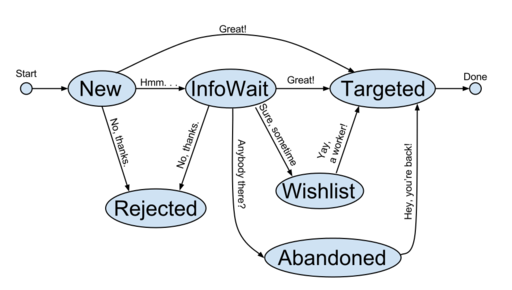
How it works
A script is being written that will automatically classify blueprints, showing which ones are inconsistent or require review by drivers. In order to account for some of the states which Launchpad does not cover, at this time Drivers will store extra state in the form of tags in the whiteboard for each blueprint. These tags take the following format.
<drivername> <tag> <YYYY-MM-DD>
Tags may be any of the following strings 'rejected', 'abandoned', 'more-info', 'wishlist', or 'none'. Only the tag with the most recent datestamp will be considered.
