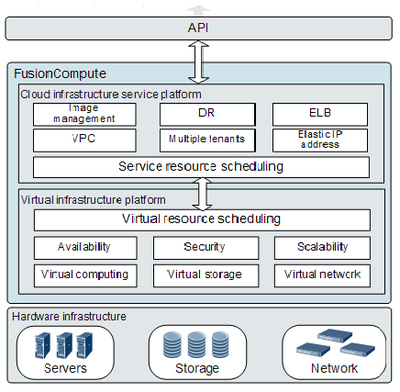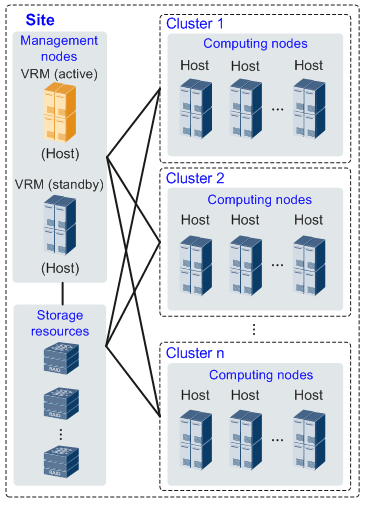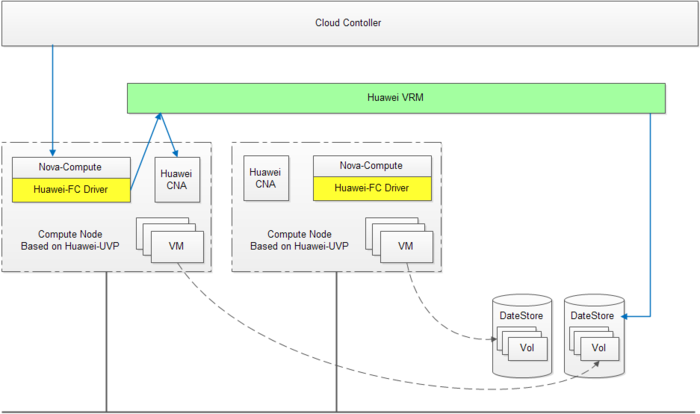Difference between revisions of "FusionCompute"
(→Overview) |
(→Overview) |
||
| Line 11: | Line 11: | ||
=== Virtual Computing === | === Virtual Computing === | ||
* '''Server Virtualization''' | * '''Server Virtualization''' | ||
| − | + | Bare Metal Architecture, CPU Virtualization , Memory Virtualization, Graphic Processing Unit (GPU) Passthrough, iNIC Passthrough, USB Passthrough)<br/> | |
* '''VM Resource Management''' | * '''VM Resource Management''' | ||
| − | + | VM life cycle management, VM template, CPU QoS, Memory QoS, Dynamic resource overcommitment for VMs, VM statistics)<br/> | |
* '''Dynamic VM Resource Adjustment''' | * '''Dynamic VM Resource Adjustment''' | ||
| − | + | Attaching virtual disks online/offline, Adding or deleting NICs offline, Adjusting the memory size online/offline, Adjusting the number of vCPUs online/offline)<br/> | |
* '''Distributed Resource Scheduling and Power Management''' | * '''Distributed Resource Scheduling and Power Management''' | ||
| − | + | Load balancing, Dynamic scheduling performed for energy saving)<br/> | |
* '''VM Live Migration'''<br/> | * '''VM Live Migration'''<br/> | ||
| Line 23: | Line 23: | ||
* '''Virtual Image Management System'''<br/> | * '''Virtual Image Management System'''<br/> | ||
* '''Virtual Storage Management''' | * '''Virtual Storage Management''' | ||
| − | + | Virtual image management system, Network file system)<br/> | |
* '''Thin-Provisioning Virtual Storage''' | * '''Thin-Provisioning Virtual Storage''' | ||
| − | + | Storage device independent, Capacity monitoring, Disk space reclaiming)<br/> | |
* '''VM Snapshot'''<br/> | * '''VM Snapshot'''<br/> | ||
* '''Storage Live Migration'''<br/> | * '''Storage Live Migration'''<br/> | ||
| Line 31: | Line 31: | ||
=== Virtual Network === | === Virtual Network === | ||
* '''Virtual NIC''' | * '''Virtual NIC''' | ||
| − | + | Bandwidth control based on a network plane, Bandwidth control based on a virtual NIC, Bandwidth control based on a port group member port)<br/> | |
* '''Elastic Virtual Switch'''<br/> | * '''Elastic Virtual Switch'''<br/> | ||
* '''Network I/O Control'''<br/> | * '''Network I/O Control'''<br/> | ||
Revision as of 09:42, 9 December 2013
Contents
Overview
FusionCompute is a fully Huawei in-house developed computing virtualization software. FusionCompute provides the tuned high-performance and high reliabilities in VM instance provisioning, clustered resource pool management, and intelligent HA/FT scheduling.
Features
The overview of it can be illustrated as below:
Virtual Computing
- Server Virtualization
Bare Metal Architecture, CPU Virtualization , Memory Virtualization, Graphic Processing Unit (GPU) Passthrough, iNIC Passthrough, USB Passthrough)
- VM Resource Management
VM life cycle management, VM template, CPU QoS, Memory QoS, Dynamic resource overcommitment for VMs, VM statistics)
- Dynamic VM Resource Adjustment
Attaching virtual disks online/offline, Adding or deleting NICs offline, Adjusting the memory size online/offline, Adjusting the number of vCPUs online/offline)
- Distributed Resource Scheduling and Power Management
Load balancing, Dynamic scheduling performed for energy saving)
- VM Live Migration
Virtual Storage
- Virtual Image Management System
- Virtual Storage Management
Virtual image management system, Network file system)
- Thin-Provisioning Virtual Storage
Storage device independent, Capacity monitoring, Disk space reclaiming)
- VM Snapshot
- Storage Live Migration
Virtual Network
- Virtual NIC
Bandwidth control based on a network plane, Bandwidth control based on a virtual NIC, Bandwidth control based on a port group member port)
- Elastic Virtual Switch
- Network I/O Control
- DVS
Topology
The figure below shows the logical nodes in the FusionCompute.
Modules
- VRM: Virtual Resource Management, core controller nodes of FusionCompute.
- Manages block storage resources in the cluster.
- Allocates private IP addresses for virtual machines (VMs) by using Dynamic Host Configuration Protocol (DHCP).
- Manages nodes in the computing cluster and maps physical computing resources to virtual computing resources.
- Manages network resources, such as IP addresses, virtual local area network (VLAN) numbers, security groups, and DHCP severs in the cluster and allocates private IP addresses to non-VPC VMs.
- Manages the life cycle of VMs in the cluster and distributes and migrates VMs across CNAs.
- Dynamically adjusts resources in the cluster.
- Implements centralized management of virtual resources and user data and provides elastic computing, storage, and IP address services.
- Allows O&M engineers to remotely access the FusionCompute through a web interface to perform resource monitoring and management and view resource statistics reports.
- CNA: Computing Node Agent, deploys on each compute nodes.
- Implements the virtual computing function.
- Manages the VMs running on the CNA.
- Manages the computing, storage, and network resources of the CNA.
- IMGS: Image Storage.
- UVP: The hypervisor of Huawei FusionCompute based on SuSE.
How FusionCompute works with Nova?
The basic architecture can be shown as below:
Note
- The package of nova-compute is deployed on the Huawei-CNA nodes.
- Nova-scheduler will select the suitable compute-hosts based on the reported resource as usual.
- Nova won't communicate with Huawei-VRM directly, the Huawei-FC Driver will be the bridge between them.
Example
Let's give an example for creating an instance:
1. Nova API receives a request for creating.
2. Nova Scheduler chooses a suitable host based on configure as usual.
3. Nova Compute receives the request, gets IP/mac info from neutron, and calls the spawn() on Huawei-FC Driver.
4. The Huawei-FC Driver sends the request to Huawei-VRM from the CNA node.
5. The Huawei-VRM choose the last node, and starts to create instance.
Deployment & Configure
Drafting