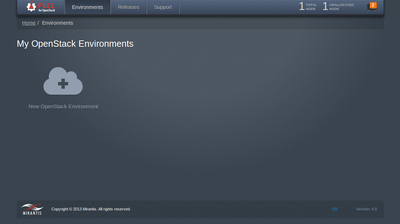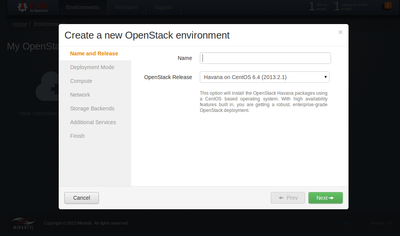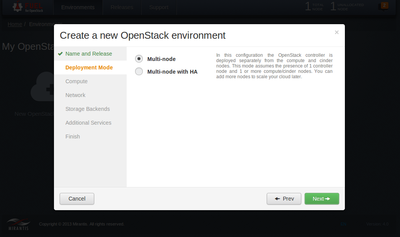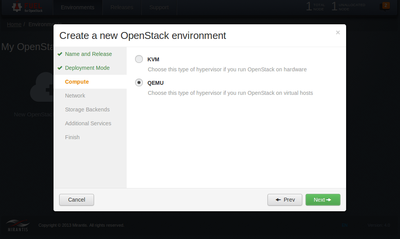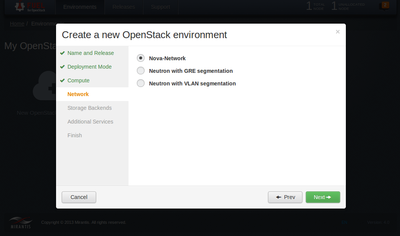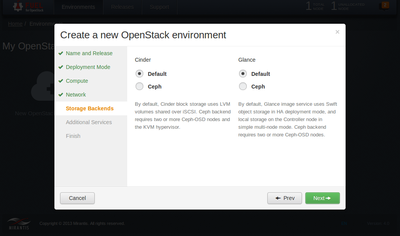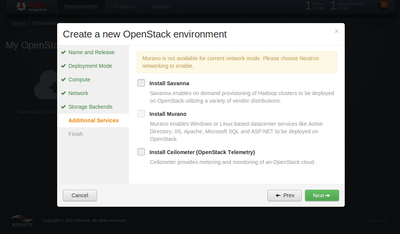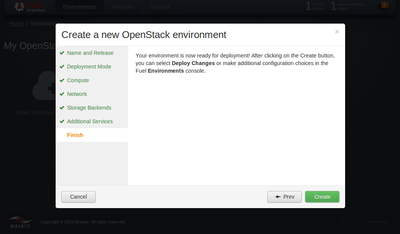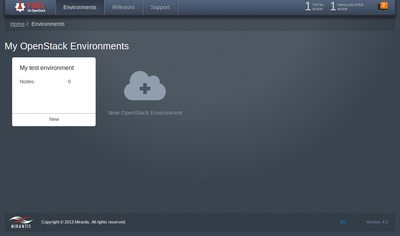Difference between revisions of "Fuel Web UI"
Vkozhukalov (talk | contribs) (→Usage) |
Vkozhukalov (talk | contribs) (→Usage) |
||
| Line 2: | Line 2: | ||
Main page of web user interface looks like that | Main page of web user interface looks like that | ||
| − | [[File:Main orig.png| | + | [[File:Main orig.png|400px]] |
At the beginning you do not have any environments. Click darkened cloud icon to make new environment and follow wizard to make configuration. | At the beginning you do not have any environments. Click darkened cloud icon to make new environment and follow wizard to make configuration. | ||
| Line 12: | Line 12: | ||
[[File:Wizard 5.png|400px]] | [[File:Wizard 5.png|400px]] | ||
[[File:Wizard 6.png|400px]] | [[File:Wizard 6.png|400px]] | ||
| + | [[File:Wizard 7.png|400px]] | ||
| + | [[File:Main_with_env.png|400px]] | ||
Revision as of 16:34, 23 February 2014
Usage
Main page of web user interface looks like that
At the beginning you do not have any environments. Click darkened cloud icon to make new environment and follow wizard to make configuration.