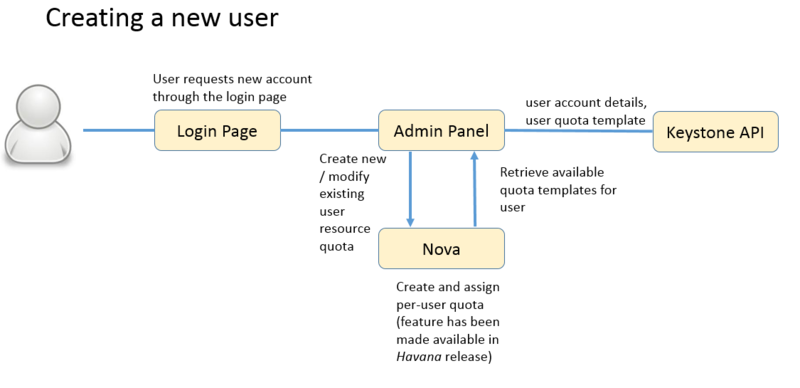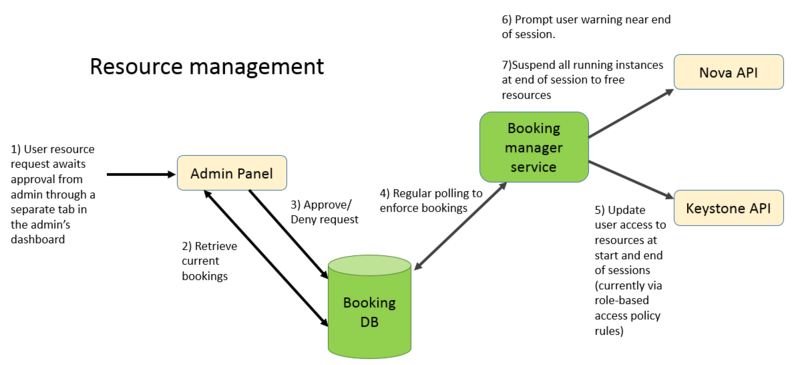Difference between revisions of "Cafe"
| Line 38: | Line 38: | ||
== Design == | == Design == | ||
| − | '''Overall view of how Café interacts with an existing OpenStack setup:''' | + | <p>'''Overall view of how Café interacts with an existing OpenStack setup:'''<br /> |
| − | + | [[File:Overall.PNG|800px]] </p> | |
| − | File: | + | <p>'''Interaction for user account creation:'''<br /> |
| + | [[File:Newuser.PNG|800px]]</p> | ||
| + | <p>'''Interaction for resource management (ranges from user request to automatic resource booking enforcement):'''<br /> | ||
| + | [[File:resource.PNG|800px]]</p> | ||
Revision as of 03:12, 10 December 2013
Cafe
Current Team
The project is led by the Cyber Security Lab in the University of Waikato, New Zealand. We welcome interested, like-minded volunteer software developers to embark on this journey to make OpenStack resources manageable from a time-based and user-centric perspective.
Members from the Cyber Security Lab, University of Waikato, New Zealand (https://crow.org.nz):
Ryan Ko , Alan Tan, Grace Ng, Brad Cowie
Contacts: Alan Tan (yst1@waikato.ac.nz), Ryan Ko (ryan@waikato.ac.nz)
Summary
Café is a time-based resource booking system for OpenStack clouds. As it is time-based, booked resources can be relinquished back to the cloud resource pool after the booked time is up. Café is designed for cloud environments such as clouds for educational purposes, research clouds available for lease, and private clouds with large number of users. Some of the features of Café include:
- Simplified graphical interface for monitoring usage of cloud resources for a large group of users through a time-table style of viewing resource bookings and allocations for specific time/date.
- Ability to allow administrators to plan and understand the current utility of hardware and identify the need for future expansions.
- Time-slot based cloud resource management. Allow users (e.g. students) to plan when they want to use the resources. This also helps to avoid the problem of block bookings and hence increase utility of hardware resources.
- Warning alerts for users when the booked session is about to end.
- Enables administrators to optimise up/down time of resources in order to achieve energy optimisation with respect to performance of vms and customer requests.
Rationale
The rationale behind project Café, is to complement OpenStack from the aspect of user-centric resource management. As a cloud resource management software, OpenStack is expected to cater to a large amount of users, while maintaining elastic and reliable access to the resources managed by OpenStack. Hence, we intend Café to fill in the following roles in the OpenStack ecosystem:
- Automatic control of the resources each user has access to (both from the time and resource amount perspective).
- Automated resource management (enable/relinquish user’s access to resources based on contextually identified needs).
- A time-based resource management scheme to prevent resource hogging by users and to facilitate the planning of resource utilisation by the administrators.
How Café Works
- User signs up for a new account through the dashboard (Horizon).
- Administrator approves the new account and undertakes the following for each user (through the Café interface – Waiter).
a. Assigns the user to a new or existing project as appropriate which creates an OpenStack account for the user.
b. Allocates a resource quota to the user which will form the resource amount for each of the user’s bookings – the resource quota is able to be selected by the user in the “create account” form from a list of administrator-created quota templates.
c. Automatic user account creation through the API (Barista).
d. Email notification sent to user. - Users access Café’s interface (Waiter) and books the desired timeslots for access to resources by submitting a request and providing the following details:
a. Start time.
b. End time.
c. Whether the booking needs to occur regularly i.e. at the same time every week or every month. - Administrator receives request on Waiter and approves/rejects request through Barista.
a. Allow comments from administrators on why request was rejected.
b. Email notification of decision sent. - At the start of the session, the booking manager service (Manager) will enable user access to virtual resources.
- Towards the end of the session, the system will prompt users on their VMs that their session is about to end soon. This prompt will occur either on the web interface or the VMs or both.
- At end of the session the Manager will remove/disable the user’s rights to access virtual resources.
- Manager will automatically suspend all user resources currently being used in order to free up the resources.
Design
Overall view of how Café interacts with an existing OpenStack setup:
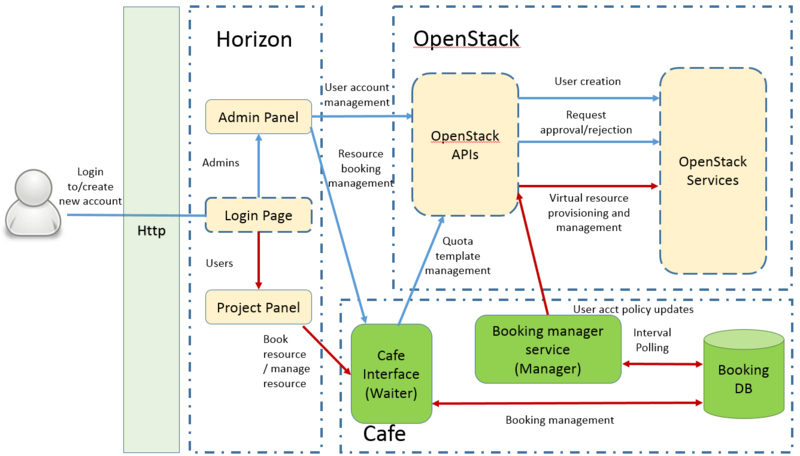
Interaction for user account creation:
Interaction for resource management (ranges from user request to automatic resource booking enforcement):