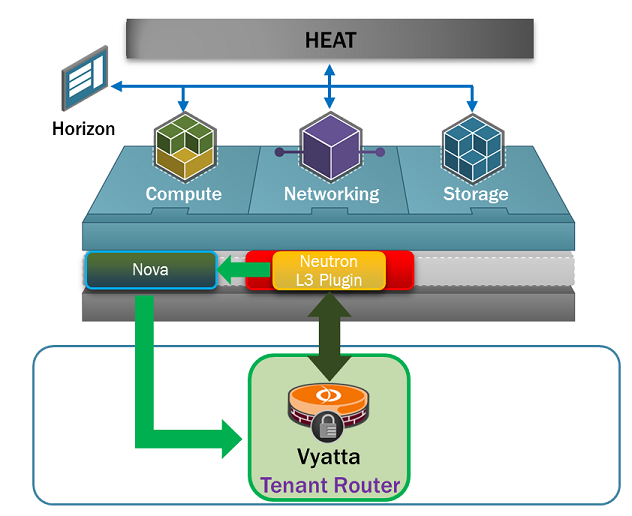Difference between revisions of "Brocade Vyatta L3 Plugin"
(Created page with "== '''Introduction''' == Cloud service providers want to use Brocade Vyatta vRouter as a tenant virtual router in their OpenStack cloud. In order to perform the vRouter VM li...") |
|||
| (3 intermediate revisions by 2 users not shown) | |||
| Line 5: | Line 5: | ||
Brocade Neutron L3 Plugin for Vyatta vRouter supports CRUD operations on vRouter, add/remove interfaces from vRouter and floating IPs for VMs. It performs vRouter VM lifecyle management by calling Nova APIs during the Create and Delete Router calls. Once the vRouter VM is up, L3 plugin connects to the REST API end-point exposed by the vRouter VM using REST API to perform | Brocade Neutron L3 Plugin for Vyatta vRouter supports CRUD operations on vRouter, add/remove interfaces from vRouter and floating IPs for VMs. It performs vRouter VM lifecyle management by calling Nova APIs during the Create and Delete Router calls. Once the vRouter VM is up, L3 plugin connects to the REST API end-point exposed by the vRouter VM using REST API to perform | ||
the appropriate configurations.L3 plugin supports add/remove router interfaces by attaching/detaching the neutron ports to vRouter VM using Nova API. | the appropriate configurations.L3 plugin supports add/remove router interfaces by attaching/detaching the neutron ports to vRouter VM using Nova API. | ||
| + | |||
| + | [[File:Brocade_Vyatta_L3_Plugin.png]]<br /> | ||
| + | |||
| + | == How To Install == | ||
| + | |||
| + | Brocade Vyatta L3 Plugin is available in the Python Package Index and can be installed using the command: | ||
| + | |||
| + | pip install networking-brocade | ||
| + | |||
| + | Alternatively, the plugin can be downloaded from the stackforge repository [https://github.com/stackforge/networking-brocade networking-brocade] which hosts the latest code and can be installed using the command: | ||
| + | |||
| + | python setup.py install | ||
== Plugin Configuration == | == Plugin Configuration == | ||
| Line 10: | Line 22: | ||
1. Edit Neutron configuration file /etc/neutron/neutron.conf to specify Vyatta vRouter L3 plugin: | 1. Edit Neutron configuration file /etc/neutron/neutron.conf to specify Vyatta vRouter L3 plugin: | ||
| − | service_plugins = | + | service_plugins = brocade_vyatta_l3 |
| − | |||
2. Import the Brocade Vyatta vRouter image using the below glance command: | 2. Import the Brocade Vyatta vRouter image using the below glance command: | ||
| Line 18: | Line 29: | ||
--disk-format qcow2 --file ./vyatta_l3_plugin/image/vyatta_vrouter.qcow2 | --disk-format qcow2 --file ./vyatta_l3_plugin/image/vyatta_vrouter.qcow2 | ||
--container-format bare | --container-format bare | ||
| − | |||
| − | |||
| − | |||
4. Configure the L3 plugin configuration file /etc/neutron/plugins/brocade/vyatta/vrouter.ini with the below parameters: | 4. Configure the L3 plugin configuration file /etc/neutron/plugins/brocade/vyatta/vrouter.ini with the below parameters: | ||
| Line 34: | Line 42: | ||
# vRouter VM Flavor-id (Small) | # vRouter VM Flavor-id (Small) | ||
flavor = 2 | flavor = 2 | ||
| − | # vRouter Management network | + | # vRouter Management network id |
| − | + | management_network_id = <UUID of the management network> | |
Once configured, L3 plugin will be invoked for the CRUD operations on | Once configured, L3 plugin will be invoked for the CRUD operations on | ||
tenant router, add/remove router interfaces and floating ip support. | tenant router, add/remove router interfaces and floating ip support. | ||
Latest revision as of 21:24, 29 March 2015
Introduction
Cloud service providers want to use Brocade Vyatta vRouter as a tenant virtual router in their OpenStack cloud. In order to perform the vRouter VM lifecycle management and required configurations, a new Neutron L3 plugin for Brocade Vyatta vRouter is required.
Brocade Neutron L3 Plugin for Vyatta vRouter supports CRUD operations on vRouter, add/remove interfaces from vRouter and floating IPs for VMs. It performs vRouter VM lifecyle management by calling Nova APIs during the Create and Delete Router calls. Once the vRouter VM is up, L3 plugin connects to the REST API end-point exposed by the vRouter VM using REST API to perform the appropriate configurations.L3 plugin supports add/remove router interfaces by attaching/detaching the neutron ports to vRouter VM using Nova API.
How To Install
Brocade Vyatta L3 Plugin is available in the Python Package Index and can be installed using the command:
pip install networking-brocade
Alternatively, the plugin can be downloaded from the stackforge repository networking-brocade which hosts the latest code and can be installed using the command:
python setup.py install
Plugin Configuration
1. Edit Neutron configuration file /etc/neutron/neutron.conf to specify Vyatta vRouter L3 plugin:
service_plugins = brocade_vyatta_l3
2. Import the Brocade Vyatta vRouter image using the below glance command:
glance image-create --name "Vyatta vRouter" --is-public true --disk-format qcow2 --file ./vyatta_l3_plugin/image/vyatta_vrouter.qcow2 --container-format bare
4. Configure the L3 plugin configuration file /etc/neutron/plugins/brocade/vyatta/vrouter.ini with the below parameters:
# Service VM Tenant admin name tenant_admin_name = admin # Service VM Tenant admin password tenant_admin_password = devstack # Service VM Tenant-id tenant_id = <UUID of the admin or service VM tenant> # Vyatta vRouter Image id. Image should be imported using Glance image_id = <UUID> # vRouter VM Flavor-id (Small) flavor = 2 # vRouter Management network id management_network_id = <UUID of the management network>
Once configured, L3 plugin will be invoked for the CRUD operations on tenant router, add/remove router interfaces and floating ip support.