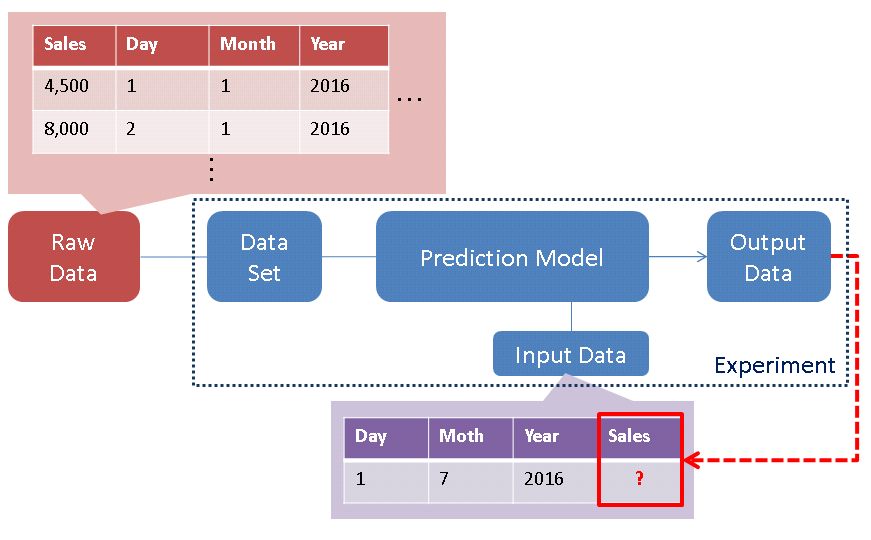Difference between revisions of "Meteos/ExampleLinear"
(→Predict sales using Meteos) |
(→6. Predict) |
||
| (18 intermediate revisions by the same user not shown) | |||
| Line 18: | Line 18: | ||
<pre> | <pre> | ||
$ glance image-list | grep meteos | $ glance image-list | grep meteos | ||
| − | | | + | | a6b7de0b-10ff-462c-9c86-25c8a5622a57 | meteos | |
</pre> | </pre> | ||
<pre> | <pre> | ||
$ neutron net-list | grep public | $ neutron net-list | grep public | ||
| − | | | + | | 4222b557-6d9f-405c-b1ff-0f454d2f35bf | public | 1f979ae3-d6b7-4d03-ba0f-9d9112581783 | |
</pre> | </pre> | ||
<pre> | <pre> | ||
| Line 32: | Line 32: | ||
"display_name": "example-template", | "display_name": "example-template", | ||
"display_description": "This is a sample template of experiment", | "display_description": "This is a sample template of experiment", | ||
| − | "image_id" : " | + | "image_id" : "a6b7de0b-10ff-462c-9c86-25c8a5622a57", |
"master_nodes_num": 1, | "master_nodes_num": 1, | ||
"master_flavor_id": "4", | "master_flavor_id": "4", | ||
| Line 38: | Line 38: | ||
"worker_flavor_id": "2", | "worker_flavor_id": "2", | ||
"spark_version": "1.6.0", | "spark_version": "1.6.0", | ||
| − | "floating_ip_pool": " | + | "floating_ip_pool": "4222b557-6d9f-405c-b1ff-0f454d2f35bf" |
} | } | ||
</pre> | </pre> | ||
| Line 47: | Line 47: | ||
+---------------+-----------------------------------------+ | +---------------+-----------------------------------------+ | ||
| cluster_id | None | | | cluster_id | None | | ||
| − | | created_at | 2016-12- | + | | created_at | 2016-12-15T22:55:03.000000 | |
| description | This is a sample template of experiment | | | description | This is a sample template of experiment | | ||
| − | | id | | + | | id | d3180a78-74cc-432d-9e9d-68640b18abae | |
| master_flavor | 4 | | | master_flavor | 4 | | ||
| master_nodes | 1 | | | master_nodes | 1 | | ||
| name | example-template | | | name | example-template | | ||
| − | | project_id | | + | | project_id | 4034bb3cd9324776a68c140fdd18baa4 | |
| spark_version | 1.6.0 | | | spark_version | 1.6.0 | | ||
| status | available | | | status | available | | ||
| − | | user_id | | + | | user_id | 64ad04e101df40b4b51e5f370a83412c | |
| worker_flavor | 2 | | | worker_flavor | 2 | | ||
| worker_nodes | 2 | | | worker_nodes | 2 | | ||
+---------------+-----------------------------------------+ | +---------------+-----------------------------------------+ | ||
</pre> | </pre> | ||
| − | |||
=== 2. Create a experiment from template === | === 2. Create a experiment from template === | ||
| Line 75: | Line 74: | ||
<pre> | <pre> | ||
$ neutron net-list | grep private | $ neutron net-list | grep private | ||
| − | | | + | | e4fcc49c-48e5-48f8-9599-bb5eba1339c9 | private | e15c24a5-dfdd-4428-b27d-9827b35600c0 10.0.0.0/26 | |
</pre> | </pre> | ||
<pre> | <pre> | ||
| Line 86: | Line 85: | ||
"display_description": "This is a sample experiment", | "display_description": "This is a sample experiment", | ||
"key_name": "key1", | "key_name": "key1", | ||
| − | "neutron_management_network": " | + | "neutron_management_network": "e4fcc49c-48e5-48f8-9599-bb5eba1339c9", |
| − | "template_id": " | + | "template_id": "d3180a78-74cc-432d-9e9d-68640b18abae" |
} | } | ||
</pre> | </pre> | ||
| Line 95: | Line 94: | ||
| Property | Value | | | Property | Value | | ||
+--------------------+--------------------------------------+ | +--------------------+--------------------------------------+ | ||
| − | | created_at | 2016-12- | + | | created_at | 2016-12-15T22:56:51.000000 | |
| description | This is a sample experiment | | | description | This is a sample experiment | | ||
| − | | id | | + | | id | fcc8d055-e801-4652-af8c-5aabedbf0286 | |
| key_name | key1 | | | key_name | key1 | | ||
| − | | management_network | | + | | management_network | e4fcc49c-48e5-48f8-9599-bb5eba1339c9 | |
| name | example-experiment | | | name | example-experiment | | ||
| − | | project_id | | + | | project_id | 4034bb3cd9324776a68c140fdd18baa4 | |
| status | creating | | | status | creating | | ||
| − | | user_id | | + | | user_id | 64ad04e101df40b4b51e5f370a83412c | |
+--------------------+--------------------------------------+ | +--------------------+--------------------------------------+ | ||
</pre> | </pre> | ||
| Line 116: | Line 115: | ||
| Name | Id | Plugin name | Plugin version | Status | | | Name | Id | Plugin name | Plugin version | Status | | ||
+------------------+--------------------------------------+-------------+----------------+----------+ | +------------------+--------------------------------------+-------------+----------------+----------+ | ||
| − | | cluster- | + | | cluster-fcc8d055 | 5736d157-ac7c-41de-8aca-78f7afa7e99c | spark | 1.6.0 | Spawning | |
+------------------+--------------------------------------+-------------+----------------+----------+ | +------------------+--------------------------------------+-------------+----------------+----------+ | ||
</pre> | </pre> | ||
<pre> | <pre> | ||
$ openstack server list (or nova list) | $ openstack server list (or nova list) | ||
| − | +--------------------------------------+----------------------------+--------+----------+------------+ | + | +--------------------------------------+----------------------------+--------+------------+-------------+------------------+ |
| − | | ID | Name | Status | Networks | + | | ID | Name | Status | Task State | Power State | Networks | |
| − | +--------------------------------------+----------------------------+--------+----------+------------+ | + | +--------------------------------------+----------------------------+--------+------------+-------------+------------------+ |
| − | | | + | | 48a9f429-7756-4bed-8dd6-6dc6140ef897 | cluster-fcc8d055-master-0 | ACTIVE | - | Running | private=10.0.0.5 | |
| − | | | + | | 88ff2070-dfe8-45da-aa5c-02ac3e9de3b8 | cluster-fcc8d055-workers-0 | ACTIVE | - | Running | private=10.0.0.7 | |
| − | | | + | | a57dfa5d-8b55-47c7-aae7-d5b3c8779787 | cluster-fcc8d055-workers-1 | ACTIVE | - | Running | private=10.0.0.4 | |
| − | +--------------------------------------+----------------------------+--------+----------+------------+ | + | +--------------------------------------+----------------------------+--------+------------+-------------+------------------+ |
</pre> | </pre> | ||
| Line 137: | Line 136: | ||
Raw data shows "sales figures", "day", "month", "year", "day of week", "parameter which indicates weather", "degree", "humidity" from left. | Raw data shows "sales figures", "day", "month", "year", "day of week", "parameter which indicates weather", "degree", "humidity" from left. | ||
| + | |||
| + | <pre> | ||
| + | $ cd sample/data/ | ||
| + | </pre> | ||
| + | <pre> | ||
| + | /sample/data$ head linear_data.txt | ||
| + | 4500,1,1,2016,5,0,40,50 | ||
| + | 8000,2,1,2016,6,1,60,80 | ||
| + | 9500,3,1,2016,0,2,88,92 | ||
| + | 5000,4,1,2016,1,3,90,90 | ||
| + | 0,5,1,2016,2,2,90,80 | ||
| + | 4500,6,1,2016,3,3,80,90 | ||
| + | 4000,7,1,2016,4,1,60,80 | ||
| + | 4500,8,1,2016,5,0,40,50 | ||
| + | 8000,9,1,2016,6,0,30,50 | ||
| + | 9500,10,1,2016,0,0,40,50 | ||
| + | </pre> | ||
| + | <pre> | ||
| + | /sample/data$ swift upload meteos linear_data.txt | ||
| + | linear_data.txt | ||
| + | </pre> | ||
| + | |||
| + | === 4. Parse a raw data === | ||
| + | |||
| + | Parse a raw data to eliminate exception data. | ||
| + | |||
| + | In this case, you have to eliminate holiday sales figures because exception data affect the accuracy of prediction model. | ||
| + | |||
| + | You can use a sample format located in '''python-meteosclient/sample/json/dataset_parse.json''' | ||
| + | |||
| + | You can see the head data of parsed dataset by executing "meteos dataset-show <dataset-uuid>" command. | ||
| + | |||
| + | <pre> | ||
| + | $ vim ../python-meteosclient/sample/json/dataset_parse.json | ||
| + | </pre> | ||
| + | <pre> | ||
| + | $ cat sample/json/dataset_parse.json | ||
| + | { | ||
| + | "source_dataset_url": "swift://meteos/linear_data.txt", | ||
| + | "display_name": "sample-data", | ||
| + | "display_description": "This is a sample dataset", | ||
| + | "method": "parse", | ||
| + | "params": [{"method": "filter", "args": "lambda l: l.split(',')[0] != '0'"}], | ||
| + | "experiment_id": "fcc8d055-e801-4652-af8c-5aabedbf0286", | ||
| + | "swift_tenant": "demo", | ||
| + | "swift_username": "demo", | ||
| + | "swift_password": "nova" | ||
| + | } | ||
| + | </pre> | ||
| + | <pre> | ||
| + | $ meteos dataset-create --json sample/json/dataset_parse.json | ||
| + | +-------------+--------------------------------------+ | ||
| + | | Property | Value | | ||
| + | +-------------+--------------------------------------+ | ||
| + | | created_at | 2016-12-15T23:04:11.000000 | | ||
| + | | description | This is a sample dataset | | ||
| + | | head | None | | ||
| + | | id | 91d98f6d-a065-431b-b8e0-1b996ac85cec | | ||
| + | | name | sample-data | | ||
| + | | project_id | 4034bb3cd9324776a68c140fdd18baa4 | | ||
| + | | status | creating | | ||
| + | | stderr | None | | ||
| + | | user_id | 64ad04e101df40b4b51e5f370a83412c | | ||
| + | +-------------+--------------------------------------+ | ||
| + | </pre> | ||
| + | <pre> | ||
| + | $ meteos dataset-list | ||
| + | +--------------------------------------+-------------+-----------+--------------------------------+ | ||
| + | | id | name | status | source_dataset_url | | ||
| + | +--------------------------------------+-------------+-----------+--------------------------------+ | ||
| + | | 91d98f6d-a065-431b-b8e0-1b996ac85cec | sample-data | available | swift://meteos/linear_data.txt | | ||
| + | +--------------------------------------+-------------+-----------+--------------------------------+ | ||
| + | </pre> | ||
| + | You can see that holiday sales figures has been eliminated. | ||
| + | <pre> | ||
| + | $ meteos dataset-show 91d98f6d-a065-431b-b8e0-1b996ac85cec | ||
| + | +-------------+--------------------------------------+ | ||
| + | | Property | Value | | ||
| + | +-------------+--------------------------------------+ | ||
| + | | created_at | 2016-12-15T23:04:11.000000 | | ||
| + | | description | This is a sample dataset | | ||
| + | | head | [u'4500,1,1,2016,5,0,40,50', | | ||
| + | | | u'8000,2,1,2016,6,1,60,80', | | ||
| + | | | u'9500,3,1,2016,0,2,88,92', | | ||
| + | | | u'5000,4,1,2016,1,3,90,90', | | ||
| + | | | u'4500,6,1,2016,3,3,80,90', | | ||
| + | | | u'4000,7,1,2016,4,1,60,80', | | ||
| + | | | u'4500,8,1,2016,5,0,40,50', | | ||
| + | | | u'8000,9,1,2016,6,0,30,50', | | ||
| + | | | u'9500,10,1,2016,0,0,40,50', | | ||
| + | | | u'5000,11,1,2016,1,1,60,80'] | | ||
| + | | id | 91d98f6d-a065-431b-b8e0-1b996ac85cec | | ||
| + | | name | sample-data | | ||
| + | | project_id | 4034bb3cd9324776a68c140fdd18baa4 | | ||
| + | | status | available | | ||
| + | | stderr | | | ||
| + | | user_id | 64ad04e101df40b4b51e5f370a83412c | | ||
| + | +-------------+--------------------------------------+ | ||
| + | </pre> | ||
| + | |||
| + | === 5. Create a prediction model === | ||
| + | |||
| + | In this example, User creates a Linear Regression Model from parsed dataset. | ||
| + | |||
| + | Parsed dataset has been already distributed in hdfs of experiment environment. | ||
| + | |||
| + | So, you spefity the internal url (internal://<dataset-id>) in source_dataset_url parameter. | ||
| + | |||
| + | <pre> | ||
| + | $ vim sample/json/model_linear.json | ||
| + | </pre> | ||
| + | <pre> | ||
| + | $ cat sample/json/model_linear.json | ||
| + | { | ||
| + | "display_name": "linear-model", | ||
| + | "display_description": "Sample LinearRegression Model", | ||
| + | "source_dataset_url": "internal://91d98f6d-a065-431b-b8e0-1b996ac85cec", | ||
| + | "model_type": "LinearRegression", | ||
| + | "model_params": "{'numIterations': 200}", | ||
| + | "experiment_id": "fcc8d055-e801-4652-af8c-5aabedbf0286" | ||
| + | } | ||
| + | </pre> | ||
| + | <pre> | ||
| + | $ meteos model-create --json sample/json/model_linear.json | ||
| + | +-------------+--------------------------------------+ | ||
| + | | Property | Value | | ||
| + | +-------------+--------------------------------------+ | ||
| + | | created_at | 2016-12-15T23:09:36.000000 | | ||
| + | | description | Sample LinearRegression Model | | ||
| + | | id | 3cf02c2f-f043-49e5-a0df-0dc782868312 | | ||
| + | | name | linear-model | | ||
| + | | params | eydudW1JdGVyYXRpb25zJzogMjAwfQ== | | ||
| + | | project_id | 4034bb3cd9324776a68c140fdd18baa4 | | ||
| + | | status | creating | | ||
| + | | stderr | None | | ||
| + | | stdout | None | | ||
| + | | type | LinearRegression | | ||
| + | | user_id | 64ad04e101df40b4b51e5f370a83412c | | ||
| + | +-------------+--------------------------------------+ | ||
| + | </pre> | ||
| + | <pre> | ||
| + | $ meteos model-list | ||
| + | +--------------------------------------+--------------+-----------+------------------+-------------------------------------------------+ | ||
| + | | id | name | status | type | source_dataset_url | | ||
| + | +--------------------------------------+--------------+-----------+------------------+-------------------------------------------------+ | ||
| + | | 3cf02c2f-f043-49e5-a0df-0dc782868312 | linear-model | available | LinearRegression | internal://91d98f6d-a065-431b-b8e0-1b996ac85cec | | ||
| + | +--------------------------------------+--------------+-----------+------------------+-------------------------------------------------+ | ||
| + | </pre> | ||
| + | |||
| + | === 6. Predict === | ||
| + | |||
| + | Create a learning job predicting a Sales Figures. | ||
| + | |||
| + | Specify the input value as "args" parameter. | ||
| + | |||
| + | Retrieve a predicted data as a stdout of job execution. | ||
| + | |||
| + | <pre> | ||
| + | $ vim sample/json/learning.json | ||
| + | </pre> | ||
| + | <pre> | ||
| + | $ cat sample/json/learning.json | ||
| + | { | ||
| + | "display_name": "example-learning-job", | ||
| + | "display_description": "This is a sample job", | ||
| + | "model_id": "3cf02c2f-f043-49e5-a0df-0dc782868312", | ||
| + | "method": "predict", | ||
| + | "args": "1,7,2016,5,0,60,80" | ||
| + | } | ||
| + | </pre> | ||
| + | <pre> | ||
| + | $ meteos learning-create --json sample/json/learning.json | ||
| + | +-------------+--------------------------------------+ | ||
| + | | Property | Value | | ||
| + | +-------------+--------------------------------------+ | ||
| + | | args | MSw3LDIwMTYsNSwwLDYwLDgw | | ||
| + | | created_at | 2016-12-15T23:13:29.000000 | | ||
| + | | description | This is a sample job | | ||
| + | | id | ffcd3ae6-8b53-437e-94e2-3aabde741cb0 | | ||
| + | | method | predict | | ||
| + | | name | example-learning-job | | ||
| + | | project_id | 4034bb3cd9324776a68c140fdd18baa4 | | ||
| + | | status | creating | | ||
| + | | stderr | None | | ||
| + | | stdout | None | | ||
| + | | user_id | 64ad04e101df40b4b51e5f370a83412c | | ||
| + | +-------------+--------------------------------------+ | ||
| + | </pre> | ||
| + | <pre> | ||
| + | $ meteos learning-list | ||
| + | +--------------------------------------+----------------------+-----------+--------------------+---------------+ | ||
| + | | id | name | status | args | stdout | | ||
| + | +--------------------------------------+----------------------+-----------+--------------------+---------------+ | ||
| + | | ffcd3ae6-8b53-437e-94e2-3aabde741cb0 | example-learning-job | available | 1,7,2016,5,0,60,80 | 4048.18352502 | | ||
| + | +--------------------------------------+----------------------+-----------+--------------------+---------------+ | ||
| + | </pre> | ||
| + | |||
| + | === 7. Online Prediction === | ||
| + | |||
| + | You can load a Prediction Model in advance for online prediction by using "meteos-load" command. | ||
| + | |||
| + | In online prediction, user can retrieve a predicted data immediately. | ||
| + | |||
| + | ''' Note: Meteos can not load multiple models at the same time. So, you have to unload a model before loading another model. ''' | ||
| + | |||
| + | <pre> | ||
| + | $ meteos model-load 3cf02c2f-f043-49e5-a0df-0dc782868312 | ||
| + | </pre> | ||
| + | <pre> | ||
| + | $ meteos model-list | ||
| + | +--------------------------------------+--------------+------------+------------------+-------------------------------------------------+ | ||
| + | | id | name | status | type | source_dataset_url | | ||
| + | +--------------------------------------+--------------+------------+------------------+-------------------------------------------------+ | ||
| + | | 3cf02c2f-f043-49e5-a0df-0dc782868312 | linear-model | activating | LinearRegression | internal://91d98f6d-a065-431b-b8e0-1b996ac85cec | | ||
| + | +--------------------------------------+--------------+------------+------------------+-------------------------------------------------+ | ||
| + | </pre> | ||
| + | |||
| + | Status is set to "active" when loading is complete. | ||
| + | |||
| + | <pre> | ||
| + | $ meteos model-list | ||
| + | +--------------------------------------+--------------+--------+------------------+-------------------------------------------------+ | ||
| + | | id | name | status | type | source_dataset_url | | ||
| + | +--------------------------------------+--------------+--------+------------------+-------------------------------------------------+ | ||
| + | | 3cf02c2f-f043-49e5-a0df-0dc782868312 | linear-model | active | LinearRegression | internal://91d98f6d-a065-431b-b8e0-1b996ac85cec | | ||
| + | +--------------------------------------+--------------+--------+------------------+-------------------------------------------------+ | ||
| + | </pre> | ||
| + | |||
| + | You can get a predicted data as a response of REST API . | ||
| + | |||
| + | <pre> | ||
| + | $ meteos learning-create --json sample/json/learning.json | ||
| + | +-------------+--------------------------------------+ | ||
| + | | Property | Value | | ||
| + | +-------------+--------------------------------------+ | ||
| + | | args | MSw3LDIwMTYsNSwwLDYwLDgw | | ||
| + | | created_at | 2016-12-15T23:13:29.000000 | | ||
| + | | description | This is a sample job | | ||
| + | | id | ffcd3ae6-8b53-437e-94e2-3aabde741cb0 | | ||
| + | | method | predict | | ||
| + | | name | example-learning-job | | ||
| + | | project_id | 4034bb3cd9324776a68c140fdd18baa4 | | ||
| + | | status | available | | ||
| + | | stderr | None | | ||
| + | | stdout | 4048.18352502 | | ||
| + | | user_id | 64ad04e101df40b4b51e5f370a83412c | | ||
| + | +-------------+--------------------------------------+ | ||
| + | </pre> | ||
| + | |||
| + | <pre> | ||
| + | $ meteos model-unload 3cf02c2f-f043-49e5-a0df-0dc782868312 | ||
| + | </pre> | ||
Latest revision as of 06:45, 10 January 2017
Contents
Predict a Sales Figures using Meteos
In this example, you create a prediction model which predict sales by using Linear Regression.
Linear Regression is one of the algorithms in supervised learning.
1. Create a experiment template
Create template of experiment. Experiment is a workspace of Machine Learning.
You have to confirm a glance image id of meteos image, and a neutron network id before creating a template.
You can use a format located in python-meteosclient/sample/json/template.json
$ glance image-list | grep meteos | a6b7de0b-10ff-462c-9c86-25c8a5622a57 | meteos |
$ neutron net-list | grep public | 4222b557-6d9f-405c-b1ff-0f454d2f35bf | public | 1f979ae3-d6b7-4d03-ba0f-9d9112581783 |
$ vim sample/json/template.json
$ cat sample/json/template.json
{
"display_name": "example-template",
"display_description": "This is a sample template of experiment",
"image_id" : "a6b7de0b-10ff-462c-9c86-25c8a5622a57",
"master_nodes_num": 1,
"master_flavor_id": "4",
"worker_nodes_num": 2,
"worker_flavor_id": "2",
"spark_version": "1.6.0",
"floating_ip_pool": "4222b557-6d9f-405c-b1ff-0f454d2f35bf"
}
$ meteos template-create --json sample/json/template.json +---------------+-----------------------------------------+ | Property | Value | +---------------+-----------------------------------------+ | cluster_id | None | | created_at | 2016-12-15T22:55:03.000000 | | description | This is a sample template of experiment | | id | d3180a78-74cc-432d-9e9d-68640b18abae | | master_flavor | 4 | | master_nodes | 1 | | name | example-template | | project_id | 4034bb3cd9324776a68c140fdd18baa4 | | spark_version | 1.6.0 | | status | available | | user_id | 64ad04e101df40b4b51e5f370a83412c | | worker_flavor | 2 | | worker_nodes | 2 | +---------------+-----------------------------------------+
2. Create a experiment from template
Create a experiment by using template created in the above step. You have to confirm a neutron private network id and create keypair before creating a template.
You can use a format located in python-meteosclient/sample/json/experiment.json
$ nova keypair-add key1 > ~/key1.pem && chmod 600 ~/key1.pem
$ neutron net-list | grep private | e4fcc49c-48e5-48f8-9599-bb5eba1339c9 | private | e15c24a5-dfdd-4428-b27d-9827b35600c0 10.0.0.0/26 |
$ vim sample/json/experiment.json
$ cat sample/json/experiment.json
{
"display_name": "example-experiment",
"display_description": "This is a sample experiment",
"key_name": "key1",
"neutron_management_network": "e4fcc49c-48e5-48f8-9599-bb5eba1339c9",
"template_id": "d3180a78-74cc-432d-9e9d-68640b18abae"
}
$ meteos experiment-create --json sample/json/experiment.json +--------------------+--------------------------------------+ | Property | Value | +--------------------+--------------------------------------+ | created_at | 2016-12-15T22:56:51.000000 | | description | This is a sample experiment | | id | fcc8d055-e801-4652-af8c-5aabedbf0286 | | key_name | key1 | | management_network | e4fcc49c-48e5-48f8-9599-bb5eba1339c9 | | name | example-experiment | | project_id | 4034bb3cd9324776a68c140fdd18baa4 | | status | creating | | user_id | 64ad04e101df40b4b51e5f370a83412c | +--------------------+--------------------------------------+
Meteos creates a experiment using OpenStack Sahara spark plugin.
You can see a sahara cluster and nova VMs created by Meteos as below.
$ openstack dataprocessing cluster list (or sahara cluster-list) +------------------+--------------------------------------+-------------+----------------+----------+ | Name | Id | Plugin name | Plugin version | Status | +------------------+--------------------------------------+-------------+----------------+----------+ | cluster-fcc8d055 | 5736d157-ac7c-41de-8aca-78f7afa7e99c | spark | 1.6.0 | Spawning | +------------------+--------------------------------------+-------------+----------------+----------+
$ openstack server list (or nova list) +--------------------------------------+----------------------------+--------+------------+-------------+------------------+ | ID | Name | Status | Task State | Power State | Networks | +--------------------------------------+----------------------------+--------+------------+-------------+------------------+ | 48a9f429-7756-4bed-8dd6-6dc6140ef897 | cluster-fcc8d055-master-0 | ACTIVE | - | Running | private=10.0.0.5 | | 88ff2070-dfe8-45da-aa5c-02ac3e9de3b8 | cluster-fcc8d055-workers-0 | ACTIVE | - | Running | private=10.0.0.7 | | a57dfa5d-8b55-47c7-aae7-d5b3c8779787 | cluster-fcc8d055-workers-1 | ACTIVE | - | Running | private=10.0.0.4 | +--------------------------------------+----------------------------+--------+------------+-------------+------------------+
3. Upload a raw data
Upload a raw data (in this example past sales figures data) to OpenStack Swift.
You can use a sample data located in python-meteosclient/sample/data/linear_data.txt
Raw data shows "sales figures", "day", "month", "year", "day of week", "parameter which indicates weather", "degree", "humidity" from left.
$ cd sample/data/
/sample/data$ head linear_data.txt 4500,1,1,2016,5,0,40,50 8000,2,1,2016,6,1,60,80 9500,3,1,2016,0,2,88,92 5000,4,1,2016,1,3,90,90 0,5,1,2016,2,2,90,80 4500,6,1,2016,3,3,80,90 4000,7,1,2016,4,1,60,80 4500,8,1,2016,5,0,40,50 8000,9,1,2016,6,0,30,50 9500,10,1,2016,0,0,40,50
/sample/data$ swift upload meteos linear_data.txt linear_data.txt
4. Parse a raw data
Parse a raw data to eliminate exception data.
In this case, you have to eliminate holiday sales figures because exception data affect the accuracy of prediction model.
You can use a sample format located in python-meteosclient/sample/json/dataset_parse.json
You can see the head data of parsed dataset by executing "meteos dataset-show <dataset-uuid>" command.
$ vim ../python-meteosclient/sample/json/dataset_parse.json
$ cat sample/json/dataset_parse.json
{
"source_dataset_url": "swift://meteos/linear_data.txt",
"display_name": "sample-data",
"display_description": "This is a sample dataset",
"method": "parse",
"params": [{"method": "filter", "args": "lambda l: l.split(',')[0] != '0'"}],
"experiment_id": "fcc8d055-e801-4652-af8c-5aabedbf0286",
"swift_tenant": "demo",
"swift_username": "demo",
"swift_password": "nova"
}
$ meteos dataset-create --json sample/json/dataset_parse.json +-------------+--------------------------------------+ | Property | Value | +-------------+--------------------------------------+ | created_at | 2016-12-15T23:04:11.000000 | | description | This is a sample dataset | | head | None | | id | 91d98f6d-a065-431b-b8e0-1b996ac85cec | | name | sample-data | | project_id | 4034bb3cd9324776a68c140fdd18baa4 | | status | creating | | stderr | None | | user_id | 64ad04e101df40b4b51e5f370a83412c | +-------------+--------------------------------------+
$ meteos dataset-list +--------------------------------------+-------------+-----------+--------------------------------+ | id | name | status | source_dataset_url | +--------------------------------------+-------------+-----------+--------------------------------+ | 91d98f6d-a065-431b-b8e0-1b996ac85cec | sample-data | available | swift://meteos/linear_data.txt | +--------------------------------------+-------------+-----------+--------------------------------+
You can see that holiday sales figures has been eliminated.
$ meteos dataset-show 91d98f6d-a065-431b-b8e0-1b996ac85cec +-------------+--------------------------------------+ | Property | Value | +-------------+--------------------------------------+ | created_at | 2016-12-15T23:04:11.000000 | | description | This is a sample dataset | | head | [u'4500,1,1,2016,5,0,40,50', | | | u'8000,2,1,2016,6,1,60,80', | | | u'9500,3,1,2016,0,2,88,92', | | | u'5000,4,1,2016,1,3,90,90', | | | u'4500,6,1,2016,3,3,80,90', | | | u'4000,7,1,2016,4,1,60,80', | | | u'4500,8,1,2016,5,0,40,50', | | | u'8000,9,1,2016,6,0,30,50', | | | u'9500,10,1,2016,0,0,40,50', | | | u'5000,11,1,2016,1,1,60,80'] | | id | 91d98f6d-a065-431b-b8e0-1b996ac85cec | | name | sample-data | | project_id | 4034bb3cd9324776a68c140fdd18baa4 | | status | available | | stderr | | | user_id | 64ad04e101df40b4b51e5f370a83412c | +-------------+--------------------------------------+
5. Create a prediction model
In this example, User creates a Linear Regression Model from parsed dataset.
Parsed dataset has been already distributed in hdfs of experiment environment.
So, you spefity the internal url (internal://<dataset-id>) in source_dataset_url parameter.
$ vim sample/json/model_linear.json
$ cat sample/json/model_linear.json
{
"display_name": "linear-model",
"display_description": "Sample LinearRegression Model",
"source_dataset_url": "internal://91d98f6d-a065-431b-b8e0-1b996ac85cec",
"model_type": "LinearRegression",
"model_params": "{'numIterations': 200}",
"experiment_id": "fcc8d055-e801-4652-af8c-5aabedbf0286"
}
$ meteos model-create --json sample/json/model_linear.json +-------------+--------------------------------------+ | Property | Value | +-------------+--------------------------------------+ | created_at | 2016-12-15T23:09:36.000000 | | description | Sample LinearRegression Model | | id | 3cf02c2f-f043-49e5-a0df-0dc782868312 | | name | linear-model | | params | eydudW1JdGVyYXRpb25zJzogMjAwfQ== | | project_id | 4034bb3cd9324776a68c140fdd18baa4 | | status | creating | | stderr | None | | stdout | None | | type | LinearRegression | | user_id | 64ad04e101df40b4b51e5f370a83412c | +-------------+--------------------------------------+
$ meteos model-list +--------------------------------------+--------------+-----------+------------------+-------------------------------------------------+ | id | name | status | type | source_dataset_url | +--------------------------------------+--------------+-----------+------------------+-------------------------------------------------+ | 3cf02c2f-f043-49e5-a0df-0dc782868312 | linear-model | available | LinearRegression | internal://91d98f6d-a065-431b-b8e0-1b996ac85cec | +--------------------------------------+--------------+-----------+------------------+-------------------------------------------------+
6. Predict
Create a learning job predicting a Sales Figures.
Specify the input value as "args" parameter.
Retrieve a predicted data as a stdout of job execution.
$ vim sample/json/learning.json
$ cat sample/json/learning.json
{
"display_name": "example-learning-job",
"display_description": "This is a sample job",
"model_id": "3cf02c2f-f043-49e5-a0df-0dc782868312",
"method": "predict",
"args": "1,7,2016,5,0,60,80"
}
$ meteos learning-create --json sample/json/learning.json +-------------+--------------------------------------+ | Property | Value | +-------------+--------------------------------------+ | args | MSw3LDIwMTYsNSwwLDYwLDgw | | created_at | 2016-12-15T23:13:29.000000 | | description | This is a sample job | | id | ffcd3ae6-8b53-437e-94e2-3aabde741cb0 | | method | predict | | name | example-learning-job | | project_id | 4034bb3cd9324776a68c140fdd18baa4 | | status | creating | | stderr | None | | stdout | None | | user_id | 64ad04e101df40b4b51e5f370a83412c | +-------------+--------------------------------------+
$ meteos learning-list +--------------------------------------+----------------------+-----------+--------------------+---------------+ | id | name | status | args | stdout | +--------------------------------------+----------------------+-----------+--------------------+---------------+ | ffcd3ae6-8b53-437e-94e2-3aabde741cb0 | example-learning-job | available | 1,7,2016,5,0,60,80 | 4048.18352502 | +--------------------------------------+----------------------+-----------+--------------------+---------------+
7. Online Prediction
You can load a Prediction Model in advance for online prediction by using "meteos-load" command.
In online prediction, user can retrieve a predicted data immediately.
Note: Meteos can not load multiple models at the same time. So, you have to unload a model before loading another model.
$ meteos model-load 3cf02c2f-f043-49e5-a0df-0dc782868312
$ meteos model-list +--------------------------------------+--------------+------------+------------------+-------------------------------------------------+ | id | name | status | type | source_dataset_url | +--------------------------------------+--------------+------------+------------------+-------------------------------------------------+ | 3cf02c2f-f043-49e5-a0df-0dc782868312 | linear-model | activating | LinearRegression | internal://91d98f6d-a065-431b-b8e0-1b996ac85cec | +--------------------------------------+--------------+------------+------------------+-------------------------------------------------+
Status is set to "active" when loading is complete.
$ meteos model-list +--------------------------------------+--------------+--------+------------------+-------------------------------------------------+ | id | name | status | type | source_dataset_url | +--------------------------------------+--------------+--------+------------------+-------------------------------------------------+ | 3cf02c2f-f043-49e5-a0df-0dc782868312 | linear-model | active | LinearRegression | internal://91d98f6d-a065-431b-b8e0-1b996ac85cec | +--------------------------------------+--------------+--------+------------------+-------------------------------------------------+
You can get a predicted data as a response of REST API .
$ meteos learning-create --json sample/json/learning.json +-------------+--------------------------------------+ | Property | Value | +-------------+--------------------------------------+ | args | MSw3LDIwMTYsNSwwLDYwLDgw | | created_at | 2016-12-15T23:13:29.000000 | | description | This is a sample job | | id | ffcd3ae6-8b53-437e-94e2-3aabde741cb0 | | method | predict | | name | example-learning-job | | project_id | 4034bb3cd9324776a68c140fdd18baa4 | | status | available | | stderr | None | | stdout | 4048.18352502 | | user_id | 64ad04e101df40b4b51e5f370a83412c | +-------------+--------------------------------------+
$ meteos model-unload 3cf02c2f-f043-49e5-a0df-0dc782868312